
There is no doubt that Linux is an exciting world. The number of options available to a Linux user versus other operating systems is simply staggering, and the number of available distributions - each with a different need or different user types in mind - opens up a huge range for newcomers.
However Not all that glitters is gold, and a wrong choice of a distribution could have disastrous results in the first experience of use. What is clear is that automatic systems of choice, like this one we already talked about in Blusens, they are not always the best way to arrive at the correct distribution for our needs. That is why, based on my personal experience, I am going to offer you a few tips to choose one distro correctly.
Ease of use
It seems silly, but it is not the same to face a graphical environment after a full installation than to face a text-only interface. If you have just arrived, you are interested in being able to access all corners of the system as quickly as possible, which implies that the distribution you choose must have graphical environment by default, and that it should be intuitive and allow easy navigation through it.
Wide support of by developers
Esto is usually fulfilled in most cases, but what we should ask ourselves when choosing our first distro are things like the following: Do I want to continue using pretty much the same thing that I had in my previous operating system or do I want to start with totally new and unfamiliar applications? And if they are new applications, How will this affect the compatibility of the jobs I save in Linux with my old system?
For this same reason it is important that if you are planning to switch to Linux, and if, for example, you are used to using the Firefox browser, you can find it in your distribution -In some cases it is pre-installed, in fact- or in your case you can install it yourself rear without complicating you too much or embarking on a cumbersome process.
Broad support to hardware and the peripherals of your computer
The matter of hardware It has changed a lot from the days of the now defunct Mandrake Linux, when you had to configure and compile the drivers for each item of the computer at hand. Most current components are recognized without problem for most distributions, and in the case of some peripherals such as the printer, the system will automatically connect to the Internet and download the necessary driver.
The most popular distributions usually give very few problems in this aspect.
User community support
One of the things that novice Linux users do the most is search the Internet. The reason? Troubleshoot a problem that has come your way, such as installing a certain application, uninstalling it, or installing a graphics driver.
The more minority the distro more difficult it will be to find a solution quickly, with which it is important to be sure that what has just happened to us on the one hand has happened to more people and, on the other hand, that there are those who know the appropriate response to our problem.
In most cases, solutions to problems can be found in the forums of each distro, and on other occasions in specialized blogs surely someone will have already commented on the problem. It is only a matter of searching, but I insist: The fewer users a distro, the more difficult it will be to find the correct solution.
Pre-installed programs in the distribution
You may want to choose the that will work in your Linux installation, but if you are a newcomer you will check that the installation of programs in the distros it works differently that you were used to. Of course and as we mentioned before, with a quick search on the Internet you could learn how to do it, but if what you want is to start working as soon as the installation is finished, you are interested in learning it later.
There are many distributions that offer facilities to install , and there are quite a few that come with quite pre-installed base so that the user only has to worry about logging in and starting to work. Another thing is that you have to add a specific program later or with which you work very often, such as the Chrome browser, but with most of your needs already covered, you can waste more time learning how to install and uninstall programs in Linux.
My recommendations and conclusion
Taking into account all these criteria that I have just listed, the most interesting distributions for newcomers to Linux can be summarized in Ubuntu, Linux Mint, Deepin OS and, to a lesser extent, Elementary OS. All of them are based on Debian or Ubuntu, and of the entire list Linux Mint and Deepin OS are the ones that I think are best adapted for newcomers.
Both meet the above requirements: are easy to use, offer fast and intuitive navigation through the system, have Widely supported by developers, you can use the Ubuntu community support to solve most problems that may arise, most recognized hardware and peripherals available on the market today and have a good amount of pre-installed base.
I hope that if you decide to switch to Linux these tips will help you to better choose the distro with which you are going to start. Leave a comment with your impressions or your experiences if you decide to take the leap.
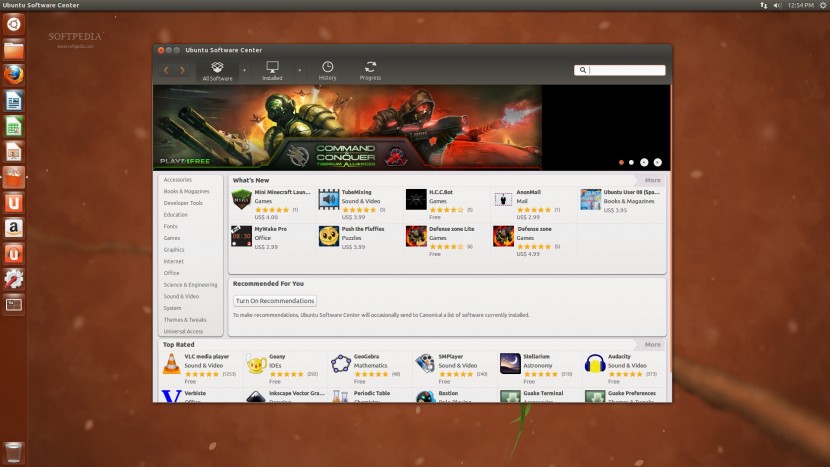

I think options like opensuse are discarded, which with YAST makes things much easier. On the other hand, looking at graphic environments, KDE is more intuitive.