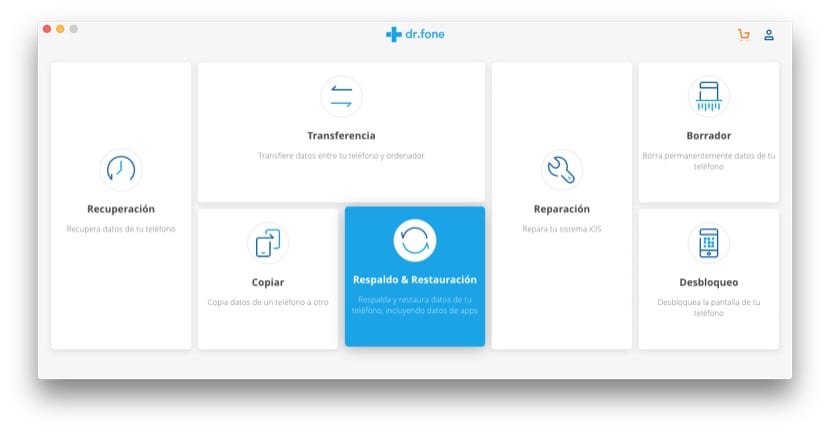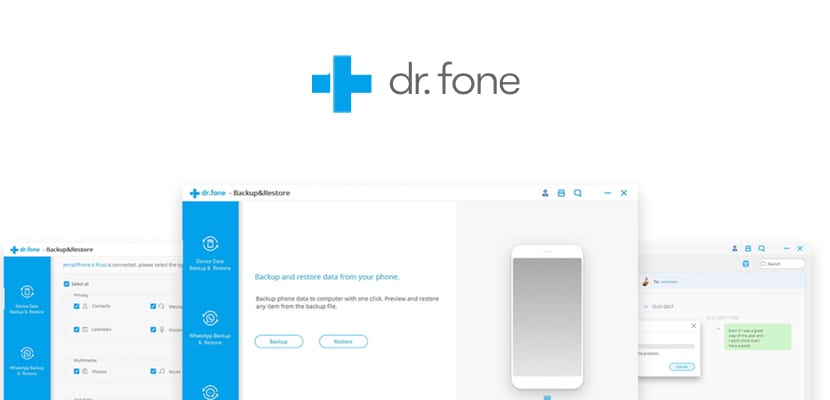
The telephony market increasingly encourages users to switch between different platforms, a clear example is those who decide, for example, to leave Android and switch to iOS and vice versa. Nevertheless, the worst of these changes is transferring data from both the phone and important applications in the WhatsApp style.
Therefore dr.fone gives us an alternative through its software that will allow us transfer all the data from our iPhone to a new Android and vice versa. So easy we will be able to take advantage of all its capabilities and not lose absolutely anything in the transfer from one phone to another.
Repair your iOS device with dr.fone

Often we found quite common problems which are not hardware related but software related, and for all these problems dr.fone from Wondershare has the solution:
- The iPhone stays on the apple logo
- It does not allow us to restore the iPhone
- The screen goes blank or black
For this we have two tools, the permanent erasure of our data as well as the function of Repair which is included in dr.fone. We simply have to connect our iPhone via USB and press the button Repair, then the dr.fone system will perform an analysis and will try to repair our device in the fastest and easiest way that we could imagine.
In the event that we were unable to repair the iOS system for any reason, we can take advantage of the functionality Draft to erase all the data from our iPhone or iPad and proceed with a clean and simple installation of the operating system, which should be free of errors unless we find a hardware problem.
Transfer WhatsApp data from iPhone to Android phone and vice versa
dr.fone takes into account that WhatsApp is quite an important application for all of us, therefore one of its characteristics is to transfer WhatsApp conversations and data between different devices. We can do all this through the button Backup & Restore which is available on dr.fone:
- Transfer WhatsApp messages between devices
- Back up WhatsApp messages (make a backup)
- Restore our messages on an iPhone
- Restore our messages on an Android device.
First we have to make a backup of WhatsApp messagesp to avoid any problem, having connected the device that originates the messages. Once we have them we are going to select the function of Restore our messages in the system that seems most interesting or necessary, both iOS and Android. We will only have to plug in via USB the device receiving WhatsApp messages with the application installed and wait for them to be restored.
Backup and transfer app data and device data
But not everything was going to be WhatsApp, the functionality of Backup & Restore It has two basic options that we cannot ignore:
- Device Data Backup and Restore: In this case we will be able to make a backup as well as transfer our basic device data to another device, with all this: Contacts, Photos, WhatsApp messages, Messages, Videos, Call history, Notes, Reminders, Calendars, Documents Voice messages, Safari bookmarks and application data.
- Backup and Restore of Social Apps data: How could it be otherwise, a backup of the main applications and social networks such as Line, WhatsApp ... etc. will be carried out.
Regarding the backed up files, you can choose to save all of them or delete any of them that do not have a need. Also, you can preview and export any element of the file on your computer, as well as save them as HTML, CSV or vCard files. Once the backup is done, we only have to connect the receiving device via USB and choose to insert the data.
How to get dr.fone
This software is quite reputed by wondershare, and you can get both its free trial and purchase a license directly through THIS LINK. You should know that this application is compatible with all iPhone, iPad and iPod Touch models on the market.