
For some time now, the most used file format for sharing documents is PDF, a format that allows us to send documents avoiding them being modified along the way, as well as including signatures and the possibility of adding them whatever. makes it the ideal format to share commercial contracts or copyrighted content. Depending on the issuer of the document, it is likely that the document is protected so that the content cannot be accessed unless we have the corresponding key. But it is also likely that the issuer blocks its modification, to prevent its main characteristic from being affected.
But protection to access or viewing is not the only limitation that we can find with this type of files, since the creator can also limit the printing of the file, disable the copying of the text when selecting it, editing the document ... unless we have the necessary password to do it. In this article we are going to show you different ways to access the content of the files, either to copy the text, print it or edit it. In this article we are going to show you different methods and ways to be able to unlock protected files in PDF format, as long as we are the creators of the content but unfortunately we have forgotten the password that allowed us to do so.
Applications to edit PDF files
Edit PDF files in Windows

Adobe Acrobat Pro is the best tool that we can find on the market not only to create PDF documents, but also to edit them. This software allows us to create from simple documents protected with a password, to complete forms that send the data via email to a file that is hosted on the server. What's more the compression tools that it offers us when converting one document from another PDF format are the best, reducing its final size in an incredible way and that at no time we will be able to find in free applications or web services.
Adobe Acrobat Pro It is a tool that is available for both Windows and Mac, So if you regularly change platforms but always want to have this application at hand, this should be your choice. In addition, thanks to the Adobe Document Cloud service, you can access the application directly from your browser as well, so in the end the operating system you use regularly becomes less of a problem.
Edit PDF files on Mac
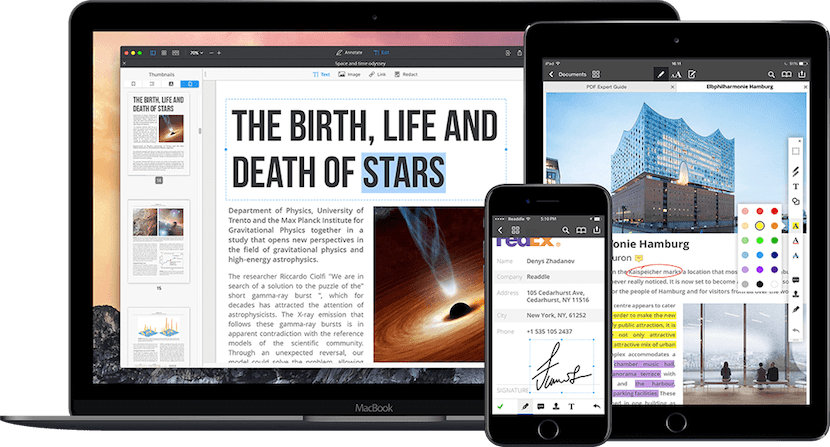
Adobe Acrobat Pro is one of the best tools available for this purpose, as I have mentioned in the applications to edit files in Windows, but it is not the only one that we can find in the Apple ecosystem. Another of the great applications available to edit and create any type of document in this format is the application PDF Expert, an application that is also available in the iOS ecosystem, although logically with many more limitations than the version for Mac.
With PDF Expert We can create any type of files in this format, as well as allowing us to quickly convert any document to this format. But not only allows us to edit documents in this format, But it also allows us to manage queries on several of these documents together, which makes it the ideal tool if we are forced to manage this type of files jointly on a regular basis.
Unlock a PDF file
First of all, you have to take into account the web services and applications that we show you below they are the only way we can use to regain access to documents that we have previously blocked but unfortunately we have forgotten the password. Any other use that you make of these services with protected documents will be under your responsibility.
Blocking files in this format not only affects the access password or modification of the files in this format, but it will also unlock the limitations that we can find when copying and pasting the content in another application, the block that prevents us from printing the files in this format ...
SysTools PDF Unlocker
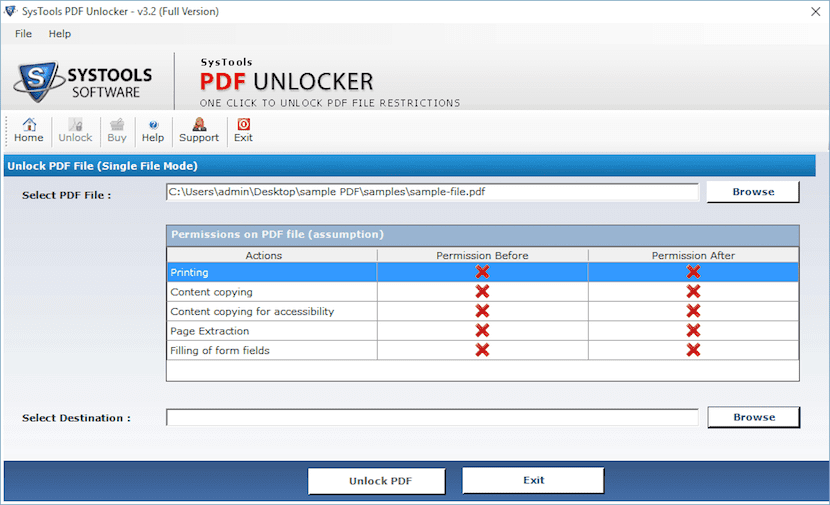
PDF Unlocker It is available in a free version with limitations or by purchasing the application that is priced at $ 29. PDF Unlocker allows us to eliminate the restrictions that we can find such as printing, copying text, editing and exporting text to other applications. Supports 128-bit and 256-bit encryptions used by Adobe Acrobat. Obviously if we have problems opening the document because it is corrupt, the application does not work miracles and neither with this nor with any other application we will be able to access it.
The operation of this application is very simple, since we only have to select the files that we want to unprotect and the application will automatically take care of eliminating all the protections it finds along the way, so that once it is unlocked we can perform any task with the document.
ThePDF.com
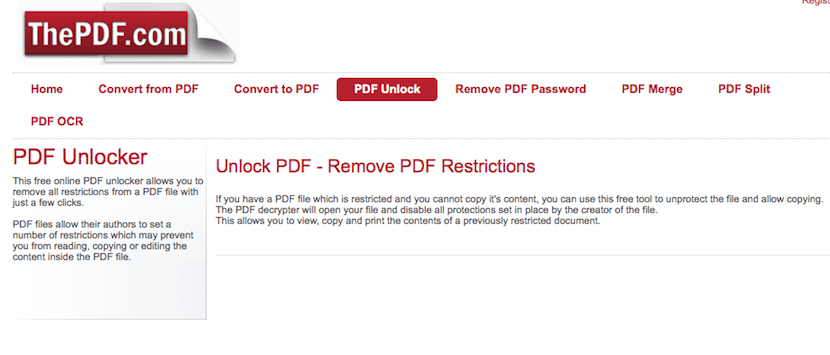
We started with web services, web services that allow us to unlock the limitations of some files in this format without having to install any application, something that is appreciated over time. Thanks to ThePDF.com CAN remove restrictions on PDF files for printing, copying, editing… This service is more basic, so it will not allow us to unlock files that are protected with Adobe 128 and 256 bit encryption. ThePDF.com offers us a very simple operation, since we only have to select the document in question and the web service will return the document to us as a download once it has been checked out.
Unlock PDF
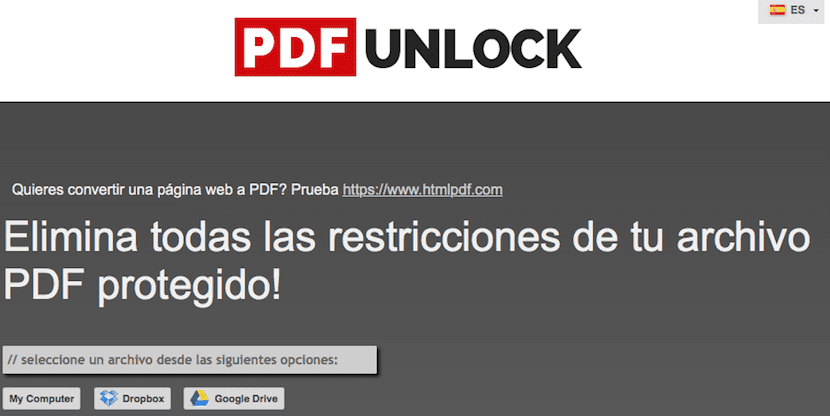
Unlock PDF allows us to unlock our files in PDF format both from our hard drive and from our Dropbox or Google Drive account. PDF Unlock is available both via the web and as an application. Logically, the web version shows us many more limitations than the desktop version, which is only compatible with Windows and Linux. Unlike other web services, PDF Unlock offers us a 200 MB limitation when removing restrictions from protected files.
ILovePDF
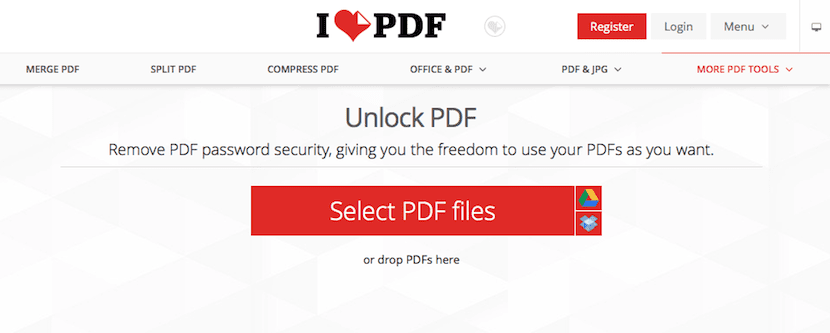
Like the previous service, ILovePDF allows us to unlock files directly from our computer or from our Dropbox or Google Driv accountand. This free service allows us to unlock and obtain access to the main restrictions that we can find in this file format, such as printing, copying, editing ...
Smallpdf
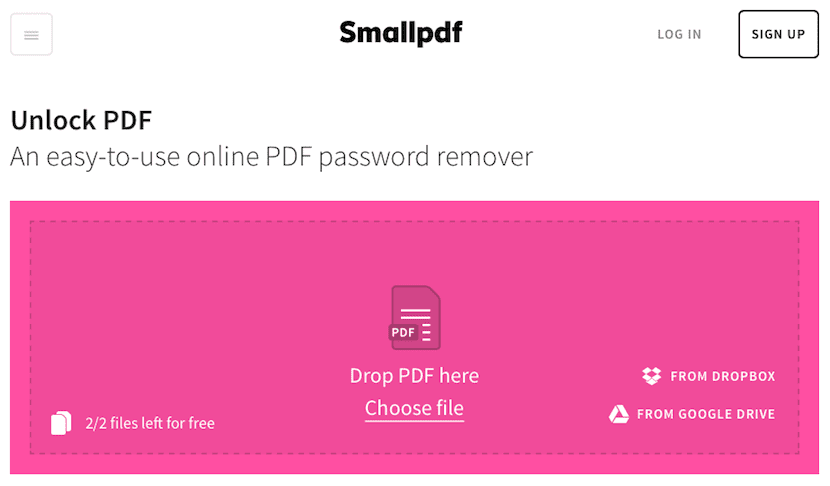
One of the web services that offers the best results is Smallpdf, a service that allows us to quickly and easily remove the password in batches from files located on our computer, Dropbox account or Google Drive. It also ensures that all the files that we upload to its servers are automatically deleted once we have downloaded them and being via the web allows us use it interchangeably on our PC with Windows, macOS or Linux.