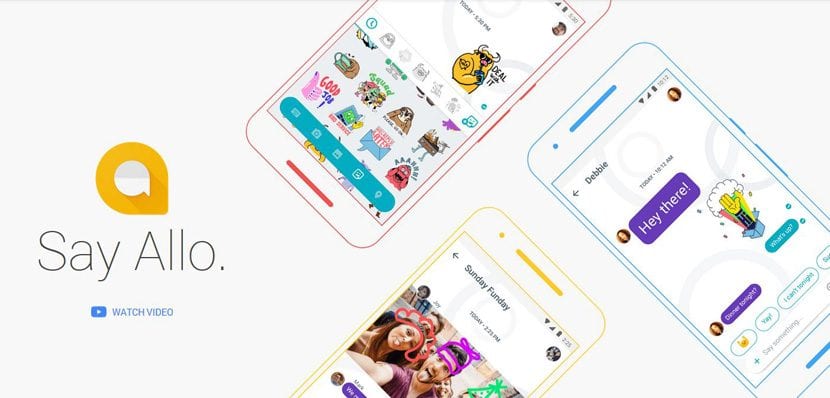
Google Allo is Google's new messaging application, with which you want to get fully into this world. Unlike Hangouts, Allo is designed to be used in a single device (it works with a phone number), like WhatsApp, so that we will not be able to install it on our computer or tablet. We do not know if Google will change its mind over time or if it will follow the steps of WhatsApp by offering a web version that allows us to access the application more conveniently. Allo allows us to have rich conversations with our friends or family requesting information in real time without having to leave the messaging application and have to use applications such as Google Maps or the browser that we use regularly.
What can I do Google Allo?
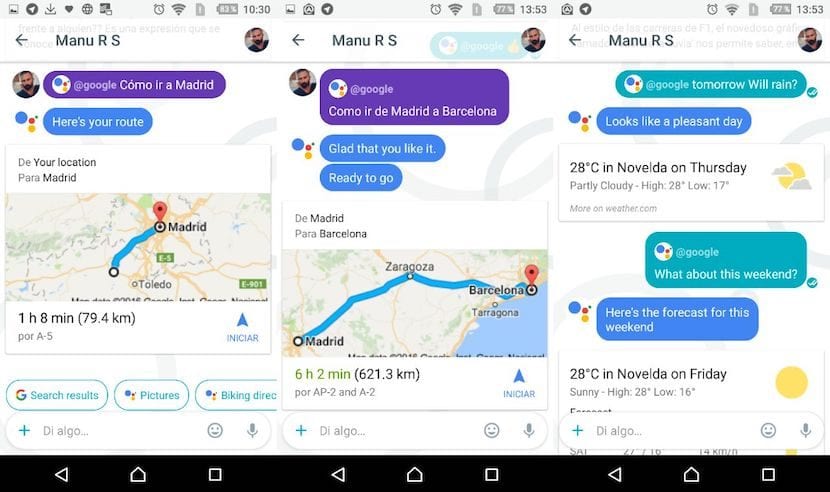
Allo presents us with two ways to communicate. The first is a chat in which we can request information from Google services directly, with a very similar operation to Google Now and where we can ask the result of a football match, the weather, find a restaurant or where to have a coffee , the status of our flight, when Obama was born and much more.
But Allo also offers us a second way: through conversations with our friends and acquaintances. If we are having a conversation about where we can go to dinner we can use the command "@google" followed by "Chinese food restaurants" so that the Chinese food restaurant where we can go have dinner. Clicking on the selected one will display the file of this restaurant with more information about it such as hours, less, prices, request for table reservation ...
But not only will we be able to search for information with this bot, but we can also search for videos with the same command. Google Assistant offers us different answers on which we can click to obtain more information related to the search we have carried out. Depending on the search term, Google Assistant will offer us text or video results, if these are available on the YouTube platform.
Another important novelty that Algo brings us are the quickly answers, a function that thanks to Google's artificial intelligence servers, will offer us answers according to our pattern. If we habitually use "hahaha" and "LOL" to give an example, Allo will offer us this type of answers depending on the person with whom we normally use them. It is not the same to speak in a colloquial way with our boss than with our friends or family.
Google Allo not only allows us to engage in conversations through chat, but also allows us to send emoticons, our location and the popular stickers or stickers. By default, three sticker packages are installed, but we can access the store where we can find a large number of them of different themes. At the moment there is no option to send GIF files, but everything will come, for sure.
What can't I do with Google Allo?

- Google Allo is a messaging application only, with which we can't make video calls. To do this we have to make use of the Duo application, an application that hit the market a little over a month ago and does not currently offer the possibility of making group calls.
- We also cannot make voice calls, but if we can send voice messages like WhatsApp, Telegram, Line ...
- Moment understands very few words of Spanish, but it defends itself. If you ask him a somewhat complicated question, he will tell you that he is still learning the language.
- Its use is associated with a phone number so it is not cross-platform, a feature that could be a problem for its expansion among users.
What is Google Assistant?

Google Assistant as its name indicates, is a personal assistant gifted with artificial intelligence who thinks for us. As we interact with this assistant, the more he learns about our tastes and preferences in order to offer us more adequate answers to our search and information needs.
Google Assistant is integrated into Allo to facilitate communication with our friends and family, an assistant that does not want to be a replacement for Google Now, at least for now, since it will also be integrated into Google Home, the device that the guys from Mountain View will soon launch to the market to compete with Amazon's Alexa.
Also the assistant with artificial intelligence from Google is integrated with all the services offered by the company, Especially with Google Maps where you get all the information when looking for restaurants to eat, shops or how we can go from one point to another, offering the option of launching Google Maps when it has shown us the ideal route to make the journey.
What can I use Google Assistant for?
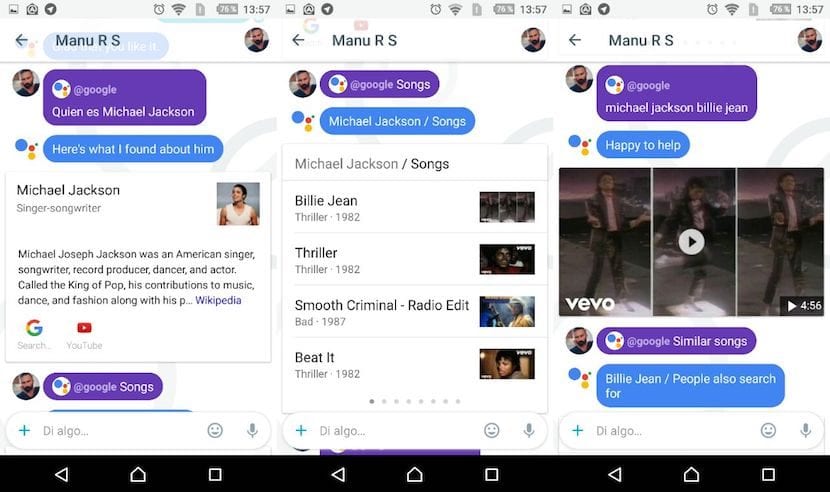
- The main function that Google Assistant offers us in Allo are the quick answer suggestions, in addition to offering new suggestions on searches that we do through the wizard.
- We can realize typical Google Now questions as if it will rain tomorrow or what the weather will be like next week.
- He is able to translate texts.
- Perform mathematical calculations
- Perform photo or video searches of cats, people, cities and objects.
- When you offer us the result of a question, you can keep asking about that question. For example: if we ask you where the tower of Pisa is, when you answer us in Italy, we can ask you when it measures.
- Open apps installed on our smartphone.
- Find addresses of establishments and what guide us to them.
But isn't Google Allo the same as Hangouts?

- When Google presented this new application at Google I / O, many were the users who wondered if this application was becoming the natural replacement for Hangouts. According to Google the answer is no. As I explained above, Google Allo is not cross-platform as it is associated with a phone number while Hangouts is associated with a Gmail email account.
- Allo also allows us highlight the importance of a message increasing the size of the letter or the emoji in addition to allowing us to send voice messages, like most messaging applications, something that is not available with Hangouts.
- Allo integrates the artificial intelligence assistant Google Assistant as a complement to our conversations.
- We can realize incognito conversations and establish the time that the messages, videos, photos or what we send will be available for your consultation.
- It allows us to run applications, that are compatible with Google Assistant, such as making a hotel reservation, requesting a vehicle from Uber ...
- As well enjoy games through chat.
Our opinion
If you are an iPhone user, after the arrival of iOS 10, Apple has placed special emphasis on adding new functions to the messages application, many of them are practically the same that we can find in Allo such as the possibility of sending and adding stickers through a store specifically created for this application, highlighting the text we send, the size of the emojis is larger, personalizing the images we send with text or doodles. Also, thanks to the Google keyboard for iOS, which is not yet available on Android, iPhone users can make use of a kind of Google Assistant, but without the interaction options that Allo offers us.
Google Assistant works as if it were a traditional bot of this type of application but unlike these, Google Assistant learns about us every time we interact with it. It also offers us information in a much more visual and graphic way, automatically showing new options according to our search. Something that we can miss in Allo is that it does not respond to us through voice commands, something that Google Now does, although taking into account that it is a messaging application it has some logic.
Google Assistant will start talking when the guys from Mountain View launch Google Home, the device with which they want to face the Amazon assistant, with which we can start a conversation, saving distances, not only asking him to remind us of calendar appointments, to point out that we lack milk or that we have to buy a light bulb for the dining room. And perhaps over time Google Assistant will end up cannibalizing Google Now in future versions of Android.
Allo only encrypts the messages we send through incognito mode, messages to which we can set an expiration date and nobody can access them. However, the messages that we send regularly without incognito mode will not be protected in this way, since otherwise Google Assistant would not make sense in this application. This aspect can be a bit counterproductive for the success or failure of this application, since for some time now, many users, fearful for their security, are only using applications that encrypt all content from the moment it leaves a terminal until it reaches its destination. Most messaging applications offer this end-to-end encryption, although not all and Google seems to want to play in the "not all" group to capture users who are concerned about their security.
We don't know the reason why Google has decided to separate Duo and Allo Instead of joining them in a single application that does not force us to install two applications to perform two functions that we can do perfectly with just one, such as Facebook Messenger, Hangouts or Skype. At the moment this application has been launched in the United States and little by little it is expanding all over the world, so it may take a while to reach our country. If you are Android users you can download directly from the following link. Conversely if you are iOS users, The only option currently available is that you create an account in the American App Store and thus be able to download it before it arrives in our country.
I have a Samsung s7ege 1 and a half ago and it happens to me that it crashes a lot if they send me a video I have to wait 20 minutes to download it and the most worrying thing is that sometimes the screen goes crazy and my phone is 671 39 68 78 and my name Humberto