
Surely you have ever been the case in which, searching in the bowels of your computer, you have not found a specific file. Or that, by mistake, you have sent a document to the recycle bin, and you have emptied it, wanting to recover it later. It is, without a doubt, a frustrating situation, because you wish to go back in time enough not to have lost that important job in which you had spent so many hours, for example.
Well that's what it comes to Wondershare Recovery. As its name suggests, it is software that will allow us to Recover data of our hard drives or external storages that are lost, deleted or inaccessible. Without a doubt, and once our valuable data is lost, an option to take into account to be able to recover it and have it available again. Today in Actualidad Gadget, we show you step by step how it works. Can you come with us?
The first thing we have to know is that Wondershare Recoverit is a tool that works on both Windows and Mac. It offers a wide range of possibilities when it comes to recovering files, since it is capable of working with extensions as common as DOC, XLS and PPT as far as documents are concerned; AVI, MOV, JPG or GIF for images or videos; archives compressed into RAR or ZIP, even documents in PDF. It will not matter where we want to recover these files from, since will work on both internal hard drives and external storage drivessuch as SD cards, USB sticks or external hard drives.
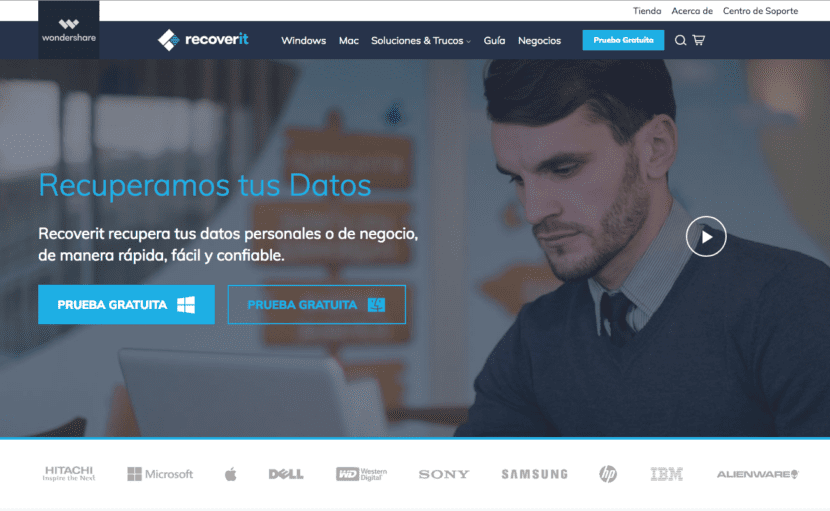
Wondershare Recoverit provides us two types of license. On the one hand, the version Recover Pro, with a cost of 40 dollars for Windows and 80 dollars for Mac, and on the other hand the version Recover Ultimate, at a cost of $ 60 for Windows and € 100 for Mac, always in the case of a license for one machine. The main difference between the two is that the Ultimate version will allow us to create a boot drive to recover the data from our hard drive, even if the system does not boot or our operating system has been damaged. Although if you want to try it, check how it works and decide which version to buy later, of course there is a trial version available on their website.
The only limitation presented by the free version in front of the Pro is none other than a 100Mb limit of recovered files. To install Wondershare Recoverit on our PC or Mac we just have to direct us to its official website, and click on the button labeled "free trial" that corresponds to our operating system. Once we press, the download will start on our computer, and after a few seconds, we will have it ready to run. After executing the installer, we will only have to follow the steps for its installation to be carried out. At the end of it, the program will open automatically, finding the home screen.
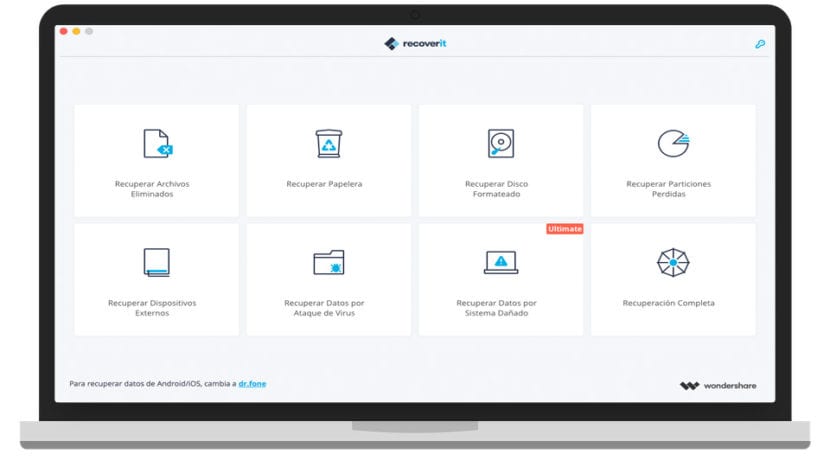
At this point, in the main program screen, we will have before us the available options on Wondershare Recoverit. Placing the mouse cursor over each of them we will obtain a Little summary of what each specific option is for. We have from recovery of deleted files but also full data recovery for any situation, as well as recovery of external devices, formatted disks, lost partitions, and so on.
In case of not knowing which of the options to choose, we can always choose to perform a full recovery. It will be a longer and more durable process, since the system will analyze all the storage units of our computer, looking for deleted data to recover them. Depending on the capacity of the hard drives or storage media, this process may take up to a few hours.
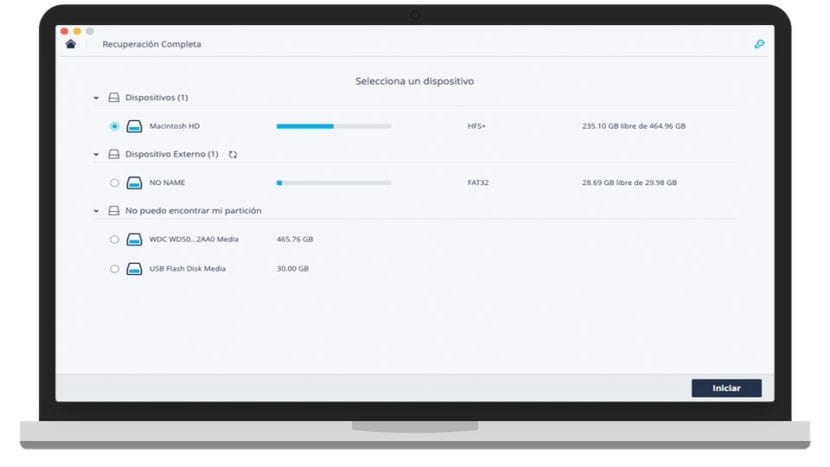
Already entering the field and ready to recover data, all options work practically the same. When choosing the one that best suits us in each case as we see in the image above, a window will open where it will ask us choose from which support we want to recover the data. Once the unit to work on has been chosen, Recoverit will start working, showing a folder diagram of said unit, as well as a progress bar so that we have an idea of the time that will elapse until the unit is finished analyzing.
We will have two options to view the files: in view of tree, which will show the folder directory of said unit, or in view of filesWhich it will discriminate and organize files of the same type by folders. Regardless of the type of view we choose, in brackets next to each folder we will see the number of recoverable files, as we can see below in the following screenshot.
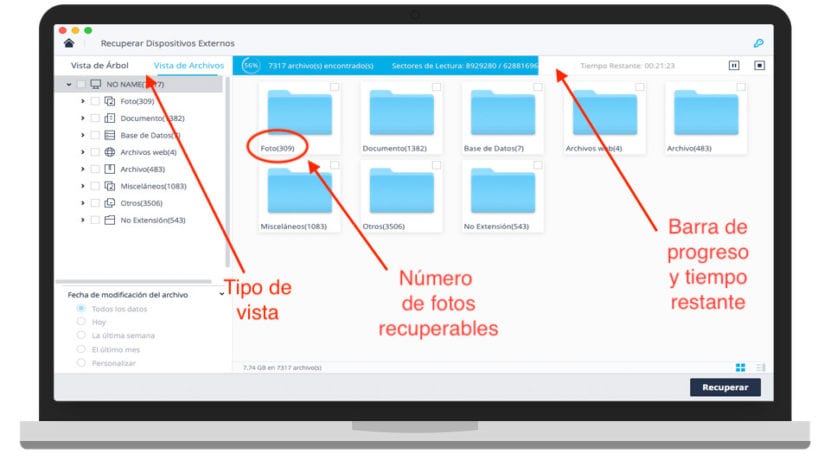
It is possible that, when choosing the medium from which we want to recover the data, the waiting time until you can start to choose which data we want to recover be something longBecause Recoverit has to index the media storage with all your data, files or folders, in addition to searching all its corners so that no files are forgotten. Once all the files that we can recover have appeared, we have chosen the type of view and we have accessed the document we want to save, we just have to click on the small selection square that we will find next to each file to select it and, once all have been chosen, press In the bottom right the button «Recover».
As you are seeing, his operation is very simple and intuitive, and it allows you not to need great computer notions or super complicated programs to recover those documents that were mistakenly erased, or disappeared from the map. Once the button "recover" the program is pressed it will ask us the location where we want to save the file, and will start the process, which it can take from just a few seconds to several minutes, depending on the size of the file to save.
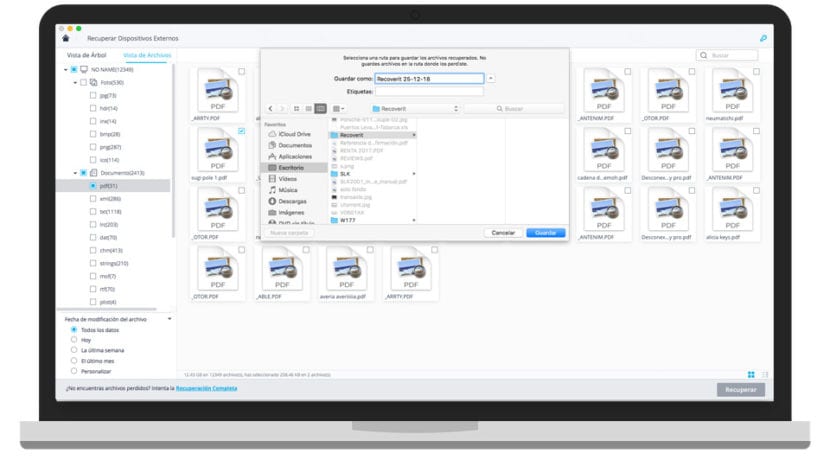
Once the process is complete, it will be stored in the location you established in the previous step. In case of choosing the option to recover files of various types or folders, the folder structure will remain, keeping each one in place. As you can see, it is a program with a easy operation And it does not require great knowledge when it comes to operating. Without a doubt, a program that can help us from recovering a simple PDF to creating a bootable recovery disce in case of an error in the main operating system of the computer, although we remember that this option is only available in the Ultimat versione of the program.
Although if you are still doubting if it works, we recommend that you enter the Wondershare Recoverit website, and download the trial version. So it will only allow to recover up to 100Mb in files but undoubtedly you can check its operation and its procedure. Once you try it at least We recommend that you have the Pro version of Wondershare Recoverit, since although it does not allow the creation of a recovery disk, the rest of the options they will be very useful in your day to day, and let alone in case of a problem with a hard drive, storage medium or your computer in general. Such problems do not warn, but Recoverit is able to deal with them with astonishing ease.