
Today we are testing a very interesting product, this time I will focus my experience on Mac and its users, however this product can be used with any desktop operating system.
This time I bring you an improvement, especially for Mac users of the year 2012 or earlier, it is an SSD de Other World Computing, a brand with years of experience behind Macs and that dedicates its catalog entirely to these Apple computers.
In my case I was the buyer of a MacBook Pro from mid 2012, known as MacBook 9,2, a laptop that comes standard with a 500GB HDD, 4GB of RAM, 5 'Core i2 dual-core CPU 5Ghz and integrated Intel HD 4000 GPU, it is important to know the details of the equipment for one reason only, so that you can appreciate tremendous change in performance between a hard drive and an OWC SSD.
This equipment allows some degree of "updating", lets us replace non-soldered components such as the hard disk, the CD player, the RAM and even the battery and the fan in case of failure.
Taking advantage of this circumstance, I made a couple of modifications to my team, a team that despite costing € 1.200 is extremely slow (luckily I got it second-hand at half price), and there is no color.
It shows from the start
Hitherto boot took a minute or even two, It was very very slow, if we have FileVault activated even more so, however since I changed the traditional hard drive for the OWC Mercury 6G SSD this is the aspect that I like the most (although I could not choose just one either), and that is now it takes just 10 seconds In having the desk ready, its use passes, let it be apart hyperloops.
Apps fly
You could say that the apps now open before I ask, although unfortunately we have not yet reached that level of intelligence in an OS, however, and jokes aside, the applications open at the moment, from "System Preferences ”Which took a couple of seconds before until Final Cut Pro which now opens in just 1 second.
Multitask, now for real
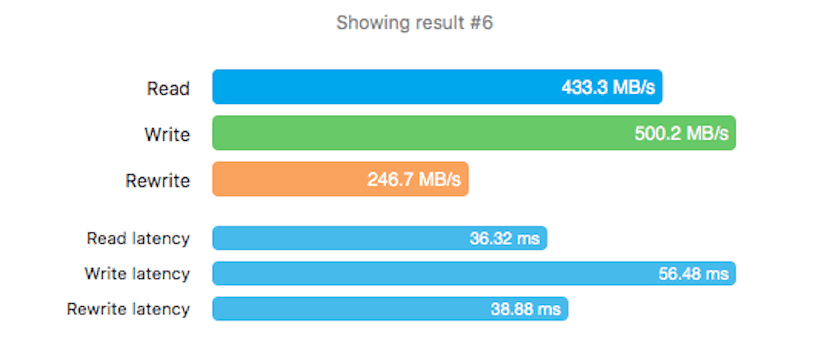
But it does not end there, the improvement is not only noticeable in the execution time (of course, we have gone from 80MB / s read / write to 500MB or more), but multitasking is now really multitasking, without exaggeration, my MacBook takes between 3 and 4 seconds in opening absolutely all the applications that I have installed, this includes Affinity Photo, Final Cut Pro, Motion, iTunes, EVERYTHING, I think that if I had tried to open all the applications when I had a hard drive it would have exploded in my face.
This is where the change is really noticeable, before, if I was playing League of Legends (I am a Gamer user), I was forced to stay on that game screen, the shortcut for "cmd + TAB" did not react, to navigate or something I had to close the game, now however this command works perfectly.
That is not the only improvement in my experience with video games, the loading screen of League of Legends or others before was eternal, now it's fleetingAnd by this I mean that the loading time has been reduced to a few seconds in the vast majority of video games that I use (be careful, don't expect an increase in FPS because this no longer depends on storage but on the GPU).
Welcome Spotlight
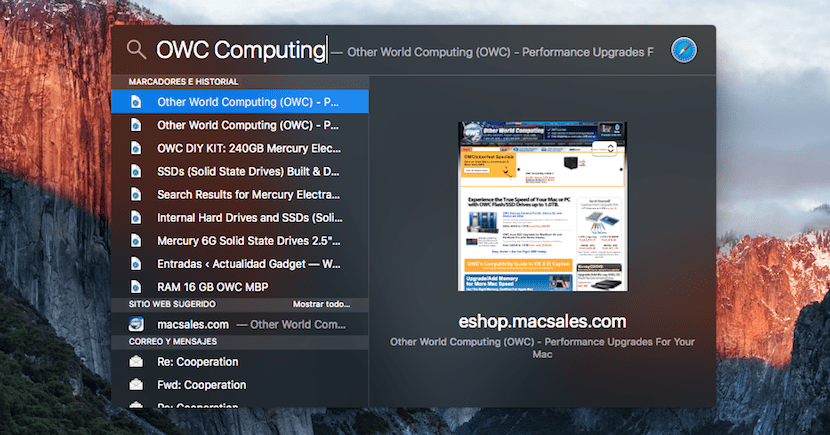
Do you know what the Spotlight is? Previously I pressed "cmd + Space" and a search bar would appear where whatever I wrote, nothing happenedExcept if I waited a couple of minutes, then suddenly results would appear.
That is a thing of the past, now Spotlight is my best ally in the daily use of my MacBook, I do not understand how Apple sells a MacBook in which the most interesting functions are not able to work by default, luckily OWC is always there to get us out of a bind, the results appear instantly as I type, a joy I would say if it weren't because this is how it should work by default.
Why buy from OWC and not other cheaper brands?
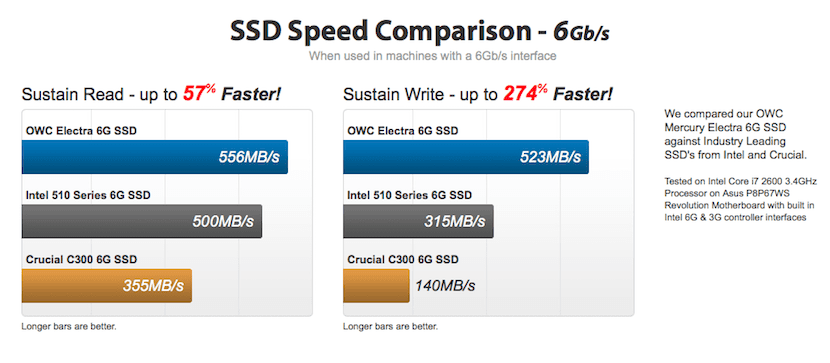
OWC, as I have already mentioned, has been dedicating itself to components for Mac computers for years, on its website you will find everything from RAM memory modules, through storage systems, batteries and even accessories for your equipment.
But that's not all, OWC meets and exceeds the quality standards of this type of device, while other SSDs do not offer the full potential that this technology has, OWC SSDs achieve the maximum performance that this technology allows.
Other SSDs will also end up running slow over the months due to problems in managing free space, this is a problem that Apple avoids with technology TRIM and that OWC does not suffer because its SSD has a SanDisk driver The future of television is here and an active recycling system which allows us to avoid the death of our SSD and extend its useful life (note, in OS X El Capitan TRIM can be activated natively, and from OWC they say that although it is not necessary, it is advisable to activate it), and if that were not enough , it's packed with sensors that will help you determine the remaining service life, the temperature and even the number of errors detected and much more information.
To finish convincing you, SSDs and all OWC products are assembled and designed in the United States, they distribute their products with pride by meeting the quality standards that are imposed when manufacturing them.
I buy it, but…. How do I install it?
Very simple, OWC guys are Mac specialists for a reasonHave on its website an arsenal of instructional videos where even a monkey who knows how to follow instructions can change the hard disk of his MacBook (and not only on the hard disk, in his repertoire you will find almost anything on any model of Mac).

To top it all, every OWC product includes all the tools necessary for its installation; screwdrivers, screws, shoulder blades, etc ...
And ... What do I do with the hard drive?
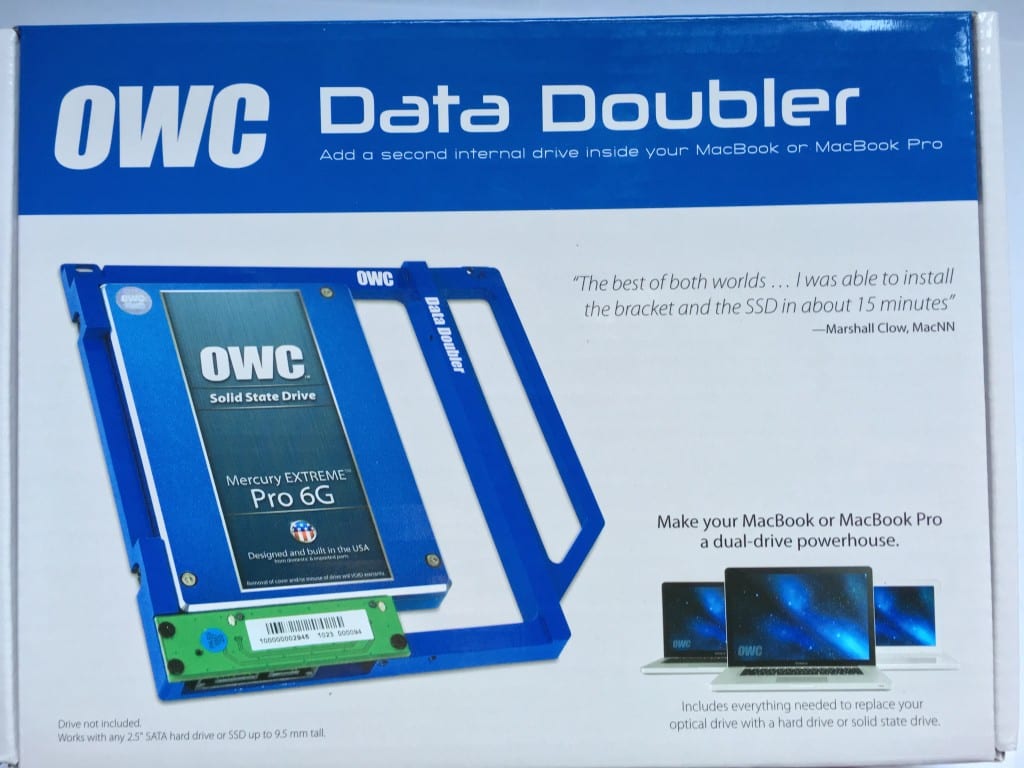
You have two options, each one as interesting as the last;
The first is (if you decide to give this new life to your Mac) buy the SSD together with the DIY Express Kit, yes yes, I know that the name does not say much, but basically it is a case that includes a SATA 3 connector and a port USB 3.0, thanks to this we can insert any 2-inch disk (the size of the MacBook hard disk and the OWC SSD) and use it as external storage, at 5MB / s if it is a HDD and at 80Gb / s (6MB / s) if it is an OWC SSD (other SSDs may not achieve that data transfer rate).
The advantages This first option is that you can have an external disk for personal files, movies or whatever you want or you can even select it as Time Machine and use it as a backup for the day you need to restore your Mac or lose your data for the reason that be.

The second option is My favorite is to buy the kit that includes an adapter called “Data Doubler”, this adapter replaces the “Superdrive” disk drive inside our Mac (if it is clear to you) and instead allows us to use that second SATA port to add a second storage device, it is important to emphasize that some computers have a previous SATA version in this port (I would say that the previous computers in mid-2012, not including the latter), this would imply that if we have a SATA reader 3 in the main one and a SATA 2 in the one of disks we could achieve speeds of 560MB / s in the main one and 275MB / s in the secondary one, despite this this should not affect the second option, which is to insert the HDD hard disk in this adapter and create a homemade Fusion Drive walking the SSD and the HDD through Terminal, to do so you can find guides on Google (if you consult this blog I will publish one soon).
The advantages Fusion Drive are many, to begin with we have the speed of an SSD dedicated to our OS X system, this will make the boot immediate and the opening of system applications as well, then the SSD will fill up until nothing else fits, at which time OS X will move the files that we use the least to the HDD and leave the apps and files that receive the most use on the SSD, thus achieving a perfect mix between storage capacity and execution speed.
Conclusions
Now comes the part that interests you, to know if Should you buy this product or not and where to do it at the best price, well:
If you are Mac users and your Mac came with a conventional upgradeable HDD, by putting this SSD you will have a new Mac in minutes, except if you are gamers users (with the GPU we cannot do anything), by introducing this SSD you will see how the Your Mac's performance goes to another level, there will be no application that can resist you, you will save yourself buying a new equipment (on top of that, those now come with all the components soldered) and your Mac will have nothing to envy the new ones in terms of speed If you have a RAM of 4GB or less, it would also be advisable to upload it to 8 or 12 GB, OWC also makes these modules available to you on its website.
I leave you access to its catalog, once in the link choose the model and capacity (or in some the model of your Mac):


