
When someone gives you too many likes y comments on Instagram, or keep mentioning people you don't even know, sometimes you get bored and decide to block the user. But what does this mean? Will the person in question know that you blocked him? Will you stop receiving unwanted notifications?
To the question of what happens if I block someone on Instagram, we are going to give you the answer, and other options for said social network.
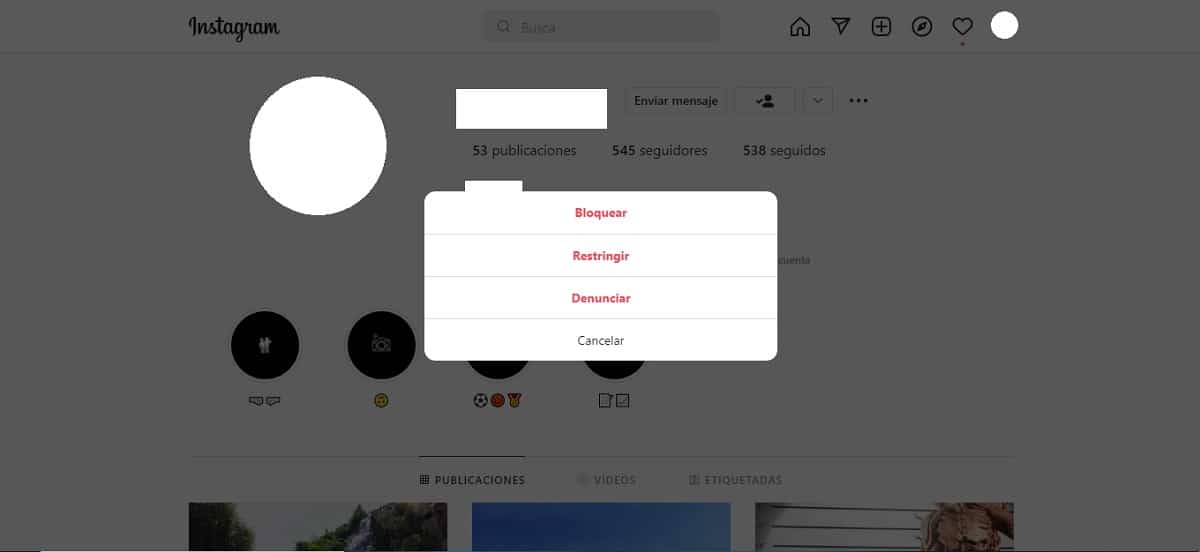
In the beginning, Instagram allowed to block a person and that was it, but over time it gained several intermediate points because not everything is black and white. Options have also started to restrict and mute accounts, which also limits interactions, but not as completely as blocking.
If you have questions about the difference between what happens if you block, restrict, and mute someone on Instagram, here's a breakdown.
What is blocking someone on Instagram?

The concept of block is the easiest to distinguish because it means severely cut off the connection with the other person. After you block someone on Instagram, they won't be able to send you messages or comments, see if you're online, or see your posts or stories.
The block works both ways and you will also not be able to see the person's full profile until you remove the block. Instagram does not notify others that you have blocked them, although when you do it is obvious because your account mysteriously disappears. Comments and likes from accounts you've blocked will disappear and won't appear again even if you remove the block.
What happens when I block someone on Instagram?

When you block someone on the Instagram app, you can choose to block only their account, or block their current account and any new accounts they create. The person will not receive any notification about the block.
And what about likes, comments, mentions and so on?
I like and comments
- When you block a user, their I like y comments they will be removed from your photos and videos. Unblocking the person will not allow you to restore their previous likes and comments.
- People you block can still see your I like y comments in posts shared by public accounts or accounts they follow.
Mentions and tags
- If you block someone, that person will not be able to mention your username or tag you.
- If you block someone and then change your username, That person won't be able to mention or tag you unless they know your new username.
Messages
- When you block someone the conversation with that person will remain in direct, but you won't be able to send him messages.
- If you share a message in a group and you block someone in it, a dialog will appear asking if you want to stay in the group or leave the group. If you decide to stay in the group, you can see messages from people you've blocked.
- If people you block send you direct messages, you won't receive them. They will also not be delivered if you unlock later.
- After you block someone, if that person is logged into your Instagram account, that person will not be able to join the room you created.
- If the person you're blocking has multiple Instagram or Facebook accounts, you may need to block each account.
- If your Facebook account isn't set up in Account Center, The account you blocked can still message or call your Facebook account, unless you've also blocked it on Facebook.
If you don't want to block someone, you can remove them as a follower or prevent them from commenting on your
photos and videos.
- If you no longer wish to have someone blocked, you can unblock that person.
Mute someone on Instagram

Silence it is the lightest restriction and is technically not very strict. What has changed is the visibility of posts from that account, whether they are regular posts or stories. I mean, is a function when you don't want to see what this person posts.
Accounts you've muted can still see your posts, comments and messages, they won't know you muted them, but they can tell if you've never interacted with their posts. The method to mute or unmute Instagram is very simple:
- Enter the profile of that person you want to silence
- Click on Following
- Click on the option silence
- And finally, check the box (post or story) what do you want to silence
Restrict someone on Instagram

We can say that the option of to restrict it is the middle ground between muting and blocking. Accounts you restrict can still write to you and send you comments and messages, but messages are sent as requests and comments aren't visible unless you approve them. It's kind of like ignoring this account.
The account you restrict won't be able to see if you're online or if you've read messages, but will still see your posts and stories. They can't know if you restricted their account, but they can tell when they don't get the read receipt or they don't see you or line. To restrict an Instagram account:
- Enter that account you want to restrict
- press menu
- Click on the option to restrict
I hope this article about what happens if you block someone on Instagram has been useful to you, and helps you avoid conflicts with certain people on social networks.