
We are completely sure that, on some occasion, you have required a place where you can store and keep your images safe, whether they are taken by yourself, or that you need for any project or work. Or perhaps you have needed to obtain a series of photographs for any purpose, and you have had enough of searching the length and breadth of the internet without a satisfactory result, either for quality or quantity.
Well, the answer to these two questions is as easy as saying a word: Flickr. Don't you know what the hell it is? Well, very easy: it is a website that allows us to upload, store, search, view, organize, download and even buy images and photos, based on the cloud. If you want to know how it works and, above all, how to download photos from this platform, do not miss any detail of our tutorial.
What is Flickr?
As we have defined before, Flickr is nothing more than a site where, depending on our intentions, we can upload our photos to have them in the cloud, from anywhere with an internet connection, and power organize them based on the criteria that interest us most, in addition to being able to access a huge library of images that third parties have uploaded, being able search and filter based on what we want.

If Flickr has become famous for something, it is because provide the amateur photographer with a place where they can display their work, and be able to share them with the world. Although it may not have the influx that Instagram has, it also allows you to follow users, filter by Hashtags and choose what type of photos we want to see in our Feed.
Without a doubt, another incentive for users to opt for Flickr has been the space of 1Tb for free for storing images and videos, although this feature will suffer a imminent change, limiting to 1.000 photos and videos per free account. Of course, there will be a pro version for users who wish, upon payment of € 49,99 per year, and that will allow us to store our content in an unlimited way, get rid of ads, get more exposure to other users and even the ability to upload video in 5K resolution.
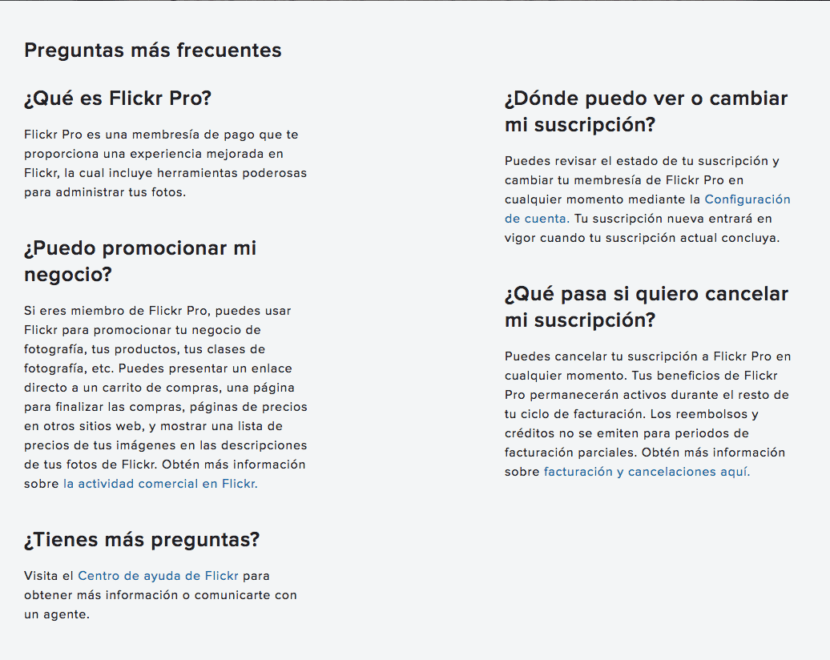
Although a priori the only palpable and usable day-to-day advantage of the Pro subscription is the unlimited storage, if what you are looking for is to be able to store a few images and, above all, look for quality photos to download or simply because you like to be inspired by other authors, with the free account will be more than enough.
How do I download photos from Flickr?
If you were thinking what it would be Flickr account required to download images uploaded by other users, you are correct. Although calm, the free account will be enough. But here comes the heart of the matter, and we must know that in order to download a photograph from Flickr, its author must have authorized the downloadto. Not all of them do it, it is their job and they consider that whoever wants to have the photo in an acceptable quality will have to pay for it, so it is not uncommon for us to find a message that "the owner has disabled the download of images.
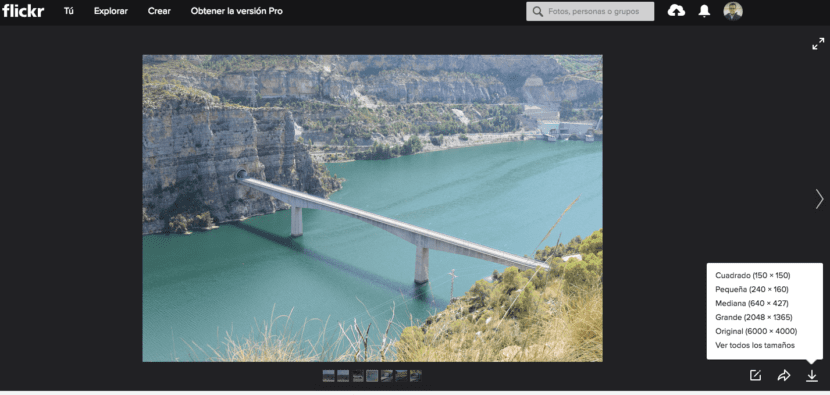
So it only remains to test to see if the owner has allowed the download of his photographs. To do this, in the Lower right corner of the image we must see the download symbol shaped like an arrow. We just click on it and we choose the size we want. Obviously, the larger the size, the higher the image quality once downloaded. In if the download is disabledWhen pressing the download button, the legend "See all sizes" will appear, allowing us to choose the size in which we want to view the image, normally up to 1600 pixels, although there will be no option to download it.
But as always, we can take a little noses and take out the mischief that we carry inside, and in case you want to download the image, take a screenshot to the largest visualization that we can access. Of course, this method will not give us a quality like the one we will find if we download the image directly officially, but at least he can make us a fix to use photography for purposes that do not require much definition.
As you have seen, Flickr is an unknown but effective tool in case we want to look for images with quality, and even store them in a safe place, either to keep them organized and safe as a backup, or to expose our works to the community. Of course, you can download the photos of other people as long as the author authorizes it, although you must bear in mind that it is more than recommended, both out of respect and to avoid being sanctioned and even banned from the platform, mention the author of the same whenever it is used to publish it on other sites or for other purposes.
I want to experiment a little for test