
When Microsoft officially released Windows 10 in July 2015, Staya Nadella's company claimed that this it would be the latest version of Windows, there would be no more versions with new numbers. Since now, almost 5 years have passed and this thinking on the part of the computer giant remains unchanged.
The strategy that Microsoft is following is based on release two major annual updates, spread over the second and fourth quarters of the year. These new updates, integrate new functions to improve its operation and but are not groundbreaking as before.
Both Windows and macOS are limited today to available technology. As long as this does not advance, they will not be able to include new functionalities, although they will improve those that currently offer us, something that is certainly appreciated.
The Windows 2020 May 10 update, which is about to hit the market, offers us a large number of new features, many of them internal and related to process management. But it also offers us news in some sections such as notifications, a section that Microsoft has worked much more than Apple, despite being present in macOS for longer than in Windows 10.
One feature that came with the previous big Windows update was the TimeLine function, a function that very few people end up finding it useful, due to its location, since it is only available when we want to create or switch between desktops.
In Windows 10 we continue to find many traces of Windows 7, such as the Control panel, panel that allows us to make adjustments to the system that we do not have at our disposal through the new Windows configuration panel. Some rumors suggested that Windows wants to make it disappear, fortunately, that rumor has not been fulfilled with Windows 10 May 2020. For now, it will continue to live together and inexplicably.
Uninstall native apps
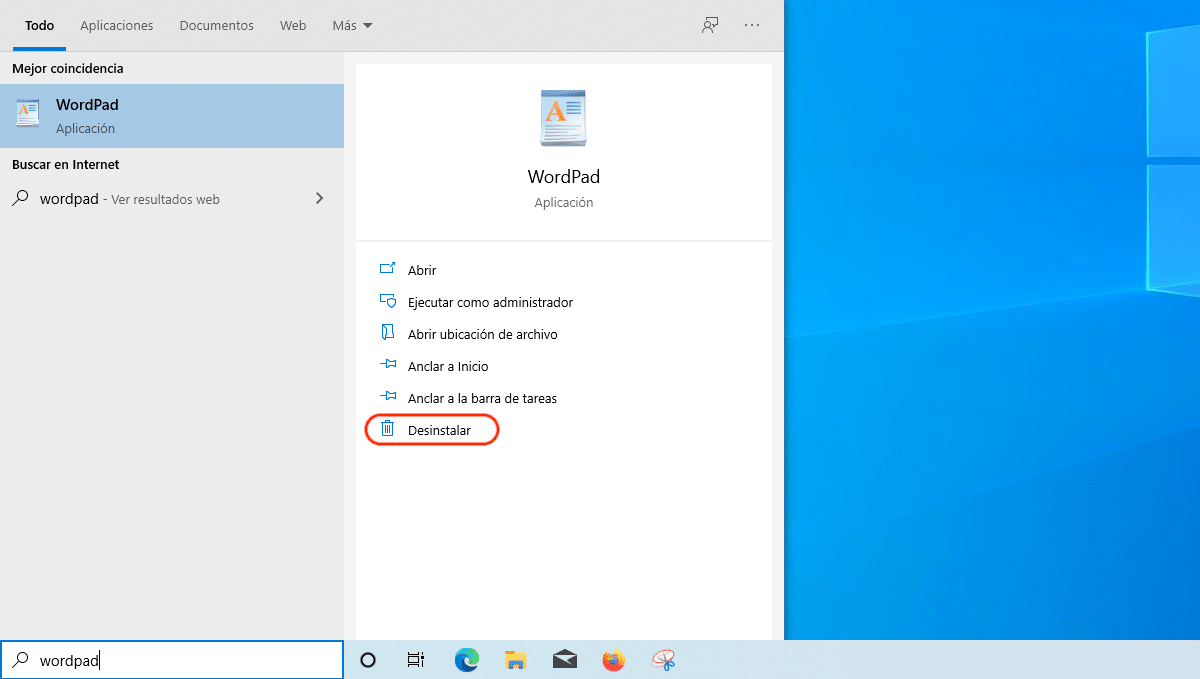
It never rains to everyone's liking. Many are the users, both mobile and desktop devices that they do not want to see native applications even in paint that they have never used and that are there, always in sight, annoying the eyes, occupying a space (although it is minimal) ...
Windows 10 May Update, will allow us uninstall any of the native apps such as WordPad, Paint, applications that are not integrated into the system, but are part of it to be able to write or minimally edit our photos without resorting to third-party software.
Notifications
Windows 10 can boast of offering a notification system that other operating systems would like the most, both desktop and mobile. Even so, from Microsoft they have wanted to add more configuration and customization options to which it has already offered us so far, something that is undoubtedly appreciated and that will be well received by users.
Search box
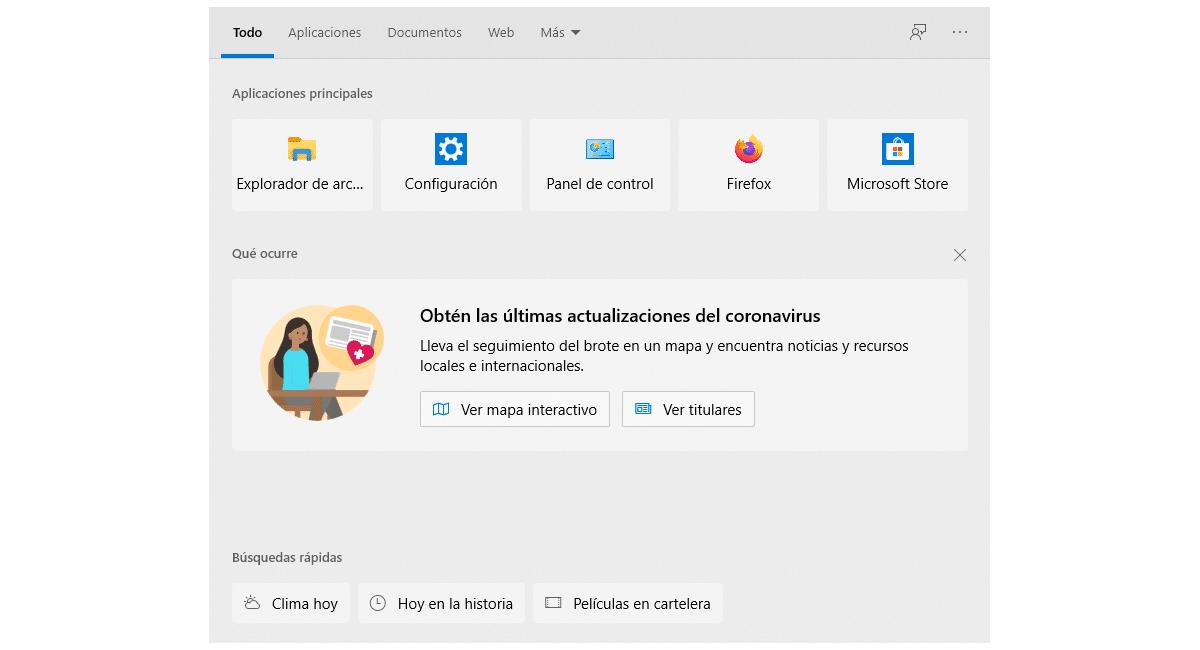
As Windows 10 has evolved, so has the search box, a search box that is now much more useful and versatile than in the first versions of Windows 10. With May 2020, Microsoft has improved the algorithm It detects the activity level of file indexing so that the search experience is faster and takes less time.
Virtual desktops
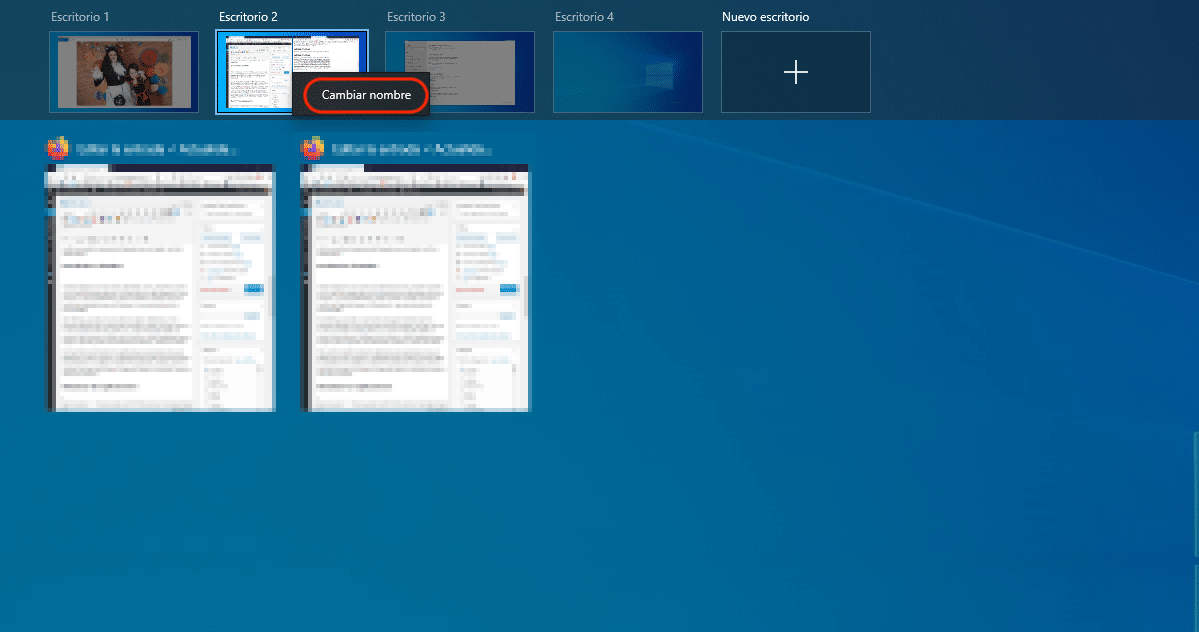
When we work with more than one application at the same time, if our monitor is not large enough to open two applications together, it is recommended make use of virtual desktops, a new feature that came from the hand of Windows 10 and that is focused on productivity.
However, it was born lame, since it lacked some functions that allow us to organize work in a more comfortable way. With May 2020, one of these problems has been solved, since it allows us add a name to desktops, name that is preserved when we turn off our equipment, which allows us to create different desks / work centers.
Each desktop can display the applications we want without overlapping on a single desktop. Unfortunately, what still does not allow us at the moment is modify the order of the desktops, that is, move a desktop so that it is the first instead of the last (or vice versa) or alter the order of them.
More information about drives in Task Manager
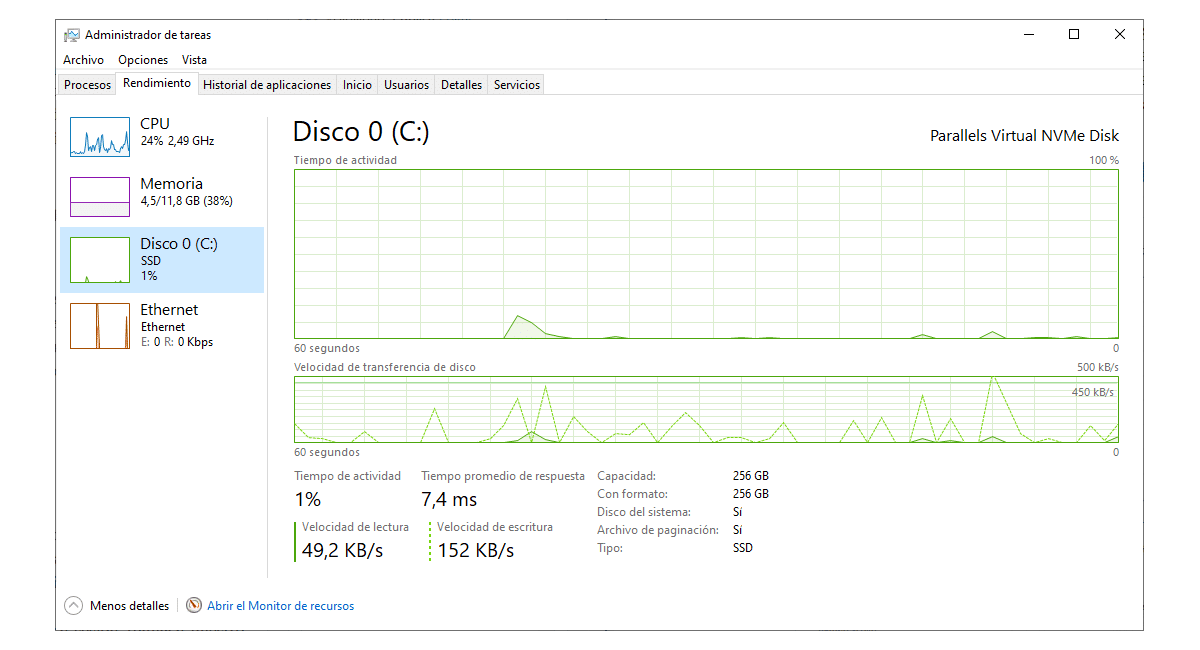
The blessed Task Manager, that system function (we cannot consider it an application in itself) that allows us to quickly check what is happening to our team. With the new update, Windows will offer us separate information for each of the units that we have in our team. But in addition, it will also allow us to know the temperature of our graphics card without having to use the manufacturer's software.
Restart applications
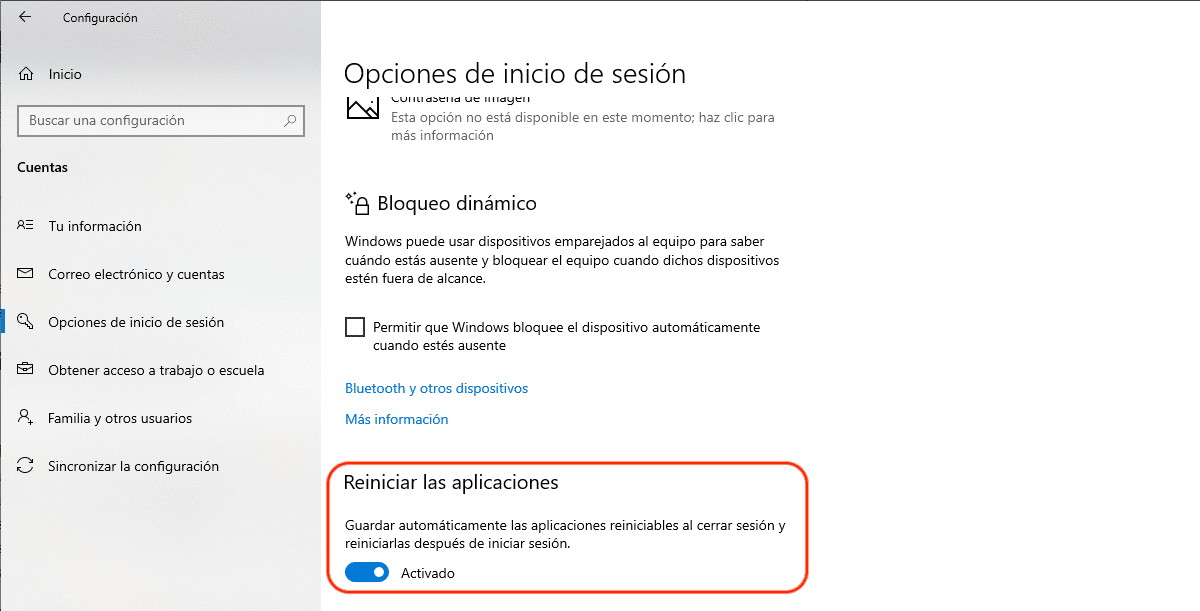
Depending on the use we make of our equipment, work or leisure, it is likely that let's always open the same applications. After installing this new update, Windows 10 adds the Restart applications function, a function that automatically takes care of opening all the applications that we had open before logging out, restarting our computer or shutting it down.
The performance It is similar to the one offered by browsers. When we set a home page in a browser, opening it for the first time will always load that page. In this case, they would be the same applications that we were using.
This feature is certainly geared towards increase our productivity, although the start time of our team is extended. Of course, once we sit in front of our team, all the applications that we wanted to use are already open and distributed on the different desktops (if we use them).
Network status
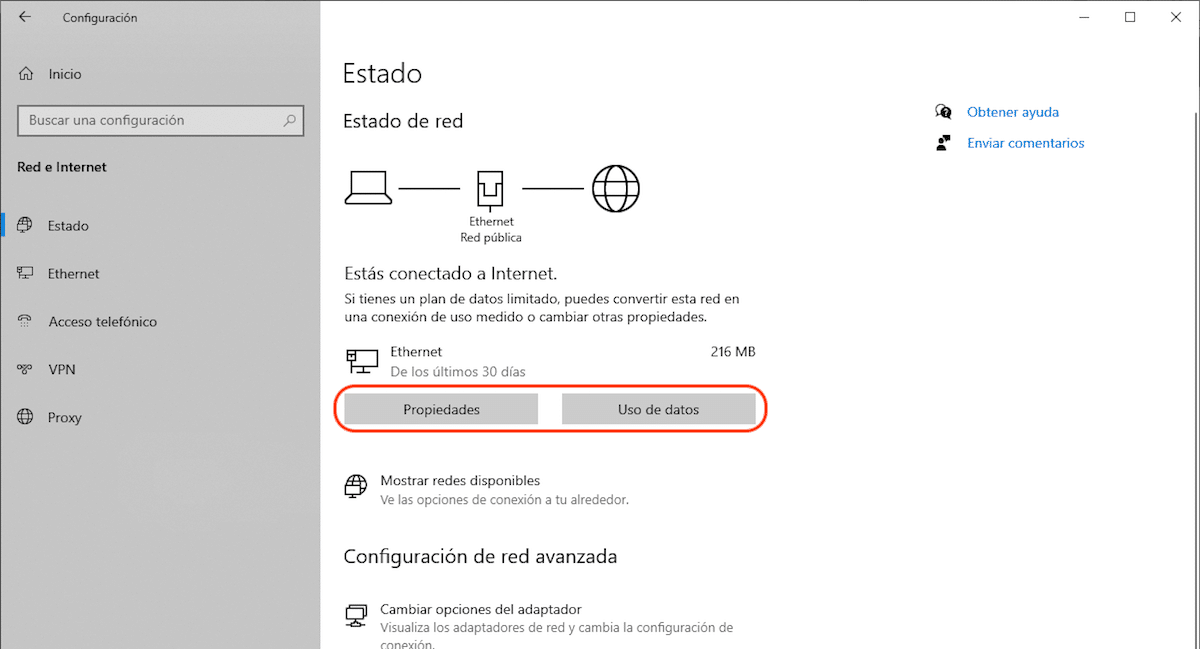
Within the Network and Internet submenu, this new update gives us more information about our network, allowing us to easily access the properties of our connection, check and limit the use of data from the applications that we have installed on our computer and that connect to the internet ...
Other best Windows 10 May 2020
- New emoticons for folders in Windows Explorer.
- New features in DirectX 12
- Modify cursor speed
- The calculator can be pinned to be on top of all applications
- Safe mode allows us to use the PIN in Windows Hello
- New functions in the accessibility section
- More options available in the comment center
- The notepad returns but to the hand of the application store.
When is Windows 10 released May 2020
Not re-launching new versions of Windows means that all Windows 10 computers that have been regularly updated to the latest version available today, will be updated automatically and free of charge to the new version of Windows 10.
As its name indicates, its launch is scheduled for May 2020, that is, in a few days. Currently this version is available in the Microsoft Insider program as the latest version available, so it will probably be the final version that will reach both the computers that are sold and the version that we will be able to download directly from the Microsoft website.