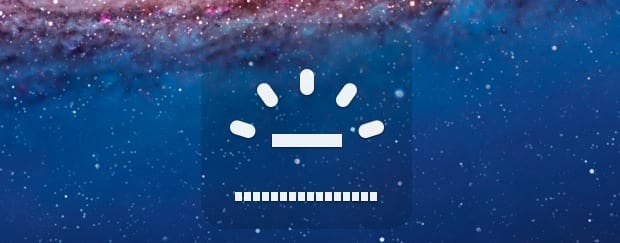
One of the best features of the laptop keyboards is to be backlit so that we can write in the dark without any problem. Readers of Actualidad Gadget We have been asked the following question: "Why sometimes I can't turn on the MacBook keyboard light and a symbol appears on the screen as if the option to regulate the keyboard lighting was blocked?" The answer is simple and the solution even simpler.
Keyboards like the MacBook are connected to a sensor that detects light the environment. This sensor is located right next to the laptop's camera. When the sensor detects that you are in a bright space, it directly blocks the option to regulate the keyboard lighting, because it assumes that the keyboard looks good. What happens if you still want to turn on the keyboard light and the option appears as blocked?
The only thing you have to do is cover, with a finger or hand, the light sensor of your laptop, that tiny circle that you will find right next to the computer camera. Once you lock the sensor, you will see how the option to raise or lower the illumination of your keyboard is already unlocked directly.
If you have any questions about one of your gadgets, remember that you can write us a tweet through our official Twitter account: @agadget
More information- These are the news that we will find in Bluetooth 4.1
Thank you very much for the article! I saw it for the first time today and got scared thinking that I had blocked it hahahaha
Excellent!! Thank you for the contribution. =)