
We love music, and for many users, YouTube is the main source of music content. Therefore, today we want to introduce you Youzik, a high quality music download system taking advantage of the world's largest video store, YouTube. Its use is extremely simple and the quality of the .mp3 file that it offers us will not leave us indifferent. So we want you to take an in-depth look at Youzik, an interesting alternative to other systems with similar operation but that downloads content in low quality or is full of advertising. So, let's see how we can easily download our music with Youzik.
This is how your developers.
Youzik is the website that allows you to download YouTube videos in mp3 format, it is the fastest and simplest on the web and no installation or registration is necessary, you just have to search or directly copy the URL you want in the field above. Our service converts the video and downloads it at the same time, there is no delay during this process, which makes Youzik the most efficient platform out there. In addition, the website is adapted to mobile phones, tablets and laptops, etc… Thanks to this, you can make a backup copy of the mp3 file on any type of device. Finally, our system provides unmatched samples of excellent quality based on downloaded video (320 kbps most of the time).
How does the download by links work?
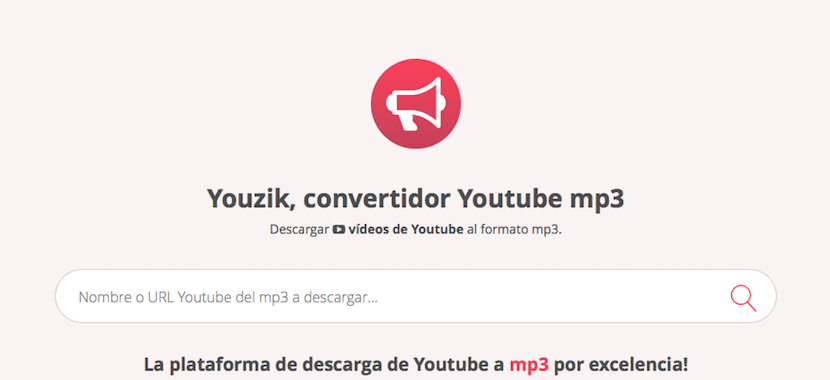
The operation of the system is as simple as we can imagine, we just have to go to YouTube to click on the video of our favorite song. Once we are in it, we will go to the address bar of our browser turn and take the opportunity to copy the direction of the video, using the mouse or using the keyboard shortcut Ctrl + C to copy and Ctrl + V to paste.
Now is when we head to the Youzik website. Once inside, we just have to copy the video into the Youzik search bar, as if it were Google and click on the magnifying glass, it will automatically open a thumbnail of the video that we have selected to download its music. We just have to click on "download the video in MP3" a pretty colorful pink oval, and the download will start in the fastest way.
How do I download the content in another format?
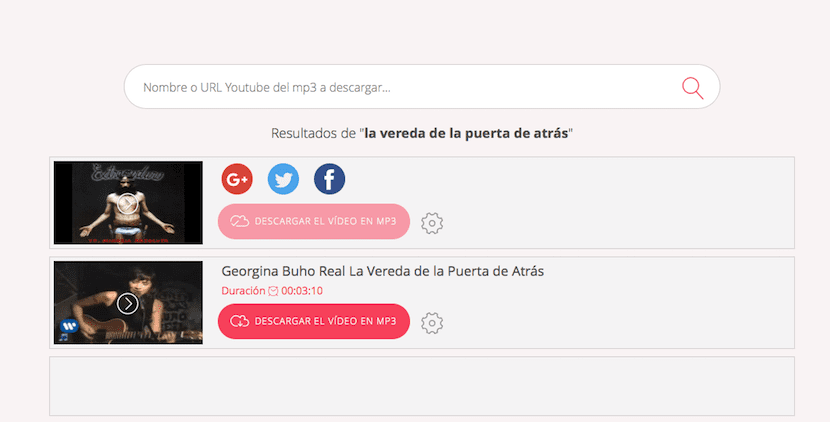
Once we are inside the video in question, through the Youzik search system, we find a gear right next to the button «download the video in MP3», if we click on the gear, a typical icon in the settings section, we have the option of «download in another format«. When pressing it will redirect us to another web page but without losing the video in question, and it will allow us to download the audio of the video in another type of format that we want or adjust to our needs we will choose from this list:
- MP4
- REVIEWS
- MOV
- FLV
- 3GP
- M4A
- AAC
- OGG
Can I download the video without having the link?
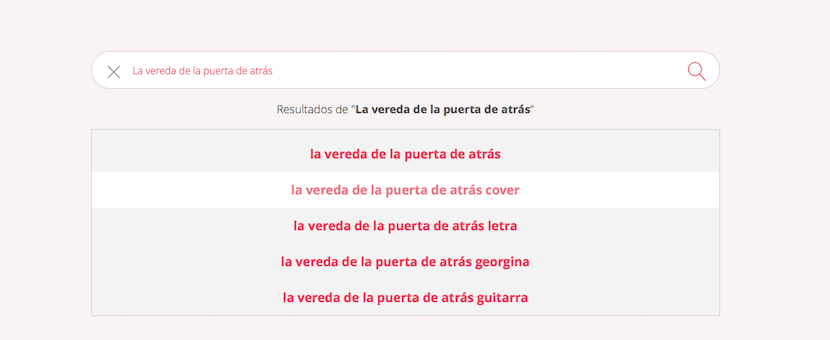
Indeed, Youzik has its own search engine and it works surprisingly well. We will only have to write the name of the song or the artist and give the magnifying glass once again to give us the best results. From the list that they offer us, we will download the one that interests us the most, generally it will put the one with the best audio quality first, so it would be the ideal one to select.
Once there, we click on «Download the video in MP3» to proceed to download the content in the easiest way that you would have ever imagined But this is not the only surprise that Youzik has prepared for us, and that is that it is becoming a reference in downloading music content from YouTube for more reasons.
The Youzik plugin for Mozilla and Chrome is the fastest

In case it seemed too easy, we haven't finished yet. And is that Youzik has a plugin that will allow you to download music with just one click. To do this, first we are going to download the Plugin depending on the browser we have:
- Mozilla Firefox: We will download the Plugin from this link. A message will appear and we must click on "Authorize", and a new window will open in which we must select "Install Now". Now we only have to choose a YouTube video and we will see the Youzik button with which we can easily download it in mp3 format.
- Google Chrome: We will download the Plugin from this link. A pop-up will appear and we will select the option «Add to Chrome», and in the new message that appears we also choose «Add the extension». In the same way as with the other Plugin, now we will see a new button in the YouTube playback menu with which we can download the song in MP3 format.
Editor's Opinion

- Editor's rating
- 5 star rating
- Spectacular
- Youzik, download music from YouTube
- Review of: Miguel Hernández
- Posted on:
- Last modification:
- Interface
- Audio quality
- Search
- Plugin
Pros and cons
Pros
- Interface
- Speed
- Free
Cons
- No Plugin for Edge
- Without Plugin for Safari