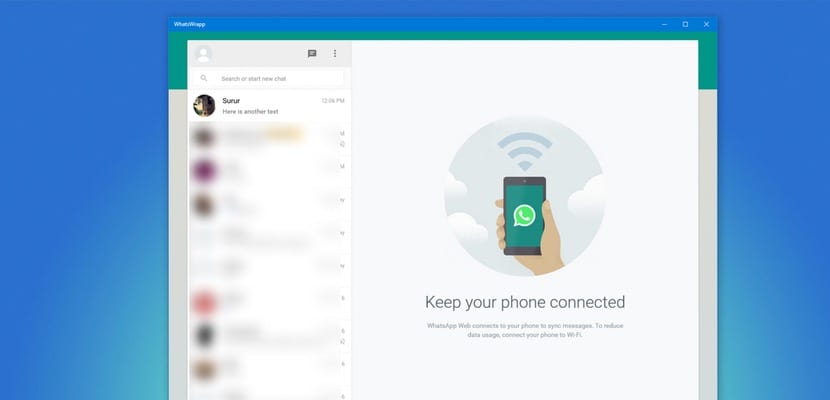
How much have we dreamed of being able to use WhatsApp for PC. This possibility came to us from the hand of WhatsApp Web, in this way, we began to be able to use WhatsApp for Windows PC from any browser, we simply had to synchronize our mobile device with Web WhatsApp.
However, it is a function that had always remained halfway, so users demanded a native application, a program that we can install to chat from WhatsApp on our PC without the need to open any browser, with energy consumption and resources that this implies. WhatsApp decided to take action, and that is why, in March 2016, WhatsApp launched an application for PC in Spanish, which by installing it, allows us to chat with all our WhatsApp contacts quickly and easily, we will tell you how.
Download WhatsApp for PC
If what we want is to download WhatsApp for PC, the procedure could not be easier, WhatApp has enabled a new section on your official website. Once we enter, the website detects what operating system we are using, and that way we can install WhatsApp for Windows PC in the easiest way, but not only that, the application is also compatible with Mac OS X.
La WhatsApp application is compatible with Windows 8, Windows 8.1 and Windows 10, opening a wide range of possibilities in terms of compatibility, as they are operating systems.
How to install WhatsApp on your PC
Now the important thing is to know how to put WhatsApp on PC, and it couldn't be easier. Once WhatsApp for Windows has been downloaded from the site we have previously indicated, we simply go to our "downloads" folder and execute the .exe file that has been downloaded. When the installation is finished, we start the program, and for it to start working, we will follow the same steps as in WhastApp Web.
That is, we go to the WhatsApp settings on our smartphone and click on the option "WhatsApp Web", like this the camera will open and we can scan the code "Bidi" that shows us on the screen of our PC. From that moment, we can use WhatsApp on our PC as if it were the application.