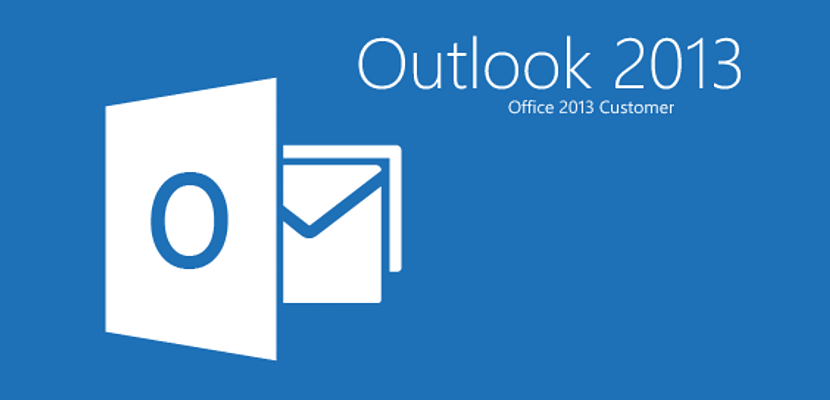
Outlook 2013 comes to be one of the best email clients that exist today, which has been proposed by Microsoft and is included in the Office 2013 office suite.
Although Outlook 2013 is not a free tool, it is well worth taking into account some of its most important features for know if the purchase of the whole package will be worth it or not Well, many of them will not be found in any other email client.
1. Search for unread emails with just one click
When you enter to check the messages in the inbox you will find a large number of emails and among which, those will be highlighted that you have already read them and those that have yet to be reviewed. It is there where we will find the first trick, because if we use the "unread" button, only those will be displayed so that we can begin to review them.
2. Generate a preview of the message
Of all the emails arriving in your inbox in Outlook 2013, Perhaps many of the messages refer to promotions of different services that we do not want to see at that moment. It is there when we should activate the «preview», being able to define if we want to read from it, between one to three lines; With this feature it will not be necessary to have to enter to read the entire message but rather, to what is written at the beginning.
3. Touch functions of Outlook 2013
The latest version of Office 2013 offers the ability to use the touch function provided that mobile devices or a computer with a touch screen are used and of course, Windows 8 as the default operating system.
4. Create a favorites directory
This is another interesting feature, which will help us aconfigure certain folders within the favorites area; The function is very useful when several accounts have been configured within the Outlook 2013 service, a procedure that will help us to quickly find a message from a contact of ours.
5. Calendar, contacts and tasks from the inbox
Without leaving the Outlook 2013 "Inbox", your users will have the ability to easily review these three environments. So much the calendar as the contacts and the different tasks are linked to this application, this feature being a great help because (as an example) without having to carry out a tedious procedure, from right here we will have the opportunity to retrieve the phone number or email of some of our contacts.
6. Connection to social networks
This comes to be another great advantage to use in Outlook 2013, since the tool has the possibility to connect directly with third-party services, being on the list Facebook, LinkedIn, Flickr, YouTube and of course, OneDrive. As an example, we could say that from this last service we will have the opportunity to rescue a photograph that we want to include as a message to send to a specific recipient.
7. Attachment reminder
If you have Gmail and use it from the web, you will know what this function refers to, the same as is now integrated into Outlook 2013. The function refers to a recognition system, where the content of the body of the message is analyzed; If there it is mentioned that a photograph, an audio or simply an attachment is being sent and it has not been added, the warning will be activated at that time, mentioning that we are skipping the inclusion of this attachment within the message.
8. Feature to zoom in on emails
If we are checking an email and right there, the content is not visible to our eyes due to a visual impairment, in Outlook 2013 you can use a small sliding bar that will help us to make an approach, thus being able to read more easily what has been written there.
9. Themes and backgrounds in Outlook 2013
This is a customization feature that will surely be used by many people who are used to seeing the email work environment, in a different way than the conventional. The appearance of the inbox can be modified, with the placement of personalized themes or varied and diverse backgrounds. There are only three custom themes to choose from, although the funds include a large number of alternatives and of which some of them we will come to like.
10. Weather in Outlook 2013
Finally, if you find yourself checking the different messages that have arrived in the inbox in Outlook 2013, from right here you will have the possibility to know the current weather in your city; in addition to this, this system offers you the possibility of knowing this same weather condition in the next three days to come. The user will be able to configure this information to view it in degrees Celsius or Fahrenheit.
All these three alternatives that we have mentioned could be considered as little tricks that Microsoft offers us in Outlook 2013, which are mostly not available in other different email clients.
And in case you don't have one yet, here we show you how create an account in Outlook.
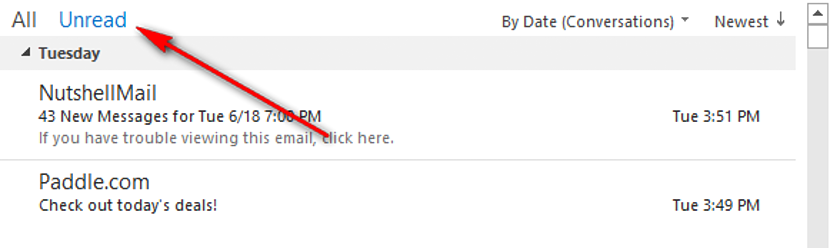
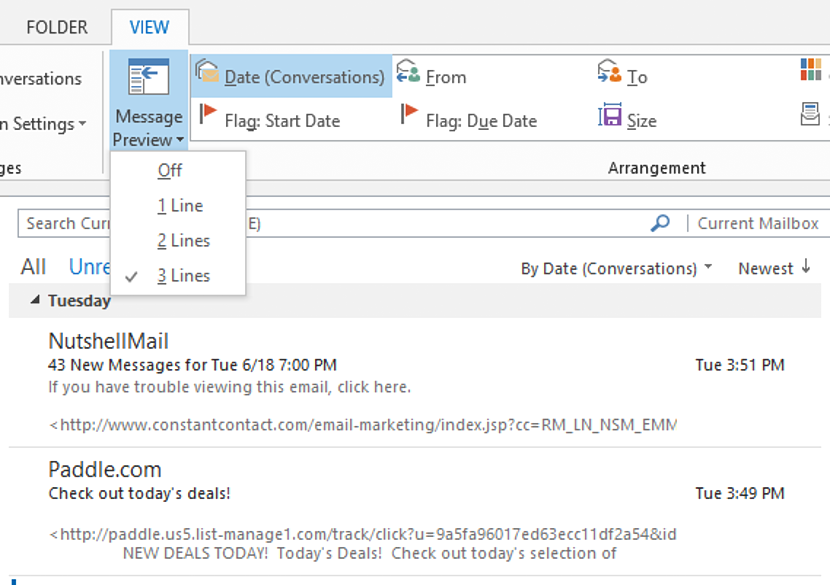
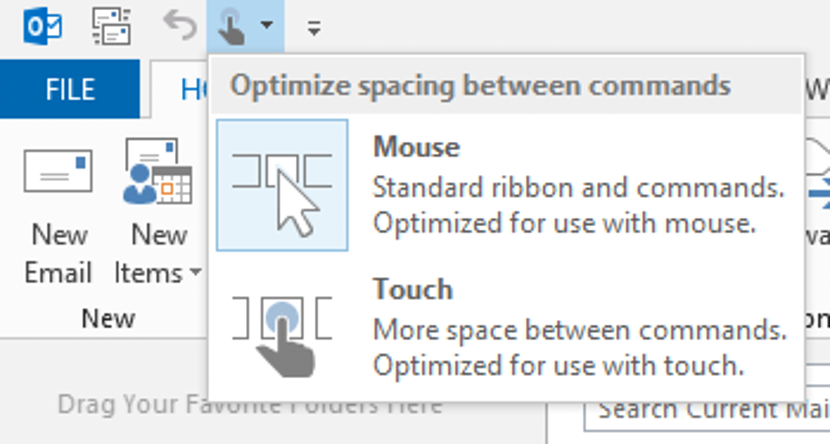
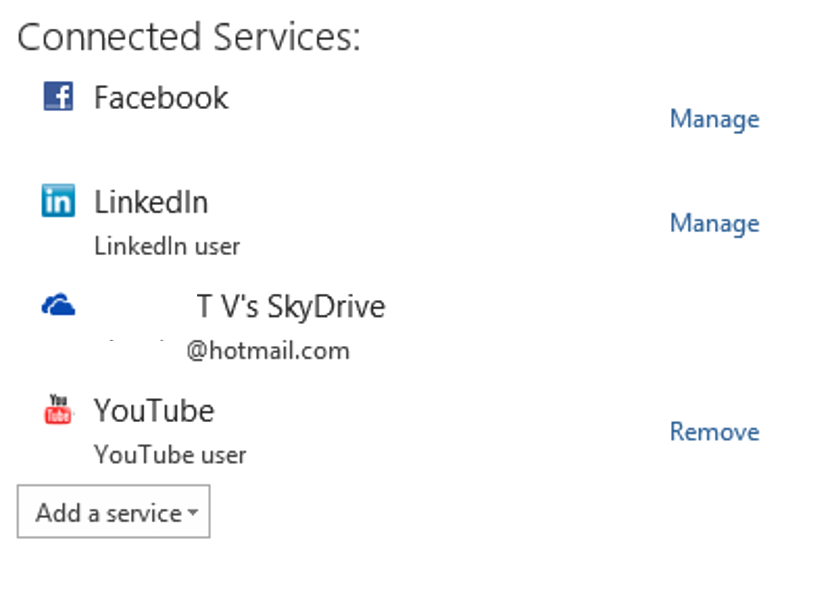
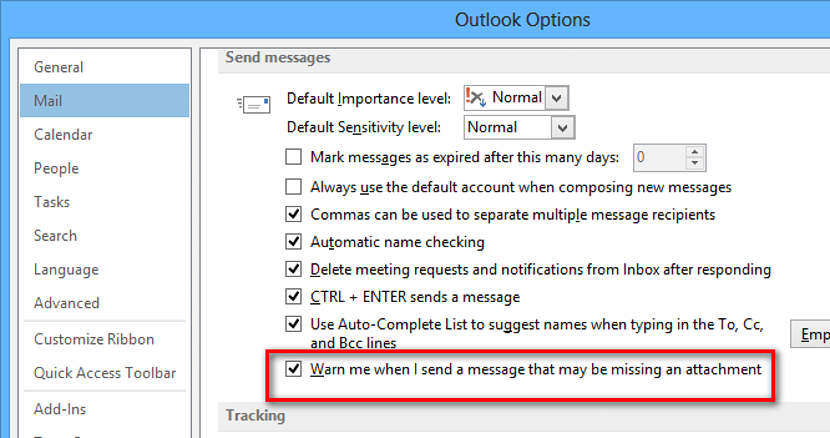
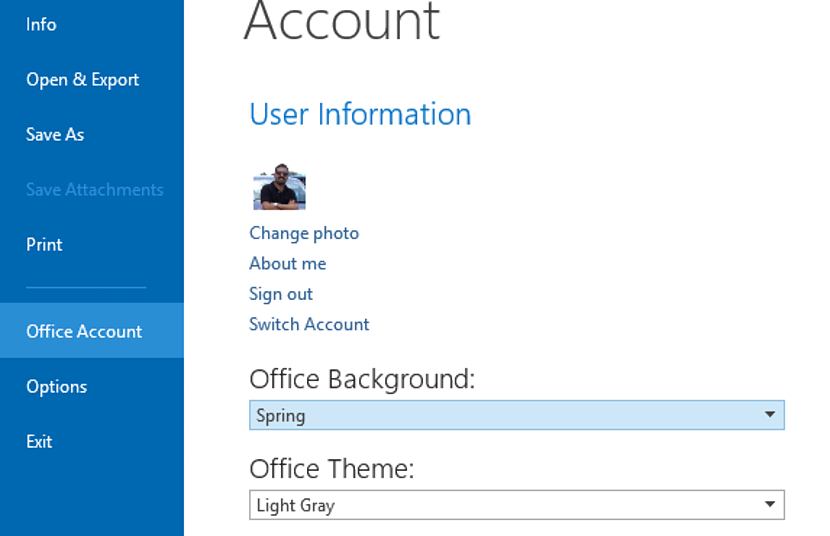
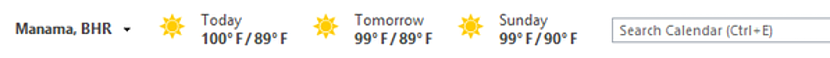
Well, here are 10 reasons to use it. Well, I'll give you just one so you don't use it. And that reason is enough to hate this version:
Definitely the color of the interface is horrible and apparently Microsoft has no intention of adding new themes.
The truth is disgusting.