
Previously we had recommended two alternatives that can be used to be able to find old time music, something that is mainly oriented for those who long for this genre of a very remembered time in the lives of those who heard them. This time we will present three alternatives so that you can find and download music of all time.
By saying "of all time" we are referring to that music that you may be listening to right now or from any other time. We will adopt simple and simple methods for this, which will not require any type of registration on the web or the use of payment applications.
1. Searching for music with Exploseek
explosek is an interesting online application that does not require any registration and yet offers us the possibility of find music, videos, pictures and even e-books in pdf format. The interface that this tool has is one of the simplest that you could use.
At the top is an options bar and where, you must choose what you need to find on the web, that is, any of the elements that we mentioned above. In the next field only you have to write the name of the artist so that different results appear on your songs. Once you can see these results, you only have to select them so that they open in a new browser tab and thus, be able to listen to them or download whatever is of interest to you.
2. Searching for music and much more with Google Hacks
google hack It becomes a tool that we could be using additionally or as an alternative to the previous one. Unlike the same, Google Hacks can be downloaded and installed in our Windows operating system.
The interface that Google Hacks has is also very easy to control, something of which you can admire in the previous image. As you may have noticed, within its interface we will only have to:
- Write the name of the artist or song in which we are interested.
- Choose the type of element that we need to find.
- Define a preferred format for us.
Assuming we are trying find music on the web, we must activate the respective boxes in the "type" area. The different formats will automatically appear at the bottom as search filters. For our example, here we will have the possibility to find files in mp3, wma and ogg format.
When we press the search button, the results will appear in an Internet browser window that we have as default. A series of links will direct us to different servers on the web and where, the searched topics could be part of a playlist or files to be downloaded directly to our computer.
3. Searching for music without third-party tools
Some time ago we mentioned a few native functions and tools that were part of google search engine, something that can help us greatly to be able to make use of any of them and thus, not having to use tools to install on our operating system. Now we will use a tool that is also available for Google natively, which is composed of a sequence of commands and that we define below:
? intitle: index.of? mp3 ***
All that you can admire at the top you would have to write in the search space of Google.com, having replace asterisks with the name of the author or song in which we are interested. A whole series of results will appear immediately, having to choose any of them, but to open them in a new browser tab.
The effectiveness of each of the tools and functions that we have mentioned it depends on the topic we are trying to find on the web, because we must consider that some of them could be too old to be found by these alternatives. In this regard, we will comment that Google Hacks even reports that there is a new version to download from its official site, a message that for some reason is false since the version that we suggest for downloading comes from there, and therefore must try to disregard said notification.

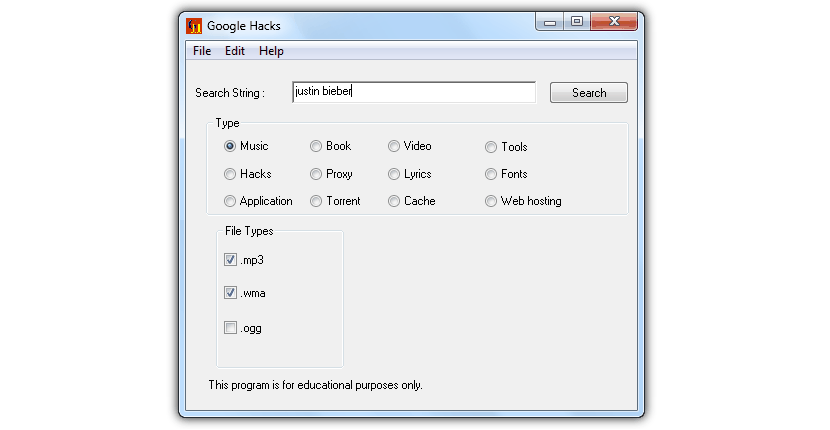
CAREFUL … !!! ALL THE PAGES TO WHICH YOU REDIRECT WHEN YOU CLICK ON THE SONG ARE MALWARES. I get the warning from both the antivirus and each of the 3 web security extensions that I have in all the ones I have tried.
I'm talking about the first option, that of the "command" ...? Intitle: index.of? mp3 ***