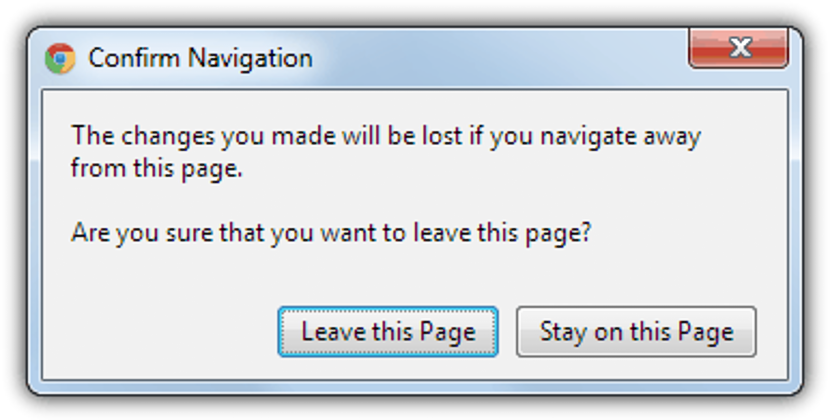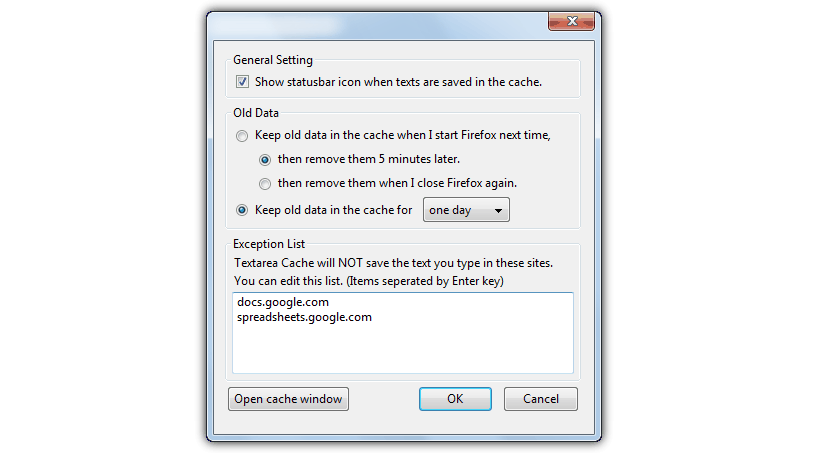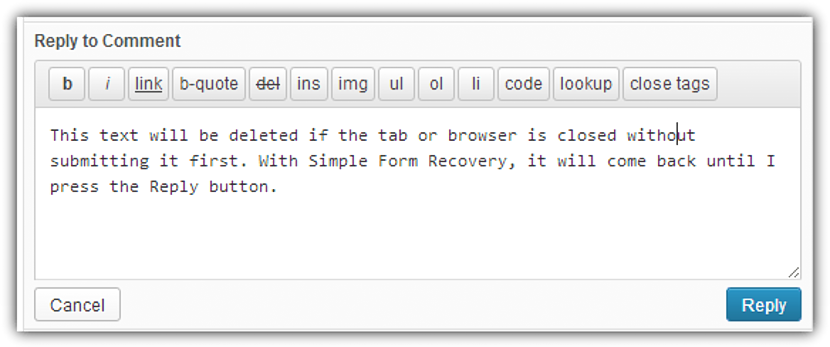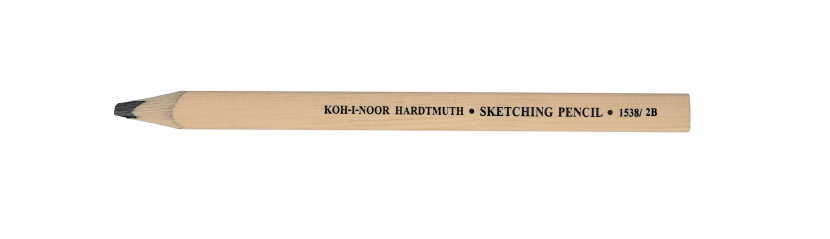
For those who use an online text editor, the information that we will mention below will serve them immensely. At least once in our lives it will have happened to all of us that when writing in any text editor on the web, the browser closes abruptly and therefore everything we have written at that time is lost, all this without the possibility of being able to recover it with any type of tricks to adopt.
Inevitably we will have to rewrite everything we have written, being too arduous work if it represented multiple pages of content. The same situation can happen if we accidentally go back to a previous page (with the navigation arrows), because inevitably that information will also be lost. The objective of this article is to mention three online tools that you can use, so that what is written is automatically saved in the computer's memory.
Extensions to install on Internet browsers
On the web there are a lot of advice from those who have come to suffer from this type of inconvenience, who suggest to users that they try to write their writings in a specialized application that is installed on the personal computer. If we go to a web browser and an online text editor, this situation is due to the fact that We may not have a specialized application installed.
Now, to solve any type of inconvenience that may arise (such as those mentioned above), we will recommend below the use of a few extensions that you can install in the Internet browser and that will help you to rescue, everything that you have written in a very easy and simple way.
Textarea Cache
«Textarea Cache»Is an interesting extension that you can install in Mozilla Firefox, which will help you to save absolutely everything you write in any online text editor. This is because this plugin comes to recognize the area known as the WYSIWYG editor, a system that is present in most online tools. After installing this add-on, you must go to its configuration options, where you will have to define what you want to do with the text that is saved.
You can define a specific time for the text to be deleted (the oldest), or for it to happen when you close the Internet browser. Ideally, do not choose this last configuration, because if the Mozilla Firefox browser closes due to some type of failure, we will also lose the information. Try to configure according to what we have suggested with the upper screenshot. To retrieve the text, you would only have to use the keyboard shortcut CTRL + C.
Easy Form Recovery
This tool is instead dedicated to those who use Google Chrome, an extension that also it will begin to record absolutely everything you write in the respective area of the online text editor.
«Easy Form Recovery»It does not have many options to configure as the previous alternative although, if at a certain moment the Internet browser closes unexpectedly, when you do, you will see that the text appears automatically; You can delete or paste manually using the respective keyboard shortcuts, the latter option being used whenever you want recover a text that was theoretically lost but advantageously, it is stored in the memory of the computer.
Lazarus Form Recovery
If you don't want to use separate extensions or add-ons for each of the Internet browsers we have mentioned, then "Lazarus Form Recovery" can be the great solution; This is because this plugin is available for both Mozilla Firefox and Google Chrome.
Regarding its functionality, here you will have the same characteristics of the alternatives that we mentioned above. In Google Chrome there are fewer configuration options than the version for Firefox because in the latter, it offers the possibility of carrying out advanced searches of what we could have written, at an earlier time. If you drive WordPress and its respective editor or any other similar online tool, then these alternatives will serve you immensely since you will not lose everything you have written in the Internet browser if it closes unexpectedly at any moment.