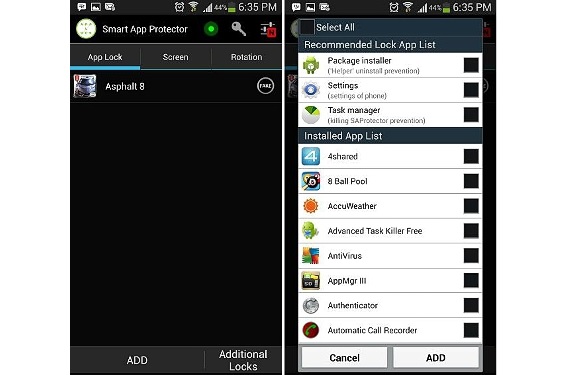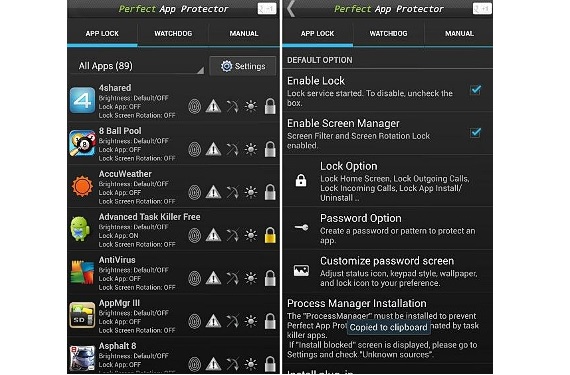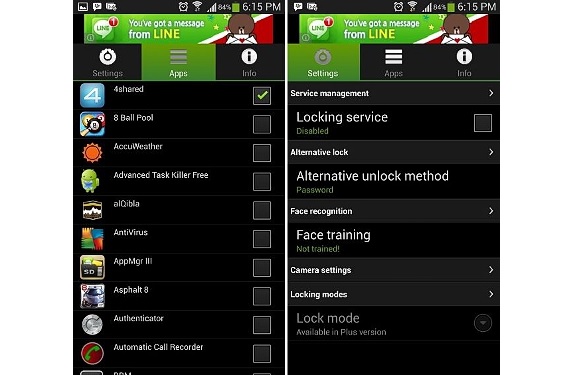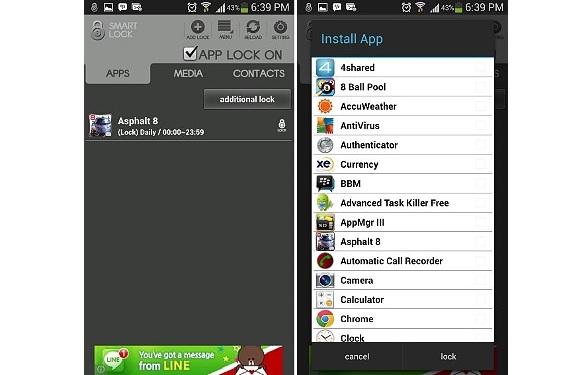Nowadays many people have a mobile device with Android operating system, the need to be able to protect the information contained in it is one of the most important priorities to adopt; Despite the fact that this Android operating system proposes different security measures to block access to its environment, they are not useful when trying lock certain applications.
If we had previously talked about interesting alternatives for lock our iPad and so, hand it over to the little ones so they can confidently interact with the device, an almost similar need is the one that we will propose in this article, where focused on mobile devices Android (a tablet or mobile phones) will be our primary goal.
1. Lock your Android device with AppLock
Without a doubt, this is an excellent application that we could download from Google play, which offers us the possibility of block one, several or all the applications we have installed on our device Android; The last alternative is the easiest to do, since blocking the entire device will prevent us from having to perform a selective blocking.
Anyway, if we have a large number of applications and we want only a few to be executed by someone to whom we will order our mobile device, then we have to go to the AppLock configuration to start release only the application to be used; the lock is not only dedicated to installed applications and tools, but also to the camera among a few other functions.
The insertion of a small PIN code is required as a password to unlock the entire device.
2.Smart App Protector
This application is very similar to the above, although its developer proposes some more interesting features to use. Assuming we have locked our mobile device Android and it has been lost, someone could try to unlock our team. After the 3rd failed attempt this application Android take a picture of that person with the front camera.
It will also help us to block the sending of SMS messages and the possibility of making phone calls; the free version incorporates advertising, being able to eliminate it if the purchase of the paid version is made.
3.Perfect App Protector
In addition to helping us block certain applications to be used at a certain time, this application Android it gets to hide in the background (make them invisible) those that we have blocked with this tool.
Furthermore, Perfect App Protector will show a small screen for "false fingerprint detection", at which point the user places their finger and the application jumps to a new window where they must type in the previously programmed password; if you insist on trying to open an application that has been blocked and is visible, a floating window will appear with a "mock" message for the intruder to desist from such activity.
4. Visidon Applock for Android
The similarity is quite great with the previous applications when blocking one or more applications and functions of a mobile device Android; the difference is in face detection, situation that is required to be able to unlock the whole team or a single tool according to our interest.
Because the facial recognition system may fail, Vidison AppLock prompts the user to enter a password to be used as an alternative to unlocking; In other words, if for some reason the application cannot recognize our face and thus unlock the computer, then we could use a password to fully unlock it.
5. Smart Lock for Android
Perhaps a little more complete, this application Android has the objective of blocking different types of elements that may be part of our mobile device. Once we install and run Smart Lock we will find an interface in which there are 3 tabs, which are: applications, multimedia and contacts.
In this way, a user can block certain applications installed on their mobile device Android, folders or specific files (photos or video) and also, the list of contacts that we have hosted on the mobile device.
More information - How to block Apple mobile devices to hand over to children
Free downloads - AppLock, Smart App Protector, Perfect App Protector, Vision Applock, Smart Lock