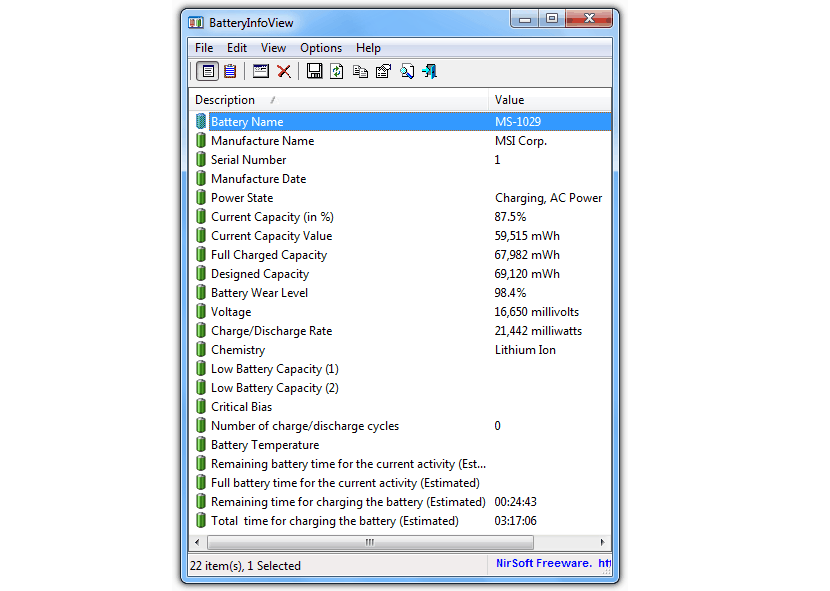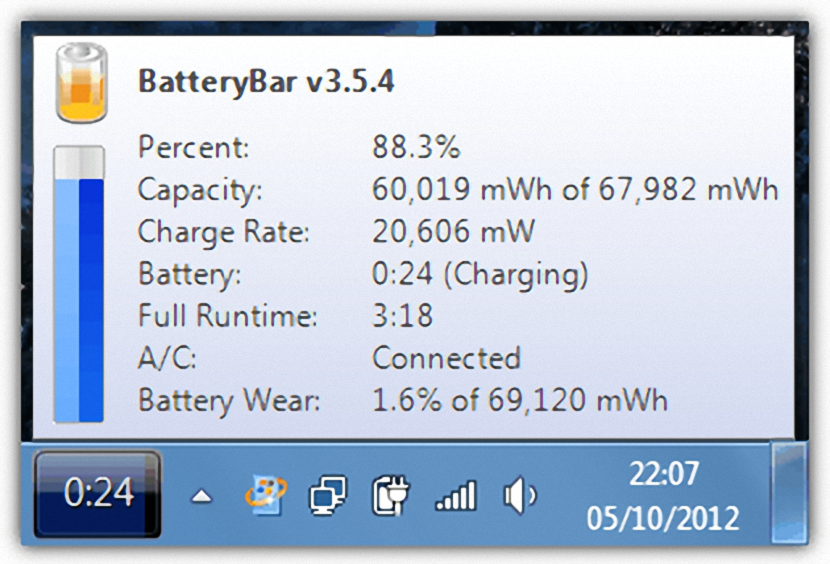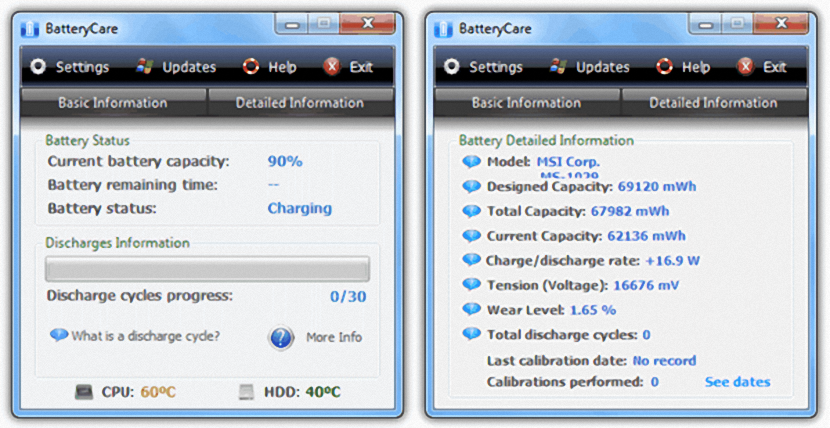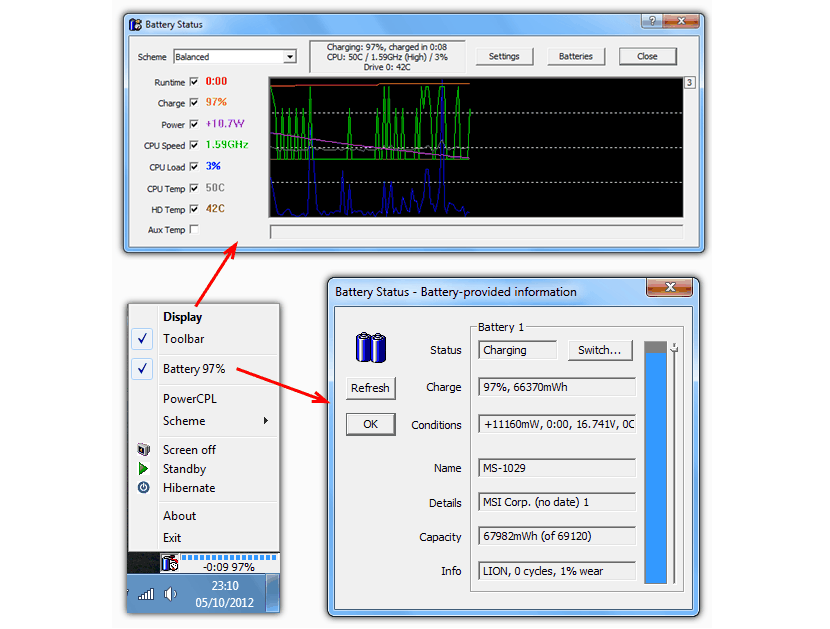If we have a Windows laptop and we have bought a battery with incalculable great power, it may be necessary to try to perform a small comparison between what the seller has mentioned to us and what could be present within its specifications and technical characteristics.
For this, we will necessarily have to rely on a certain number of applications, which will offer us important information about this battery for the laptop.
Why check the battery status in Windows?
Many people buy their laptop without taking into account the power that the battery can have, and problems later come as the use time is usually considerably short. Most manufacturers usually deliver their proposal with a battery of only three or six plates, which theoretically could be offering a working time of between two to five hours approximately.
If for this reason you have decided to purchase an extra battery that theoretically has 9 or 12 plates, this could involve a power that would exceed 8000 mAh, This being one of the parameters that you should try to find out because it will depend on the work time that you are going to have with the personal computer. The tools that we will recommend below have the ability to see this data, which can be taken into account for a small comparison between what we will see and what the seller has told us.
BatteryInfoView
«BatteryInfoView»Is a free tool that you can use with this objective, because in the interface you will be able to see as a result, a large amount of information and among which will be present, the milliamps your battery consists of, the time that it can offer you without being connected to the power source, the time it takes for the battery to be fully charged among a few other data.
In addition to that, this application also It will mention the number of cycles or downloads that have been carried out, this being a very important aspect since the useful life of the battery depends on it.
BatteryBar
If we don't need to know as much information as the tool we mentioned above offers us, then a good idea would be to use «BatteryBar«, Which also offers us basic but important information.
Primarily, here we will have the possibility of review the amount of charge you currently have The battery if the personal computer is not connected to the power source. With this option unfortunately we will not have the possibility of knowing the number of milliamps that our battery consists of.
BatteryCare
Without a doubt that «BatteryCare»Is the favorite of a large number of people, as this tool in addition to offering you the information we have mentioned from the beginning (the power it has in milliamps), you also have the ability to manage power options.
You can program this tool to run in economy mode when the battery is connected, while "high performance" starts working when the personal computer is connected to the power source. This tool has a very effective method of monitoring battery cycles. We recommend that you download the most current version of this tool, since the previous ones used to have an "AdWare" that impaired the proper functioning of personal computers.
Battery StatusMonitor
If you have the need to monitor more advanced options about the battery of your personal computer, then we recommend using «Battery StatusMonitor«.
This tool offers information very similar to what we have mentioned above although, you have the option to place a widget on the windows desktop, This so that the user is permanently monitoring all the activity and the state of their battery.
Most of these applications are presented for free, although the developer usually asks for a donation to continue developing their respective proposal. If your battery is currently experiencing a certain number of problems, we recommend choosing those tools that offer complete monitoring and information. If instead you only need a power options manager, undoubtedly a good option is "BatteryCare", since it has stopped using AdWares at the moment to attract the attention of a greater number of users. Despite the recommendation we have made for the latter, it is always necessary that you choose a "custom installation" in case at some point, this type of AdWares reappears in the tool.