
Those times in which we used poor quality copper cables to be able to connect from one computer to another through a local network connection have practically been left behind in a large number of countries and regions on the globe, with very few places where the transfer information, still depends on the LAN speed that we have in this work environment.
This means that if this local network has been structured in fiber optics or in conventional copper cabling, all users that are part of it could have extremely high or considerably low LAN speed. This article intends to help you to know 5 alternatives that you can use completely for free with this objective, that is, to know the speed of information transfer that you could be having within a local network.
1. LAN Speed Test (Lite) - Lan speed in local network
This comes to be an application that in its free version, you will have the possibility to use the primary function, that is, to measure the LAN speed of the local network.
To do this, this tool copies a file of a specific size from one computer to another, performing a conversion rate to know, how long it took to make the transfer of a specific weight of information (in megabytes). The ease with which this tool is presented is great, since it only requires the user to navigate between the different computers on the local network, locate the one that is part of it and perform the speed test.
2.LANBench
This comes to be Another alternative that can help us measure the LAN speed that exists between two computers forming part of the same local network.
The difference is that the user must download two different versions of this same tool, since one will act as a server and the other as a client; The latter will practically not have to perform any operation, although the client tool will have to be configured with the IP address and a few other additional parameters, a situation that is not difficult to do, especially for those who are specialized computer scientists.
3.NETIO-GUI
With this alternative, a user will be able to define the way of working when measuring this same LAN speed between two computers in the same local network.
This means that can be used from a command line or with a graphical GUI interface, which will depend on the experience of each administrator of the team. The tool has to be run on both computers, having to configure it on each of them, as client and server respectively.
4.NetStress
This tool It has a very similar function to the ones we have mentioned above, there is a free version that you can download from its official website.
The two computers being tested will appear in a single window. From its interface, the user has the possibility of choose the team you want to work with to perform the measurement of this LAN speed although, if you cannot identify it easily and quickly, you could use the IP address of any of the computers that are part of the same local network.
5.AIDA32
Actually, this tool specializes in dealing with other types of reporting issues on a Windows personal computer; Within its interface we will find a small complement with an additional function that will help us measure the LAN speed on two different computers on the same network.
We just have to navigate to the options bar and look for the function that will help us measure this speed. Hence, the application has to be run on the test equipment so that the speed between the two can be measured.
If at a certain moment we have managed to notice a speed too slow when transferring files from one computer to another, the same test should be carried out with a different one that is also part of the same local network. If we can see that in the second case there is an acceptable data transfer speed, then we could run any of the alternatives that we have mentioned to find out if there is a low drop, which could represent a cable in bad condition or simply, a bad configuration on the local network system.
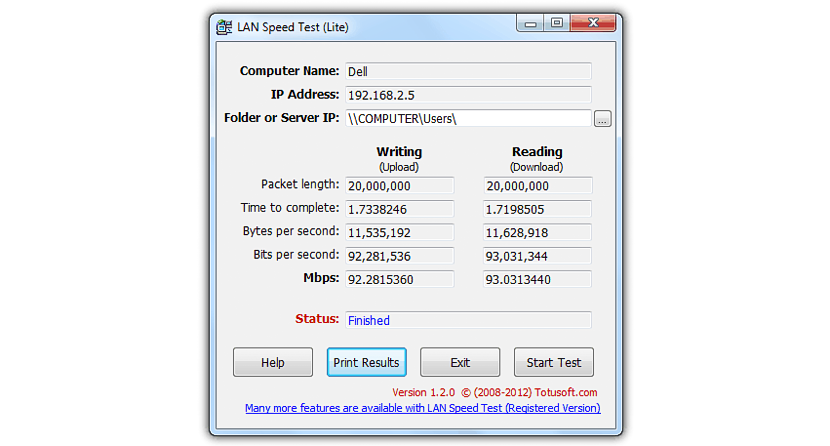
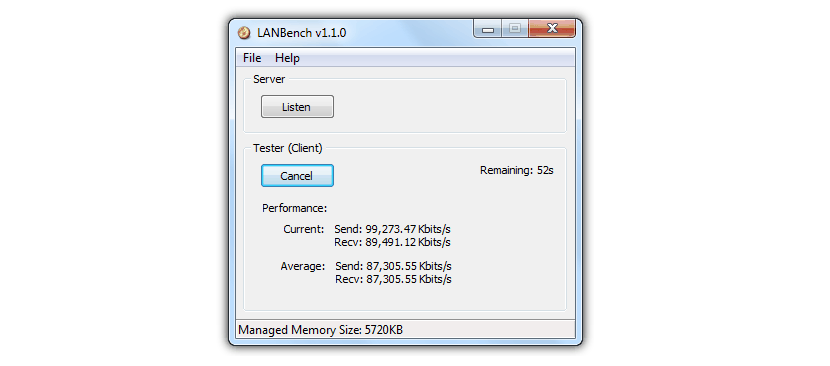
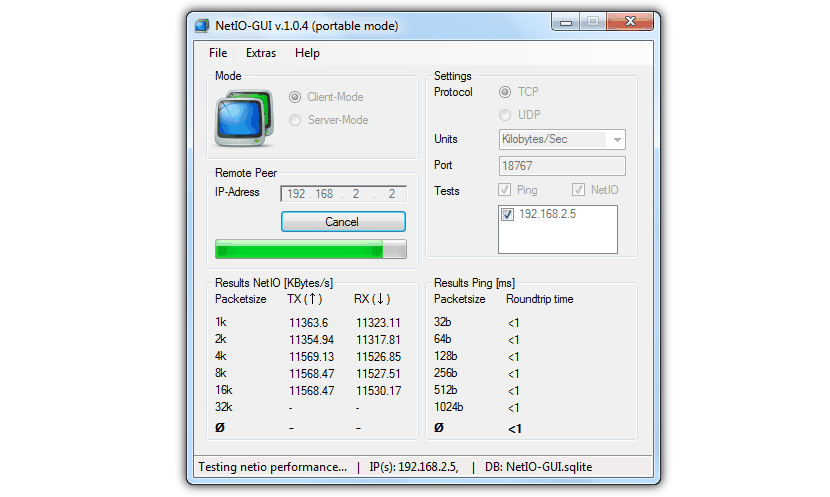
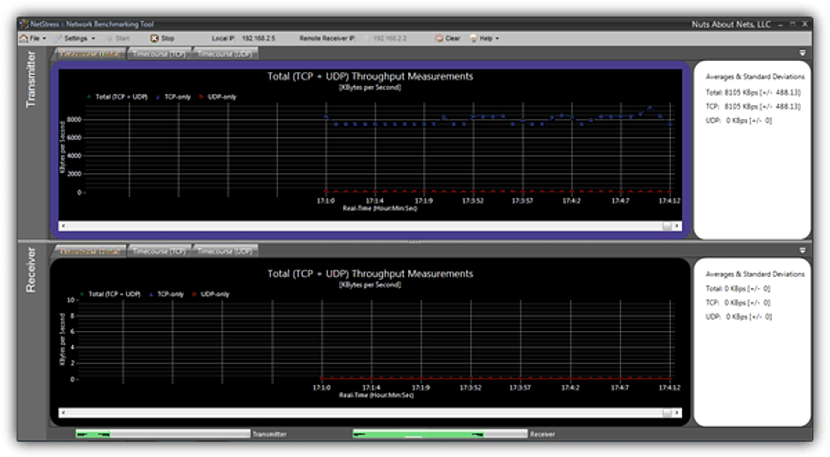
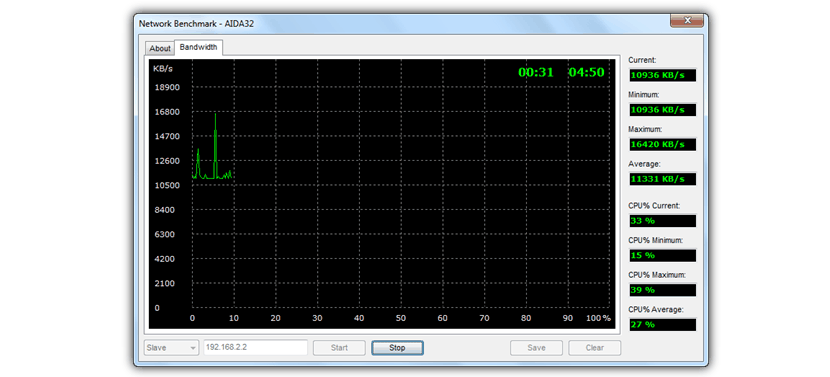
Very good old post, thank you, it really helped me a lot
Master thank you.
Thank you very much for the data, it was very useful to me.
regards
i will try it