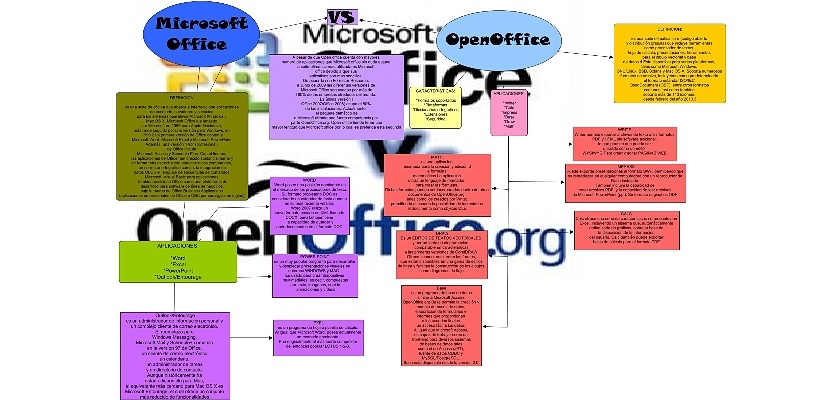
Despite the fact that Microsoft has its office suite to be used in different environments (such as the iPad version), we must also mention that there are alternatives that we could be acquiring completely free, some of them to be installed in the operating system and others instead, as web applications and where, Word integration is generally included within these alternatives.
We have proposed to mention 8 of the many alternatives that exist when working with a version similar to Office Word, due to the need that many people may have to use them on your mobile devices or on a conventional computer. A few days ago we had written an article in which we offered different alternatives to enter the Office suite online, a proposal that comes from the hand of Microsoft and that in some way, is the favorite of those who want to use only the Internet browser to work with it.
1. Open Office competing first with Office Word
For many people that is the situation that could be living with this open source office suite, same as under the name of OpenOffice you can get to use it completely free when you install it on your computer. Here we will also find a word processor that pCan easily compete with Office Word, friendly interface that facilitates work when writing any type of articles with images, formats and personalized templates.
2. AbiWord as an alternative to Office Word
This is another good alternative that we could be acquiring to work with your version of Word; AbiWord is cCompatible with both Windows and Linux and it is also open source like OpenOffice.
3. QJot to open documents of different formats
Another good alternative is QJot, which has the possibility of open and save documents in .doc format; perhaps there is the only inconvenience, since the tool does not support .docx; on the other hand, with QJot we can also convert from HTML to RTF and vice versa.
4. Jarte and his word processor for Windows
With this alternative we will have the possibility to open documents in Doc, RTF and Docx format depending on the developer; the application can be installed from Windows XP onwards only. You can also create a portable version of this word processor to be able to carry it on a USB pendrive and even, in the DropBox account as suggested by its official site.
Online applications as alternatives to Office Word
The tools that we mentioned previously, we could get to install them in the operating system; but What alternatives do we have to be able to work online? There are a few options that we could use for this purpose, which we will list below.
5. Zoho Writer. With this alternative we can work in our Internet browser using its version of Word; Due to this advantage, the web application is cross-platform. In its free version, a space of 5 GB can be used in the cloud to save the documents created in this tool.
6. Think Free. Here we could get to use your word processor online or offline, since there is a version that can be downloaded to install on the computer; The developer recommends the use of this online Word tool to those who have mobile devices mainly.
7. Google Docs. This tool is the favorite of many, due to the prestige that Google has; the documents that are generated with the same can be hosted directly on your Drive and also, share them with those you want within your contact lists.
8. AjaxWrite. According to the developer, this word processor works better in Mozilla Firefox; Documents that have been created in Office Word can be opened, read or written without any problem, and we can even print them from the same tool.
The options that we have mentioned above are only a few of the many that are on the web, but the same They could be used sporadically when we need them to get out of an urgent need.