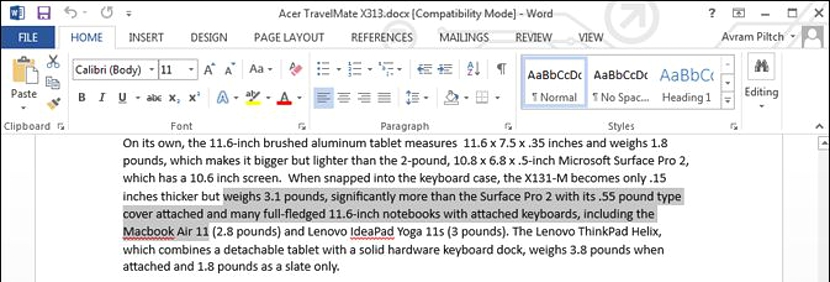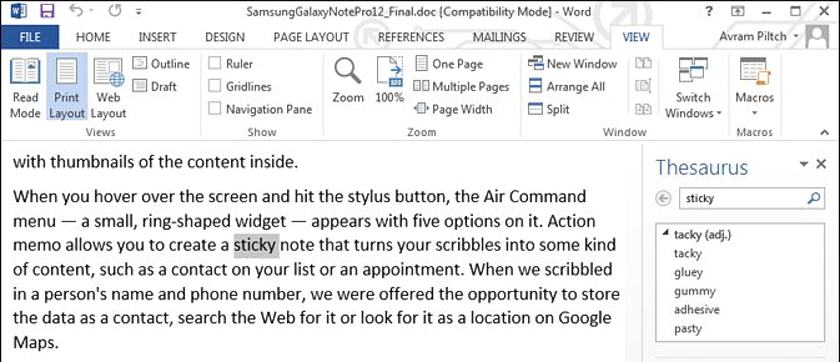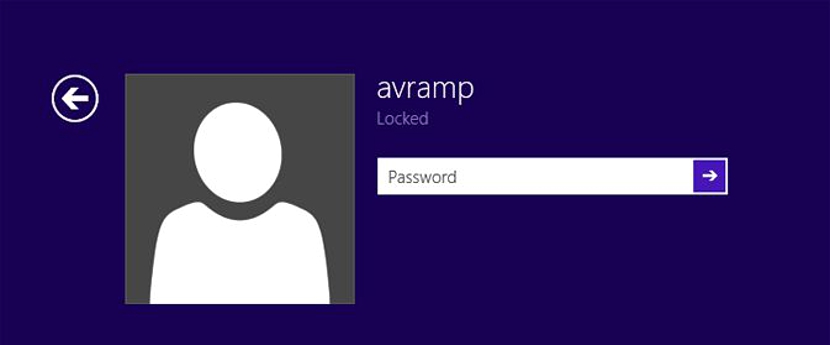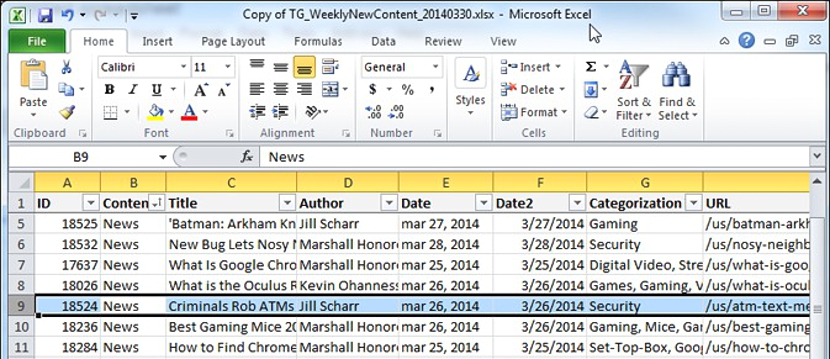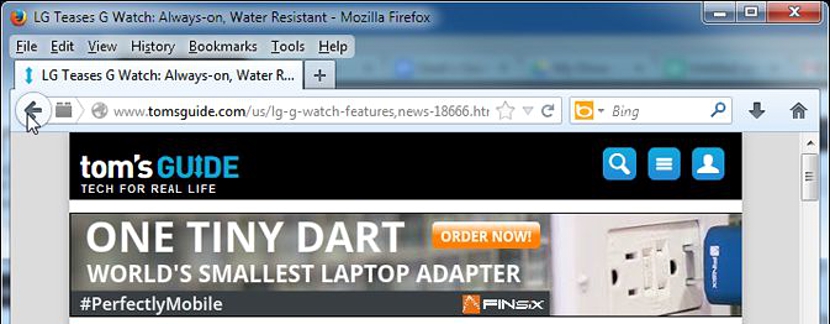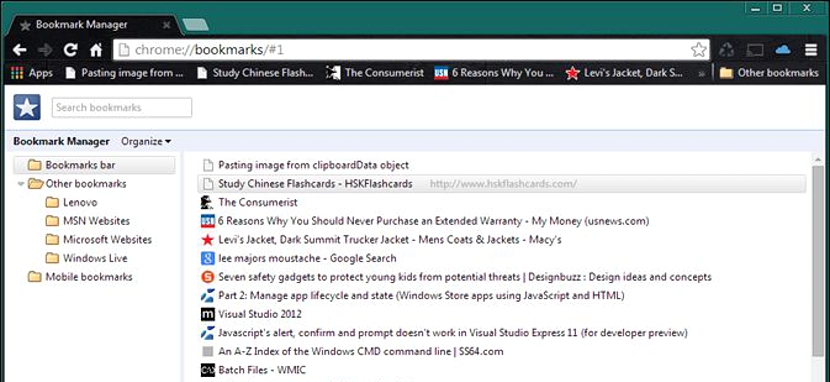First of all, we would like to recommend that you can chat with a few friends who mainly use a Windows computer, to whom perhaps you should ask a simple question: What keyboard shortcuts do you mostly use?
This same question may have been asked by many people alone and also, when talking and interacting with a group of friends. The most unique answer lies in the keyboard shortcuts that involve copy, paste, move or delete text segments that maybe we are handling in a word processor. This situation is mainly due to a habit that we carry every day, which practically leaves aside a few other keyboard shortcuts that are also important and that, however, we are completely unaware of. In this article we will try to mention the 10 least used keyboard shortcuts by a large number of people in different Windows environments, this as a counterpart to the most used that we already treated previously.
What are these less used keyboard shortcuts in Windows
Well, if you missed what we mentioned in the previous paragraph, we should tell you thatthe most used keyboard shortcuts by anyone are:
- CTRL + C to copy
- CTRL + V to paste
- CTRL + X to delete or move
In the examples that we proposed previously we have used the Control key primarily, having a few other tricks that we could be using with the Shift key, which will be the reason for this article in most of the keyboard shortcuts that we will mention.
1. Shift - Arrow Keys
Very few people know about it, but when doing the suggested key combination in a word processor and in Windows, we could get to select several phrases and even complete paragraphs; if to this combination we add to the key Control We will admire that the selection is made from word to word.
2.Alt + F4
If we select an open application (or also, a file explorer window) and perform this combination, it will close. This is valid in all versions of Windows and even in the interface of the Modern Windows 8 Applications.
3.Shift+F7
If we select a word in a word processor and perform this combination, the thesaurus will automatically appear on the right side of the screen.
4.CTRL+Shift+T
If we are in the Internet browser and have several tabs open, this type of keyboard shortcut It will help us immensely if we accidentally close any of them. Once we make this combination, the tabs that we closed previously will automatically open.
5. Win + L
This is one of the most popular keyboard shortcuts that exist today, although many forget to use it even though they know that it will help them to temporarily lock the computer.
6.Win+M
By making use of this key combination, automatically All the application windows that are active at that moment will be minimized. You can also choose to use the small rectangular-shaped button that is located towards the lower right side, this only in Windows 7 and on the Windows 8 desktop.
7. Shift + Spacebar
For those who use Microsoft Excel and want to make the selection of an entire horizontal row, they can make use of this keyboard shortcut.
8. Alt + Left Arrow Key
Making use of this keyboard shortcut is very similar to having to press the arrow pointing to the left of the Internet browser, that is, going back to a previous page in our navigation.
9.CTRL+D
This type of keyboard shortcut has been handled since previous versions of Windows and will help us to save a specific address (web page) within the bookmarks list from the browser.
10.CTRL+Shift+B/O
These come to be two different keyboard shortcuts but they fulfill the same function in different Internet browsers. In case (B) we will use it for Mozilla Firefox and in the second case (O) for Google Chrome. By making use of this key combination we will open the window with the list of bookmarks that we previously saved.
In a later article we will mention a few other keyboard shortcuts which are also considered the least used in Windows, which may also be of interest to many people when working with them in different areas of this operating system.