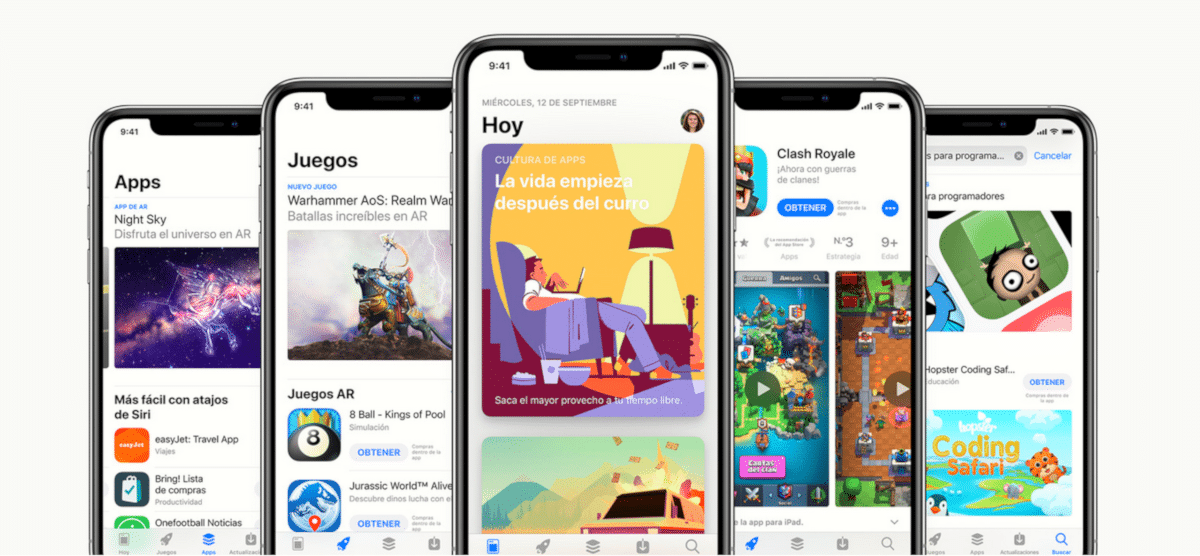
During the 90s and early 2000s, piracy was the order of the dayNot simply because of the price of some applications or operating systems, but the difficulty involved in being able to buy them legally, since Internet connections were neither flat nor offered the current connection speeds.
Currently, digital purchases, both music and applications or movies, they are the order of the day. All of us have ever bought an application or game for our mobile device, whether iOS or Android, and we wanted to request a return for different reasons.
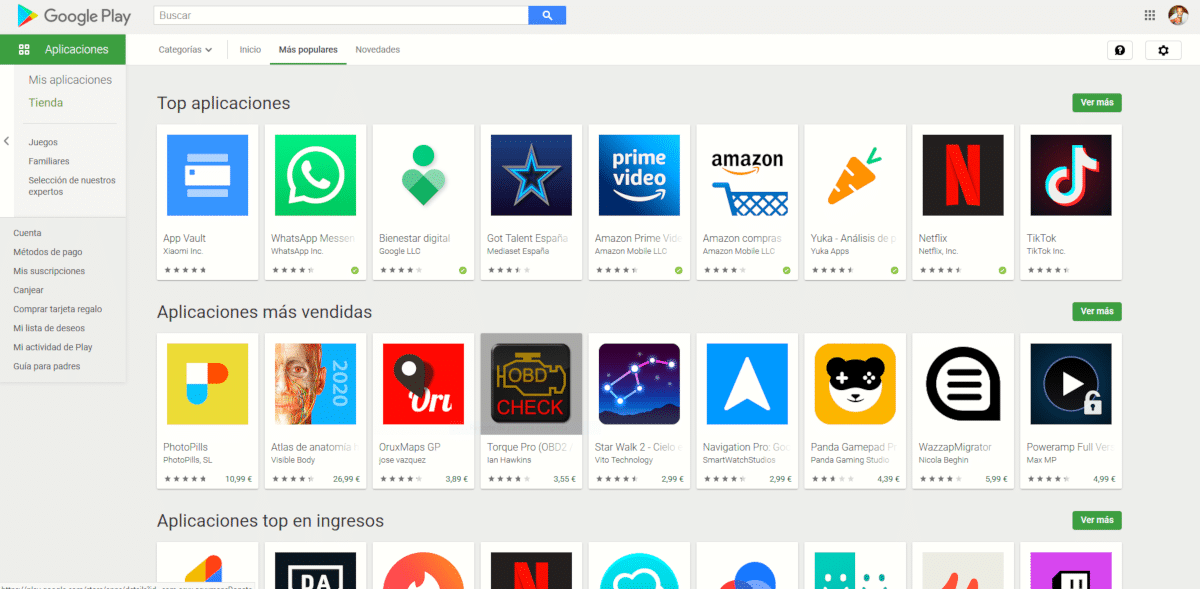
The reasons we have for returning an app or game they can be of the most varied, either because it does not include the functions we expected, we do not like the user interface, it does not work correctly on our device (especially within the Android ecosystem).
Request application return it's a different process on both iOS and Android, as well as the terms offered by both platforms to be able to exercise our right of return. If you want to know how we can return an application on Android and iOS you must perform the steps that we detail below.
How to return an application or game on Android
Before proceeding to request a refund of the amount we have paid for a digital comparison, be it a game or application, we must know what the conditions and terms offered by the Android platform.
Android offers us a period of 2 hours to be able to return an application since we have bought it. Android does not want people to take advantage of the Play Store and considers that in two hours, we have more than enough time to test and see if the application or the game meets our needs.
Process to return an application on Android
- First of all, we go to the Play Store website with our account through this link.
- Next, we click on the Order History tab and look for the application from which we want a refund.
- Then click on More, and Request a refund / Report a problem.
- Finally, we must select reason for which we want to request a refund from the drop down box shown.
- Finally, we can add a few lines of text to explain the problem. To request the return, click on Submit.
How to return a digital purchase on Android
We consider music, movies and books as digital purchases. All this content cannot be returned to the platform. It is only possible if content is faulty, something that is practically impossible to happen.
The reason is logical, especially in the case of a film, since once we have visualized it, it stops having the interest that has motivated us to buy it.
How to request a subscription refund on Android
In this sense, Google is not very fond of return the money we have paid for a subscriptionIf we have paid, we use it, period. When we subscribe to a service available through the different applications available in the Play Store, Google makes it clear to us that if we continue, we will not be able to request a refund of the amount we have paid.
The only option we have is to enjoy the period of the promotion and cancel it before the end of the last day. To do so we must follow the following steps from our Android terminal:
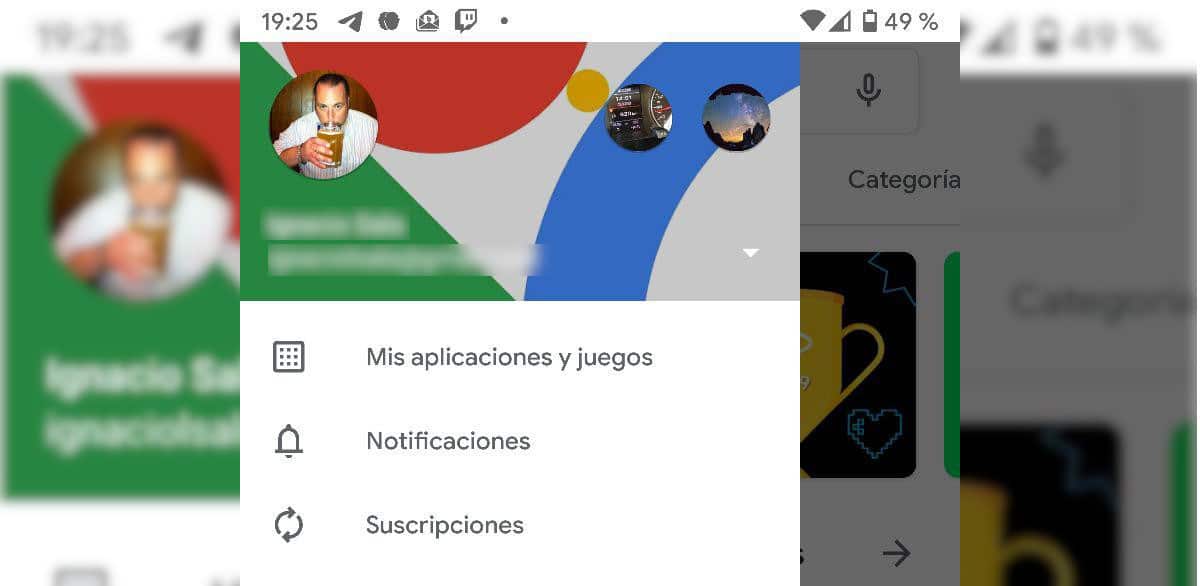
- First, we head to the Play Store and we access the menu of our account.
- Next, click on Subscriptions. Next, all the subscriptions that we have contracted at that time will be displayed.
- To cancel the subscription, we just have to click on the button Cancel.
How to return an app or game on iOS
Unlike Android, the app and game store of Apple offers us a return period of up to 14 days to return any purchase we have made. Once this period has elapsed, it is not possible to request a refund.
In 99% of cases we will not have any problem in requesting the return of an application. That 1% corresponds to the cases in which Apple refuses to return of an application.
If we regularly buy and return a lot of apps and games, you are abusing the system and as Apple recalls in its terms of service "... you can reject a return request if there is evidence of fraudulent use or abuse of the service."
Process to return an application in iOS
To request the refund of an app or game that we have previously purchased we must perform the following steps:
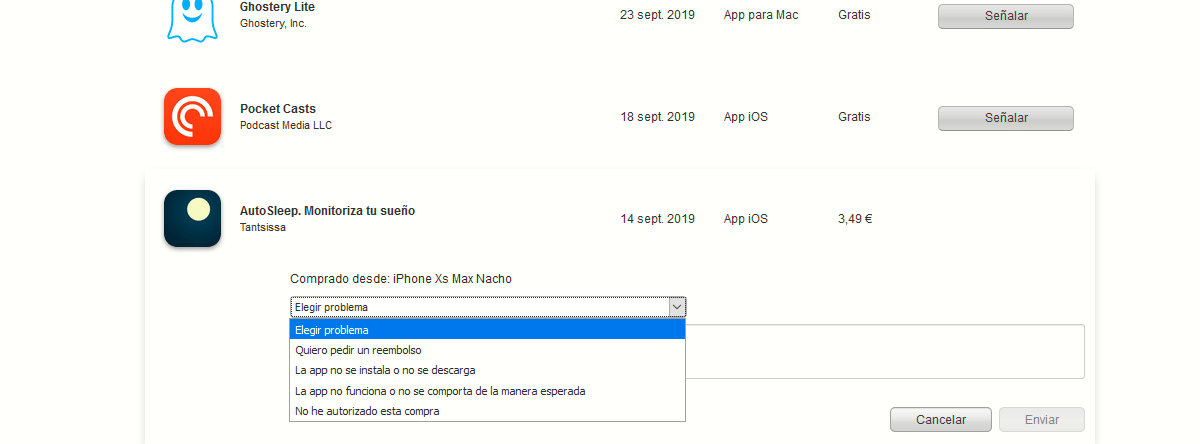
- First of all, we must visit the web reportproblem.apple.com e enter our account data.
- Next, we must go to the application that we want to return, click on the button Point.
- Finally, we must select reason for which we want to return the application that we have at our disposal in the drop-down box and enter some more information if necessary in the text box.
- Finally we click on Submit and we just have to wait for Apple to respond.
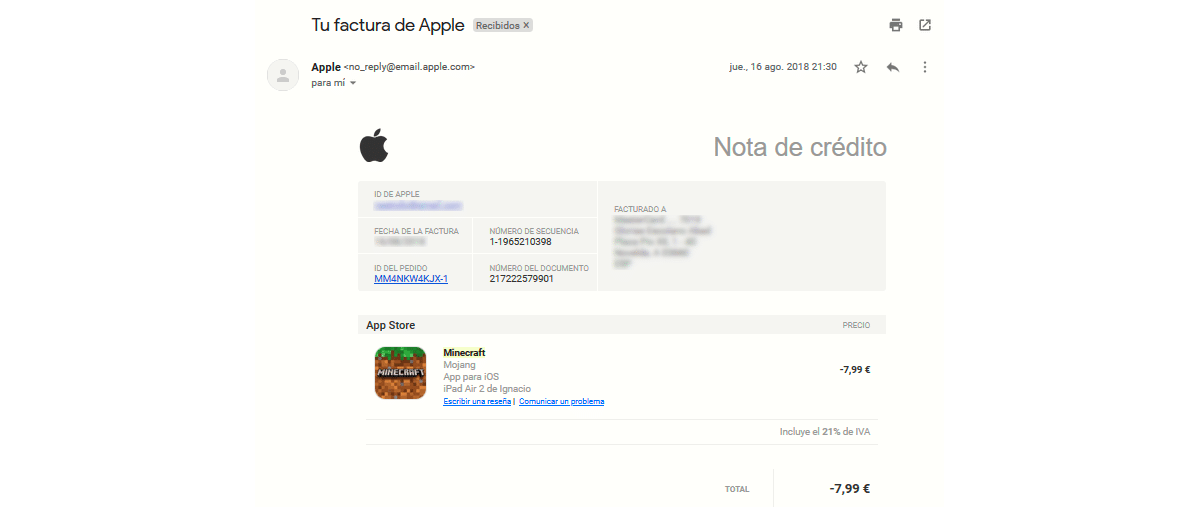
If we have not abused this service, the process is practically automatic and in just a few hours, sometimes minutes, we will receive an email confirming that they have accepted the return of the application or game with a invoice with negative amounts.
How to return a digital purchase on iOS
The digital purchases we make in both iTunes and the Apple App Store, whether they are books, movies or music they cannot be returned at no time, like in Android, for the same reason that I have explained.
If the content is faulty and we want to request the return, we must visit the web reportproblem.apple.com, go to the section corresponding to the medium (film, tv program, music or books) and click on point to display the four options that allow us to opt for the refund of the amount.
How to request a subscription refund on iOS
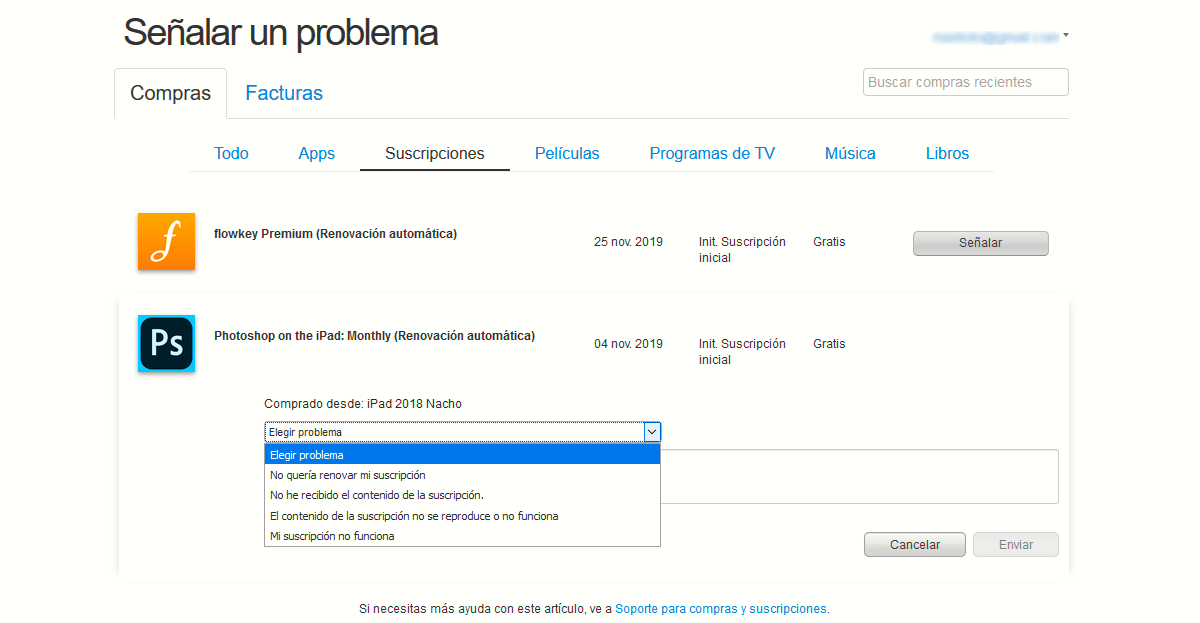
If we haven't had the precaution to cancel a subscription on time On our device, Apple allows us to request a refund of the amount we have paid, again through the same website that we use to request a refund of the amount we have paid for applications or games. In this case, the options offered to us to request it are:
- I did not want to renew my subscription.
- I have not received the content of the subscription.
- Subscription content doesn't play or doesn't work
- My subscription is not working.
Once we have selected the reason why we are forced to cancel the subscription and request the refund that we have paid, we can add more details in the lower text box and finally click on Submit.
The amount of integrated purchases is not refunded in any case
Integrated purchases, both within games and applications, they are not considered as refundable at any time on either platform. This type of purchase is usually in the vast majority of occasions in games and allows us to buy cosmetic items or advance our position in the game, purchases that both Google and Apple cannot reverse themselves, but rather the developer has to do. .
In the case of games like Fortnite, the game itself allows us up to three times request a refund for the coins used in the game, turkeys, (but not the money we have invested to buy those turkeys) in case we made a mistake when making the purchase or because we have repented. We only have three opportunities, more than enough for users not to abuse it.