
A few years ago, having our wallet stolen or lost was one of the worst situations that could happen to us, not only because of the money that we could carry in our wallet, but also because of the credit cards and documentation, which although it is true can be quickly voided or requested a duplicate, the process will waste valuable time.
But as technology has evolved, our dependence on smartphones has increased, reaching the point of being the element that can hurt us the most if we lose it, even more than the portfolio itself, since inside we carry our credit cards, passwords, personal data ... But what do I do if my mobile has been stolen?
First of all, we must make sure that our mobile phone has not been stolen, but that we have simply gotten lost and left it forgotten. Both Android and iOS put at our disposal tools that allow us to know at all times the location of our disposition, although these have run out of battery, as long as we have this last option activated, an option that is not selected natively in iOS, strangely enough.
The importance of protecting access to our terminal

Today's terminals offer us different security methods so that in case of loss or theft, they cannot be accessed at any time and in any way. Most of the terminals that are currently on the market offer us a biometric fingerprint system that prevents access to it. This protection goes hand in hand with a code so that on occasions when the code does not want to work (wet or stained hands) we can access without problems.
We can also choose, if we want an extra security for add an unlock pattern, adding an extra protection and that if it is available on older phones and with older versions of Android, since in iOS the only way to protect the terminal from unwanted access is through a code of 4 or 6 figures.
Some terminals, such as the iPhone X, the only protection we have is using the front Face ID camera, a camera that recognize our face before proceeding to unlock the terminal, without having the possibility of using our fingerprint at any time. Logically, this terminal also allows us to enter a numeric code to be able to unlock the terminal if this technology does not work correctly, something that happens very rarely.
How to locate my phone if I have lost it
How to locate a smartphone on Android
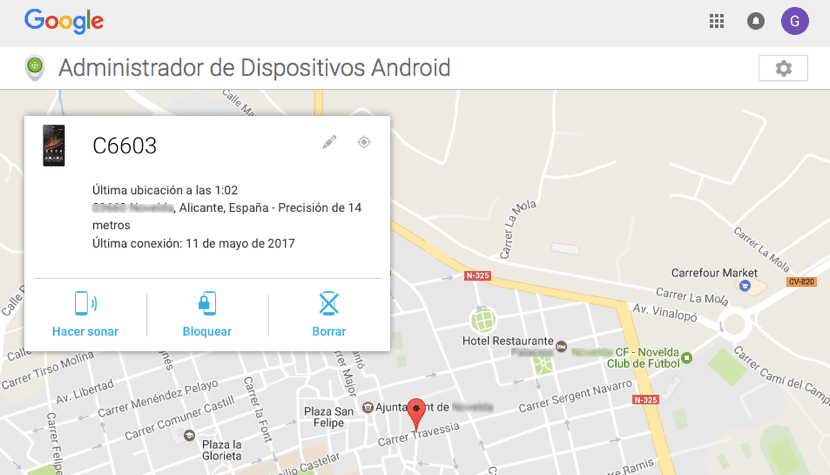
One of the requirements to be able to use an Android terminal is to have an email account in Gmail. This requirement will allow us to quickly locate our smartphone through the website that Google puts at our disposal and in which we only have to enter the account data of our terminal and select the terminal we are looking for (in case of having more than one terminal with the same associated account). Then and after a few seconds, the map will show us the location of the current terminal or the last one until it has lost its connection.
How to locate an iOS smartphone
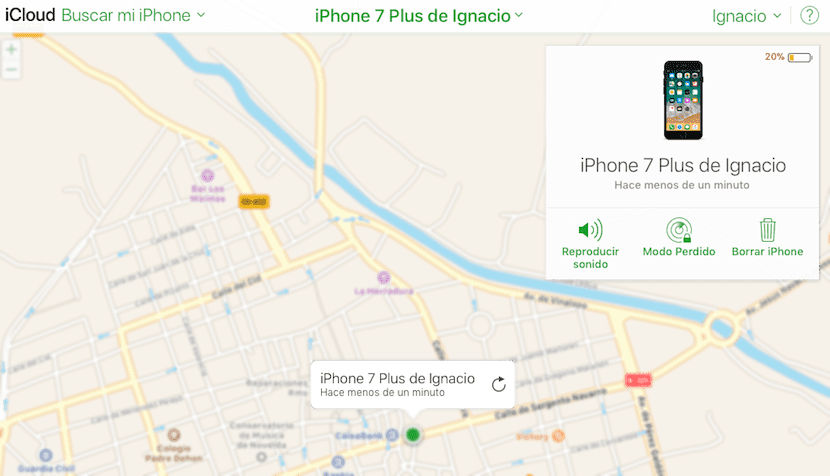
To locate our terminal, we must access through iCloud.com or through the iOS Search application, enter the data of the account to which the terminal is associated, select terminal that we are looking for (in case that ID is associated with more than one terminal) and wait for the map to show us the specific location at that moment.
But to know the last position, we have previously had to activate through Find my iPhone on the device itself, which is stored the last connection before running out of battery, an option that should be activated by default since otherwise an important part of this function is lost. What it does allow us is to activate the option so that when it connects to the internet, it sends us a message with the exact location of the terminal, which will allow us to confirm that it has been stolen.
I have not lost my phone, it has been stolen
First we have to ensure 100%. If after trying to locate our terminal, we have had no luck or even if it is in a location that we have not visited, we must proceed to make the corresponding report, although in most cases it will not allow us to recover the phone and proceed to block the terminal remotely and show a message showing our phone number, in case it has really been lost and has been found by a Good Samaritan who, unable to access it, cannot contact us to return it to us.
Send a message with our data to our Android smartphone
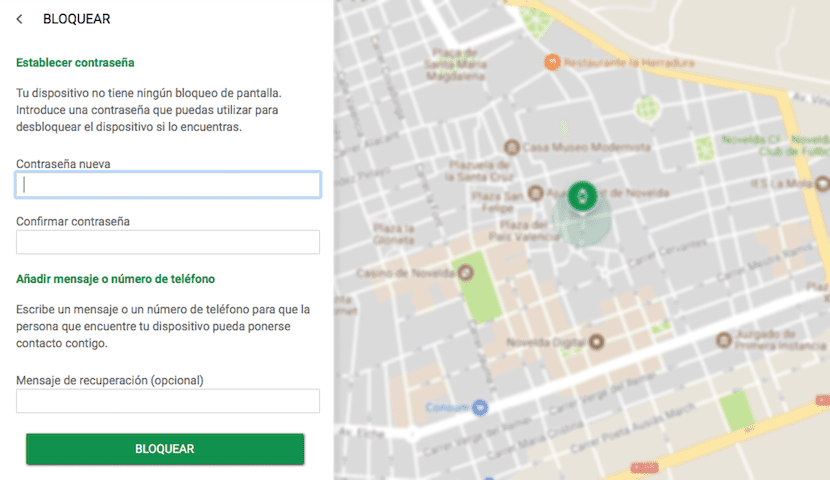
Sending a message to our Android smartphone does not require any application or service offered by the manufacturer of the terminal, since this function is offered directly to us Google's location service, same service that we can use to find the location of our terminal.
Once we are on that website, and we have selected the terminal, we go to the Block option. Next, two boxes will be shown that we must fill in with a “I have lost my phone, contact me”And the telephone number where the Good Samaritan who intends to return the terminal can reach us. Once we have filled in this information, we will proceed to click on Block.
At that moment, the terminal will be completely blocked and every time someone wants to access it, they will see that message on the terminal screen. The only way to delete that message is to do it through that website, so we are lucky to be able to recover it, we just have to visit this website again.
Send a message with our data to our iPhone
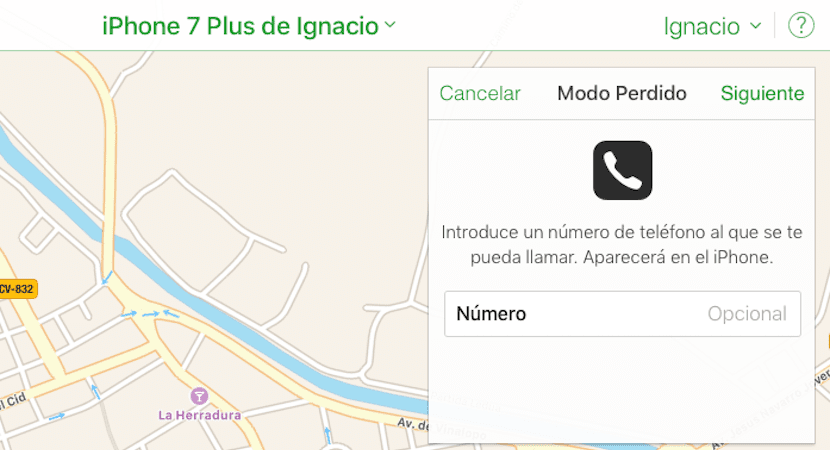
To send a message to our terminal, we must access through iCloud.com or through the Search application available on iOS to activate lost mode in the terminal that we have lost. First of all we must enter the password associated with the terminal, establish a message and a phone number that will be displayed on the terminal every time you try to access it.
This method completely blocks the terminal from any attempt to access, although we have not previously protected access to it through a fingerprint or security code, a mandatory protection if we do not want our terminal to end up in the wrong hands and that it can be returned to put on the market.
What is the use of blocking our terminal?

Even if you have lost your phone or it has been stolen, lock the phone as I have indicated in the previous section, it is an obligationIf we do not want our terminal to reach the market again and for the theft of mobile phones to become a simple method of obtaining money from friends of others.
Whether it is an Android terminal or if it is managed by iOS, there is no "official" method to unlock accessto the device unless we are the rightful owners. And when I refer to an "official" method, I mean a tool that you can find online. I am not referring to the very expensive tools that some governments can use to access these types of terminals and that are available to very few, where those who steal mobiles cannot be found.
If we have lost hope of recovering our smartphone, the last step we must do is lock the terminal via IMEI. And I say last thing because if we finally find it, we are going to have to fight with the oppressors to be able to have the phone activated again, since blocking the IMEI is simple, but not removing it from the list of blocked phones in this way.
IMEI blocking of a terminal prevents it from can be connected to any telephone company of the world, so in the unlikely event that they manage to access the terminal, they will not be able to use it beyond being a beautiful and expensive paperweight with WiFi connection.
Where to find the phone IMEI
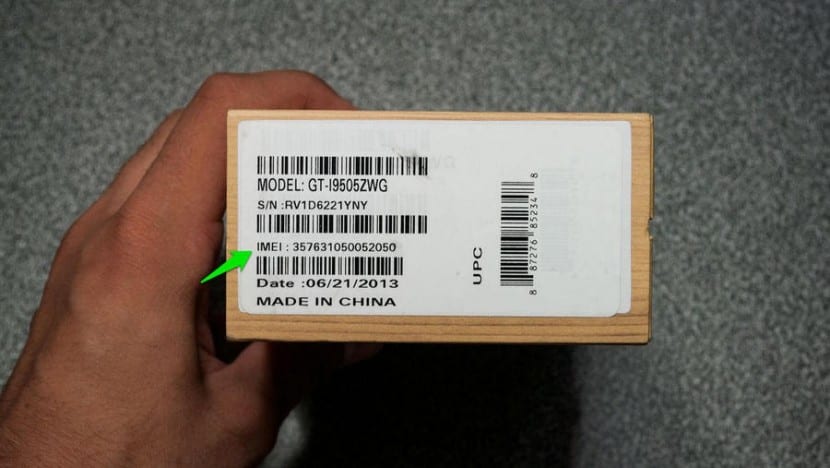
Formerly, the IMEI number was next to the terminal battery, but due to the habit of making terminals smaller, most manufacturers are choosing to integrate the battery in the terminal without offering the possibility of being able to change it without going to a technical service.
Some manufacturers, such as Apple, have chosen to include the IMEI number in the SIM tray. Others place it on the outside of the terminal, to make it easier to locate if necessary. But, as a general rule, there are many users who do not complicate themselves and obtain that number through the terminal box, as long as they still keep it.
Another way to get it is through the terminal itself, entering the following code in the telephone application * # 06 # and pressing the call key. But if we have lost or stolen the terminal, none of these methods is valid, except if we still have the box, something that unfortunately many users do not keep.
If we have bought the free phone or through an operator, on the same invoice the IMEI number is also present. It is advisable, as soon as you buy a new phone, store this number, for example in the contact list, since both on iOS and Android, we can synchronize our data with the cloud and always have access to them in these cases or when we want pass data from one terminal to another easily.