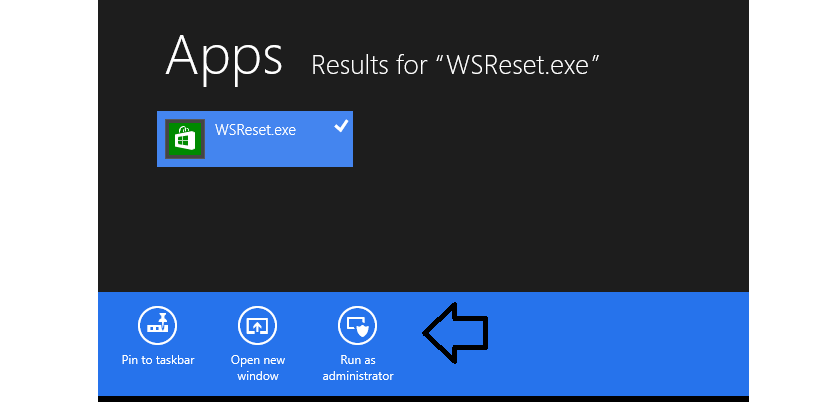It could be said that this situation is very relative, since everything depends on each user and the information they have been looking for in this environment; In general, there are those who suggest that no need to perform this task, since the temporary files that Windows Store generates in reality are not so large as to cause a very high weight in the consumption of hard disk space.
Of course, the situation can be very different if we spend 24 hours a day browsing the different applications (and downloading them) in the Windows Store, since there may be some considerable space on our hard drive . Anyway, if the taste of many people is delete this cache and history for privacy reasons (so that no one knows what we have been reviewing in the store), below we will mention what is the regular process to carry out this activity.
Run a command to clear the Windows Store cache
As incredible as it may seem, just by executing a command we could already be deleting all the information from the cache of our Windows Store; all we need to do is the following:
- We start Windows RT, 8 or 8.1.
- If we have programmed the jump to the desk, we must press the Windows key to go to the PHome screen.
- Once there we just have to start writing:
wsreset
The command we have written refers to Windows Store (ws) in its reset mode; having typed the first letters of the word, the Windows 8 search engine will be activated immediately, an icon in the shape of the Microsoft store will appear in the first instance.
To said and how we will have to click and nothing else; the process is relatively fast, so we may not realize that in a few seconds a command terminal has appeared (very cmd style) and later, it has been closed automatically. After that, the Windows Store will open without us having requested it, so that we can start looking for any application that we are interested in finding.