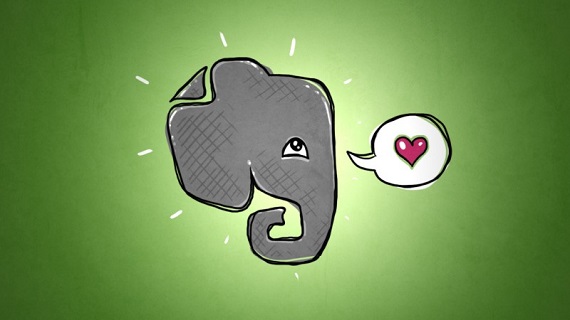
One of the most popular applications for creating notes of all kinds is Evernote, with many functions that increase the possibilities that it can offer us in our daily life, it already depends on what we want to use it and how we have learned to take full advantage of it.
From memoranda, event agenda, travel planning, clothing inventory, image bank, database, files of all kinds, saving exact copies of websites / blogs or a place to collect all kinds of ideas, these are just some of the functions that can be given to Evernote. As there is no exact rule of how to use it, the ability to create notebooks with labels is the main engine of the application. So let's go on to mention some of the uses you can give it.
As we said, Evernote's main engine is the ability to create notebooks to be filing in them all the notes that are saved, at the same time that we are classifying them by means of labels, so that later, at any time, we are able to go directly to the one in need among the thousands that we may have.
Entire copy of a web
Evernote offers, with certain "Plugins" that can be added to the desktop browser such as Firefox for PC or any of the browsers of mobile devices such as iOS or Android, the ability to copy a blog or web as it appears to have an exact copy of it.
A good way to be able to read an article or tutorial later when you don't have the connection needed when you go on the subway or train, or you don't want to use your data plan to use your home Wi-Fi to copy the web or blog.
Cookbook
Take screenshots of each step you take when cooking your favorite dishes, and save them in the recipe you have in the "Cookbook" notebook. another of the great uses of Evernote. Due to this great functionality, even the same company created Evernote food that saves the notes in your Evernote account, to be able to see them from the two applications.
Still, if you do not want to have another application on your mobile installed, you can use the aforementioned notebook to save all your recipes, and put the different labels such as "pastries", "first courses" or "starters".

Evernote Food to organize all your recipes
Reminders
For all kinds of reminders Evernote is excellent, and on top of that, it was updated with a alarm functionality that will alert you of themselves without having to worry about remembering them.
Teamwork
Evernote allows you to share notebooks, the facility it offers is great for a working group can collaborate together Through notes and notebooks increases productivity in projects. To collect information is a perfect tool, and create a database.
At the same time you can use the application Skitch for annotate screenshots and thus be able to better show your objective in the project.
Evernote has a library but only available for the Business edition that allows to keep all the components of the project up to date with the most up-to-date information.
Invoice or receipt folder
Many of you will have folders where you have organized invoices, electricity bills or payments to be made. Evernote, with the combination of cameras that exist today in terminals, allow take screenshots of them to organize and archive them all in the same notebook and with the use of labels to classify them.
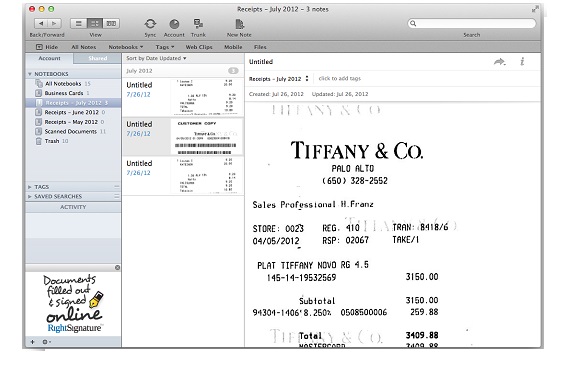
What better tool to have all your invoices or receipts than Evernote?
Instruction manuals and guarantees
Like the previous one, using the camera of your smartphones and with the function that Evernote offers in their applications, you can scan instruction manuals and guarantees for quick access to them.
Make travel plans
To do list, accommodation, tickets, relationships and even organize the route, you can have all this conglomerated in the same notebook, and with the good use that you give to the labels, fully organized, adding the great functionality that the camera offers you can have everything you need on site. And why not, copies of Google Maps maps in the notes collected Even from web pages or the exact copy of the website or blog of the apartment you have rented.
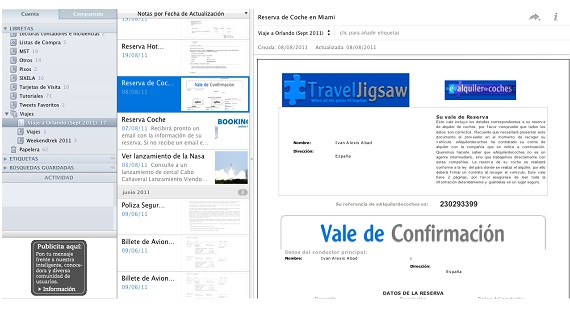
Evernote is perfect for organizing trips
Image Bank
One of the functions that I use the most in Evernote is to collect those photos that impact me when I browse the huge number of blogs, websites and Tumblrs. I save the image that I like, and share it directly to Evernote, even copying the URL to find out where I got that photograph that dazzled me. So at any time I can show my friends from the laptop any of the images that most impacted me in the last month or year.
Bazaar
Another of the notebooks that I use the most is where I collect all the items I want and that one day I will buy (if the economy allows it). With a quick view, I can even label them as necessary, desired and essential, or by type such as gadgets, books or clothes.
My corner of art
The art corner is a notebook where I store all news, web, article or image that has to do with art in all its breadth, from theater, cinema, music, painting or sculpture. Everything related to it there I can see by tags, when it was created or even by location.
My disaster drawer and inventory
Captures and more captures of my shelves with all my books, comics and video games to have a real inventory. The possibility that it offers to be able to take photos of all the boxes that one has stored in the closet, in order to see what each one contains is a real pass.
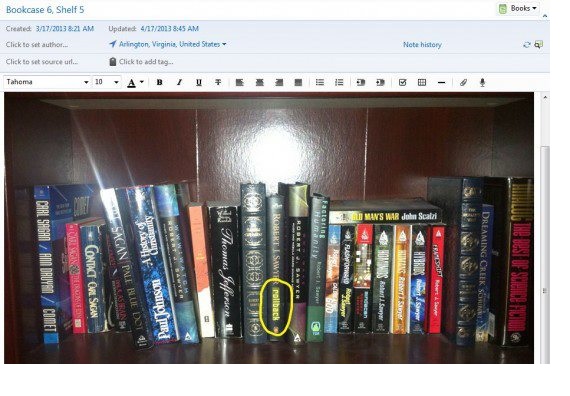
To have an inventory of your books, video games or comics
My closet
And finally a great utility that many of the readers will thank Evernote, which is the ability it offers to have the entire inventory of your clothes and even well-organized combinations.
The labels that you are going to give them I don't think need an explanation, but for example some are "for going out at night", "for daily", "pants" or even "t-shirts". Here there are many possibilities with which you can organize, enjoy and have a quick look It will help you decide what to wear tomorrow when you go to a friend's party.
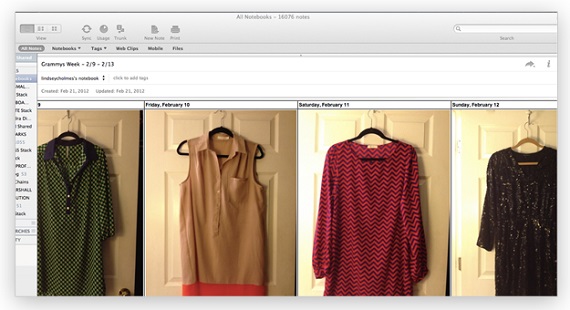
Your closet fully organized with a single mouse click
Conclusion just a few examples of the uses it can be given to the multifaceted Evernote, and that still many are yet to be discovered, since daily use is what makes us suddenly come up with a new functionality.
If you use Evernote in any way other than what we have mentioned here, describe it in the comments and so on together we can increase the possibilities of this extraordinary application.
More information - Free News Aggregators