
One of the main novelties that the new Firefox update has brought us is related to the processes that the browser carries out to open and manage all the tabs. This technology improves performance in up to four separate processes, so that the operation of our browser when we start to fill it with tabs is much lighter than in previous versions and especially if we compare it with other browsers such as Chrome or Microsoft Edge. It is likely that you have not noticed any improvement after having updated, the reason is that this option is not activated natively, something that we will have to do manually.
Do I have multithreaded enabled?

Obviously if you have not noticed any improvement in the operation of the browser, the most likely is that you do not have it activated. To check and be sure we must write about: support in the navigation bar. Next we go to Multithreaded Windows. Here three options can be displayed:
- 0/1 Disabled - Multithreading is not enabled
- 0/1 Disabled by plugin - It is not activated by problems with some plugin installed in the browser.
- 1/1 Enabled by default - Multithreading is enabled.
If we are in the second case, we must install the extension Add-on compatibility reporter, an extension that will inform us if we have a conflict with the extensions. If so, we will have to uninstall it to be able to activate multithreading. Once the extension that offers compatibility problems has been deactivated, Firefox will show us the first option: Multiprocessing is not activated
How to activate multithreading?
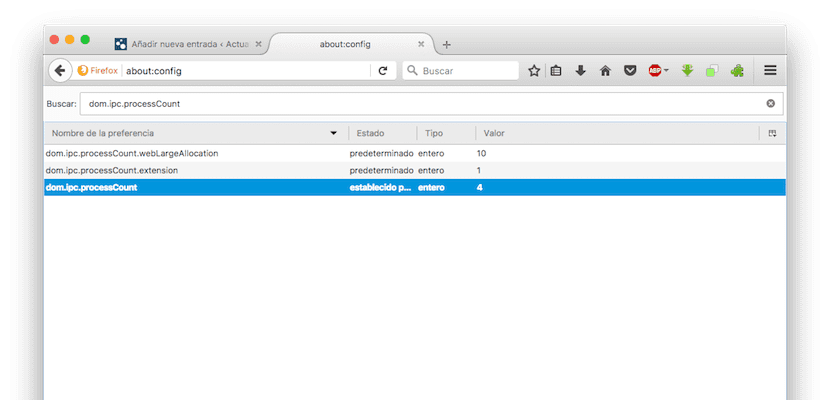
First we go to the navigation bar and type about: config. Then in the search box we write browser.tabs.remote.autostart and we activate the process by changing the value to True.
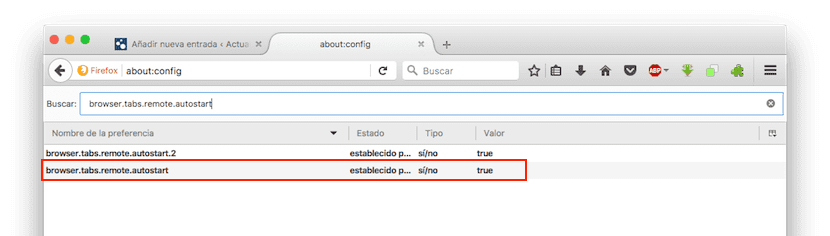
Then we go back to the search box and search dom.ipc.processCount. Now we have to change the process number, placing it at number 4. If we have done all the steps, the multiprocessing of Firefox 54 should already be activated.