
Amazing and easy. A few weeks ago we told you that definitely the hack that would allow us to add new ROMs to our NES Classic Mini. Now We have tried it and found it really easy and recommended to give this console a second life that could become much more than an NES if we know how to take advantage of these functionalities, let's go there with this tutorial to add your own games to the NES Classic Mini. Do not miss the steps, we will leave you the download links and you will not find any complication to make it faster and easier with the new games that you want to add.
Driver installation and requirements

This is one of the simplest steps without a doubt, we must take into account the following to proceed:
- Have the NES Classic Mini close at hand
- The microUSB cable that we are going to use
- PC with Windows XP onwards
The first thing we are going to do is install the drivers, it is the way to make the PC correctly recognize our NES Classic Mini and thus be able to access the console's storage and modify the emulator. The first thing we are going to do is connect the NES Classic Mini to the PC.
Once connected, we will keep pressed the «reset» button, and then we will press the «power» button without releasing the "reset" button, in this way we activate the FEL mode that will give us access to the root of the system. We wait with the "reset" button pressed until the operating system correctly detects the connected console.
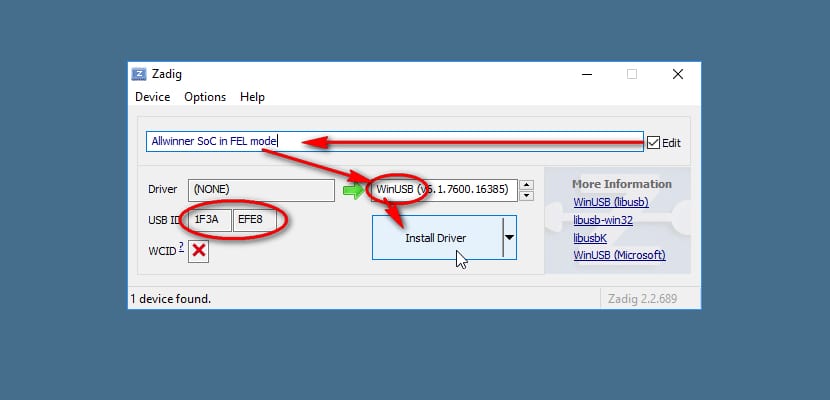
Now let's download Zadig USB Driver Installer with Allwinner, to be able to install the drivers we need easily and automatically, use THIS LINK if you wish. With the console already detected, the following image should appear:
Then, we make sure that the parameters are identical to those of this image, so we click on "Install Driver" and wait for the command to be executed. Note: The NES Classic is sometimes shown as "Unknow device".
Using the «Hakchi2» tool to add games

The process is really simple, hackchi 2 that you can download in THIS LINK It has two basic functions, that of adding games to the system, and that of uploading them to our NES Classic Mini. First of all, it is important that we get hold of the ROMs of NES in .NES format, for that we will go to our library, or we will search through our favorite sources. Remember that making illegal copies of video games is not a legal activity.
Click on the button «Add more games»And the file explorer will open that will allow us to easily search for the .NES necessary to install on our console. Once selected, we see how it is quickly added to our list in the left bar.
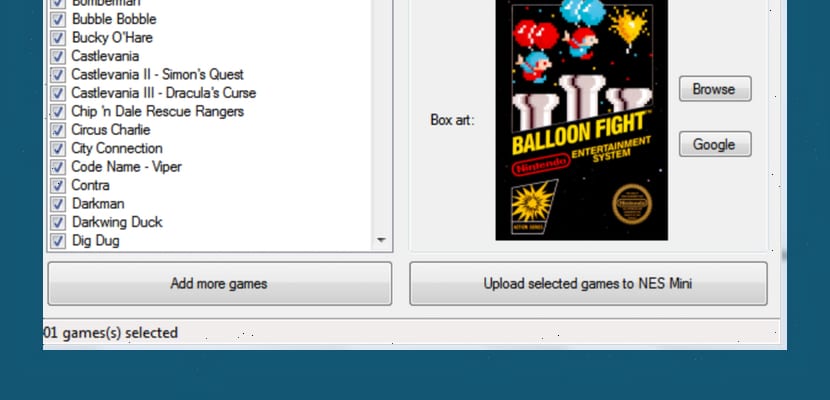
If we click on a game it will be shown without a cover, it is important that we add a cover to the game to quickly identify it when using the NES Classic Mini, for this we take advantage of the right part of the interface, where the «buttonBrowse»If we want to upload our own image, or«Google»For a quick Google search for the game in question, I personally prefer this second option.
Once we have everything ready, we just proceed with the button «Upload selected games to NES Mini»And the loading procedure for the indicated games will begin.
How do I use the added video games?

As easy as before, you will not have to do anything, the NES Classic Mini emulator itself will show you them like the rest of the thirty games it includes, just browse and select your favorite. I for example have tried Paperboy or Desert Commander and I've had a really good time for a long time.
Risks and news

You have the question of whether you can play other consoles on the NES Classic Mini, the answer is yes, you can play games even Nintendo 64, but that requires a more advanced tutorial that will come another time. Also remember that Actualidad Gadget is not responsible for any inconvenience that may arise in the use of this activity, offered for informational purposes only.