DI have been looking for a good music player for a long time, that had some conversion, recording, etc. and that it was easy to use, with AIMP Classic I think I have found what I was looking for. AIMP Classic will allow you to play all kinds of audio files (MP3, WAV, AIFF, CDA, MOD Files, OGG and WMA) and it also accepts playlists in different formats (PLC, PLA, PLC and M3U).
Before continuing you should read Aimp Classic, Greasemonkey, Trojan.Peed.Gen and the Hacker and know the security problems that the installation of this software can cause. After reading it, it is your decision to install this program or not.
EThe player comes in several languages, including Spanish, and it's also free. If you haven't installed this piece of program yet, you're already taking time.
1º) Download the AIMP Classic 1.77.9 from here.
2º) When you have it on your hard drive, double-click on the file that you just downloaded.

3º) A window will appear saying “Please select a language” which means “Please choose a language”. It may allow you to choose between English and Russian or it may only come in English. In any case this is only for the installation so choose English that later we can put the program in Spanish. Click on "OK" and the following window will appear.
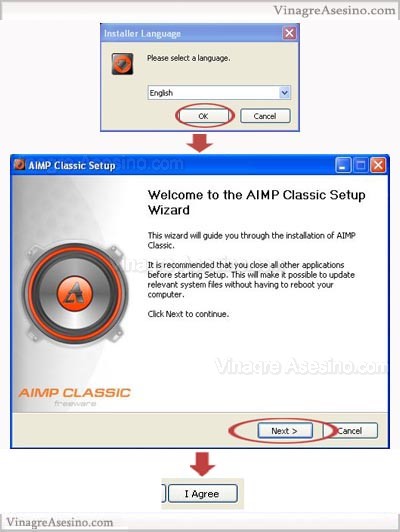
4º) Click on "Next>" and then on "I Agree" you will get to the next window in which you will have to check all the boxes, although it is most likely that they are all already checked. Then click on "Next>".
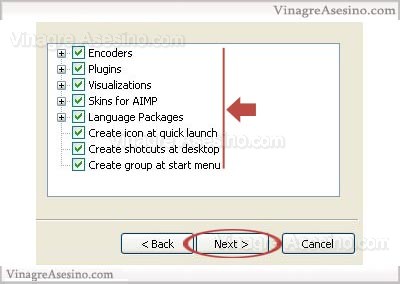
5º) In the next window click on "Next>" and then on "Install". The installation will begin. When the installation of AIMP Classic is finished, click on “Close”.
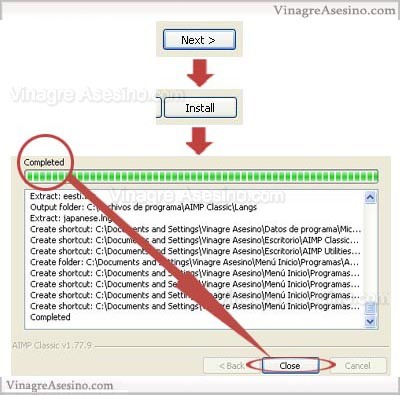
6º) Two icons will appear on your desktop. One of them is "AIMP Utilities" which opens the AIMP Classic utilities with which you can convert audio, record sound or edit information labels. Shortly I will do a step-by-step tutorial to learn how to use all these functions but now we are going to focus on the other icon that has been created on your desktop, which is titled "AIMP Classic".
Double click on the "AIMP Classic" icon and the "Select language" window will appear. This window will allow us to put the entire program in Spanish so click on the little arrow on your right and choose “Spanish (ES)”. Then click "OK".

7º) Now the program asks us if we want to configure the program in "Multi-user mode" or "Single user mode". If we choose "Single user mode" and your computer is used by different people then they will all have the same program settings. If you prefer that each person who uses your computer has their own preferences then leave the "Multi-user mode" box checked, which is the one that is checked by default. Then click on ">>".
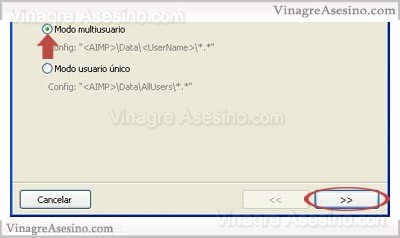
8º) In the next window we can choose the format for our playlists. That is, the format in which the different song lists that we create will be saved. The program recommends the PLC format, which is the format used by AIMP Classic in its playlists (playlists). We leave it marked and we give it to ">>".

9º) Now another window appears to continue adjusting our preferences. In this image we can differentiate three blocks.
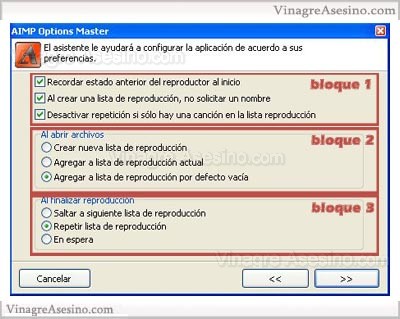
In the first block we have the following options
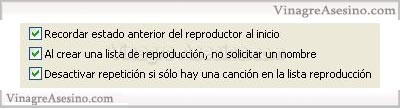
- Remember previous state of player at startup: check this box if you want that when you open the player it will follow exactly the same point where you left it when you closed it the last time. For example, if you were listening to a song and you closed the program suddenly, when you open it again, the song will follow where you left off.
- When creating a playlist, don't ask for a name: check this box if you don't want to have to type a name every time you create a playlist, although you can name it if you want.
- Disable repeat if there is only one song in the playlist: If you leave this box checked and in your player you are only listening to one song, when it ends it will not be repeated. However, playlists with more than one song will be repeated.
In the second block we have to choose between one of the three options that the program gives us:
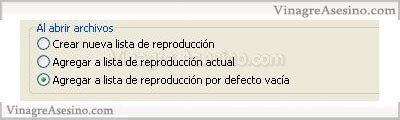
- Create a new playlist: check this box if you want AIMP Classic to create a new playlist every time you add music files from the player. In this way, the program generates a set of lists that you can then access directly.
- Add to current playlist: If you check this box every time you add new songs to play them, the program will join them to the playlist you are using.
- Add to empty default playlist: this is the default option and what it does is start playing the music directly in a new playlist. The playlist will take the name “Default” and if you open another group of songs again, this list will be deleted and another “Default” list will be created with the new songs without you being able to access the previous list again.
The third and last block in this window doesn't need much explanation.
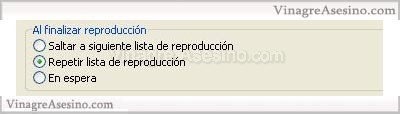
Here you can choose if you want the player to automatically switch from one playlist to another at the end of playing a playlist. You can also make it repeat itself when reaching the end of a list, this is the default option. Finally, if you mark "Waiting", AIMP Classic will stop the playback at the end of a playlist and will wait for your orders.
In these three blocks I have decided to leave everything as it comes by default, you choose what best suits you. In any case, later we can change all these options from the program. Click on ">>" and let's continue.
10º) We still have some preferences to adjust:
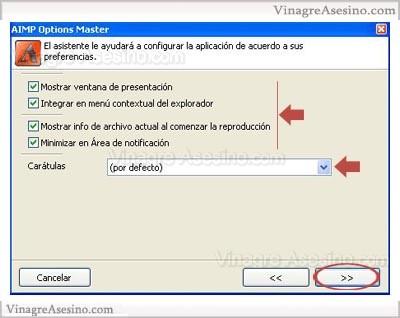
- Show presentation window: If we leave it checked, the program will show this little window while it loads.
It may seem that this option is useless, but on computers with slower processors it may take a while to load and leaving this box checked we will be able to see that the AIMP Classic is loading. If it were not checked, perhaps we could think that the program does not load and we would hit the icon several times again, causing several players to open and saturating the system with occupied memory. Better leave it checked.
- Integrate in explorer context menu: leave this box checked and you will be able to access various program functions from the explorer's context menu. In the image you can see how it would look:
- Show current file info when starting playback: If you leave it checked, the program will show a bar at the top of your screen with all the information of the file played.
If you think this bar may bother you, do not check this box.
- Minimize in Notification Area: If you leave this box checked, the player can be minimized in the lower right part of your screen.
- The last option in this window is "Covers". You can choose the appearance of your player from the following four:
Choose the one you like the most and click on ">>".
11º) We are already finishing, we only have to choose the associations we want to make, that is, what we are going to do is tell the computer to use the AIMP Classic when we double-click on a file selected in this list:
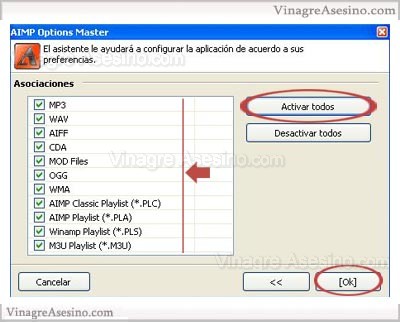
As I am going to use the AIMP Classic as a universal music player, I have clicked on “Activate all” so that all the music files are associated with the program. You can manually mark the ones you prefer. When you have decided, click on "[OK]".
EThe player is already installed and configured to start playing all the music you want. There are still some options that we can configure from the program, but we will leave this for a next tutorial in which I will explain everything step by step and with many images. May you enjoy this great music player.
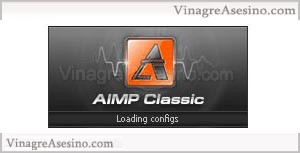







Hello, I already have version 1.77.9 installed, I like the appearance of a previous version better, the one with the two faces with their mobile arrows, how do I make my AIMP appear like this? or if it can't, where do I get that old version? (I don't remember the number), I already looked for it on the Internet and I can't find it, thanks for your information, Javier ...
Sorry Javier I have been looking for an old version and I have not seen anything. Let's see if someone else who reads this comment knows where to download an older version of AIMP Classic, for example 1.74. Luck.
Vinegar, how can I change the skin of the aimp? I chose one during the installation and now I don't know where to change it. By the way, because it is called the aimp classic program, there is an aimp that is not classic or something like that. Thanks in advance for sure you answer.
Hello Federico to change the skin of the aimp classic you must open the player, then give options and once there click on "Interface". On the right in the area called «Covers found:» you will find the other aimp skins. Keep in mind that in addition to changing the skin you can also change the color of each skin with the selector on the right. Greetings.
Hi… download the Aimp and I love it, but I have a problem with the Aimp utilities. When I use it to record from any source (in my case the sound card), when I play it it is very compressed. I must tell you that I am new to this and my level of computing is basic. I will be grateful if you help me.
Hi Max, I guess by "very compressed" you mean the transfer rate is low. If not, tell me, but if this is the problem, do the following.
When you open the AIMP Classic utilites and you are in the sound recorder, choose on the right of your screen, in the "Format" area, an encoder, for example MP3 Encoder. Then at the bottom click on «…» to adjust the quality. Now you can increase the transfer rate to 192 which is a more than acceptable value. Click on "Ok" and try to record to see how. Greetings.
Friend, nice to meet you. Could you tell me how I can configure the equalizer for the certain rhythms of music? From Venezuela
Hello José I suppose what you mean is the typical options of putting the player optimized to hear "Rock", "Concert", "Disco", etc. The program does not bring this option by default, what you have to do is adjust the equalization to your liking and then save it with a name so that later you can use it according to the style of music you hear.
I get the impression that I already know where the equalizer but if not, look at the little button that says «EQ» and that appears just above the «PLAYLIST» button. After clicking on this button, the 16-bar equalizer will open that you can adjust to your liking, it also has several effects such as "SPEED" (playback speed), "CHORUS" (chorus), "ECHO" (echo), "REVERB »(Reverberations) and« FLANGER »(oscillating metallic sound).
When you have done all your adjustments, it is time to save the equalizer settings. To do so, click on "LIB" and "Save", give it a name and you will have that equalization saved.
I hope it helps you, greetings.
Thanks for this tutorial, it is very helpful, I intend to listen to radio stations through this program, my connection is through a proxy, when I press play, it marks that it is connecting but never connects, you can help me to configure my Internet connection correctly in the AIMP.
Thank you
Hi Oscar, they already asked me about how to listen to stations with Aimp and the truth is that the times I have tried, I have not been able to connect with any radio station. The official page of the program is in Russian and it is impossible to find out something to see how to do it. If I hit the key, I'll let you know.
Can you capture the music that sounds from a music video from the aimp2? if so, someone could tell me why, no matter how hard I try it never records anything.
Hello
I had problems to be able to mix the songs .. this player has this option using shift + u but I do it like this about the song that I want it to play after the one that is played but nothing that works ... if someone knows please inform me thanks ...
Luis wrote it down for me and when I can I take a look at it.
Hello Zoliz, as you may have read at the beginning of the article, I currently have the aimp in quarantine until it clarifies if it has virus or not. When I do I will investigate how to do what you ask. All the best.
Hello, nice to meet you
Well, this is the problem, how can I see that the songs I listen to in aimp are displayed in my msn, so they appear as the windows player does
Thank you
to
zoliz
hi how are things
I have a question about how to use the sound recorder? Could it be that I can use it to create ringtones? Please write me to my email and tell me what I have to do. Thank you
I have the AIMP 2.10 as an oreproducer and it is good but I would like to know how to listen to the radio with THE aimp, IF THERE IS A U NTUTORIA FOR THANKS
Hi, I want to know how to visualize the music of the aimp classic
in msn ??? Thank you
Hello everyone, I'm Izy And since the beginning of AIMP I have had it already been the best for me. Until now ... I don't want to do propaganda or anything like that clarifying 😐
So that you can visualize what you are listening to in the AIMP you only need to download the amip_winamp.zip. Once downloaded, we open it and execute AMIP-2.62.exe and the installer will appear. works for all versions of the AIMP (Y)
We accept the terms and the following screen will appear, which shows us the path of winamp by default, as we change it to the path of our IAMP2 "c: Program FilesAimp2Plugins" and we give the following. so you are looking for the path of the AIMP plugins
Now we will be installed, if we have Aimp2 open, it will only close it.
Then we open AIMP2 and the messenger and that's it.
And I think that for what I've had it is impossible to listen to a radio (in my opinion) but it is still the best music player for me 😀
I was reading out there that they will include the video playback in the AIMP but for me that's fine, adding that on the web you can already find Skines, icons, and even plugins to recognize more sound formats ... Well I say goodbye to everyone and keep using the AIMP att: Izy dj
Hi, let's see if someone can help me… I have the aimp2 and I'm trying to find where the automatic volume adjustment that all the articles refer to is located, but I can't find it.
Could it be the global volume control thing?
Thanks in advance.
Hello, I used to have aimp classic installed on my pc, I uninstalled it and put the aimp2 now. The problem I have is that the music files ran out of icon; The one for aimp classic that I had before is not there and I don't know how to place the aimp2 icon on the audio files
kingropi has to click with the right button of the mouse on a music file, then choose "open with" and there choose the aimp and mark "always use this program". okay?
I just want to know if the msn shows what I'm listening to in the AIMP player I need urgent help
I have a question about imp avers if you can help me and if they did not ask before, I did not read all the posts, well I wanted to know, if you can configure the mixing time from song to song, because when listening to a concert or any album that was recorded live, annoying that 5 seconds before the end of the song it skips to the other file and the two sound for a short time and I have not found where to configure that thanks
The aimp does not reproduce the songs as they are ordered, it chooses them and I want it to be reproduced in order as it is in the list, how do I do?
Thank you very much for your time.
Esteban you have activated the random order to deactivate it you have to click on the button that has three bars drawn (each one shorter than the other). If you have the old version, it may be like an arrow that turns on itself.
Hi guys. Congratulations on the web. I'm reading that Kingropi had the same problem as me with Aimp2 icons, that happens to me even after doing what you say, Vinegar. In any player, doing what you say, the icon of the audio files changes to the one you have set as the default. Less in the Aimp2. In addition, on the "Associations" screen, I select all the audio files to be associated with Aimp, I hit "Apply" and instantly select another option, I select "Associations" again and they are all unchecked again, that's why I never put the proper icon in the files.
Does anyone else have this problem? Does anyone have any ideas how it can be fixed? Thanks a lot.
Hello friend of the blog, my query is the following I have the
last version of the aimp2classic, but I sent myself a muddy one,
when I wanted to remove a song from the playlist it didn't give
the option and in all it says: delete theme from the disk, what is
supposes that it is from the PC, with the right mouse on the subject that
eg: I want to remove from the list, it does not give the option of
remove it only from the list, but when I wanted to remove it
He removed it from the list but from my machine that is, from me
PC.
1.-delete the selected files from the disk
2.-delete all
3.-delete the current file from the disk
4.-eliminate defective
Could you explain to me if there is any option within the
program settings that you have not activated? as
These are the only options that I saw, when I wanted to delete
a topic that he had put it by mistake, which finally
I deleted but ……. unfortunately from the PC …… greetings., oh and
is an excellent program with jet audio plus, which
it is also excellent, both are the best to my taste!
hello.
well, download the aimp2 to be able to record sounds from the pc (videos, etc)
but when I try to record I get missing parameters.
And when I configure it, in the recording source part I do not get anything, it is blank, and since I can not configure that I can not do anything, I already downloaded it from various sites and even so I do not get anything.
do I have to download something else?
or what do I do?
answer aaaaaaaaaaan
…please
Hi, you know, I try to show my music from aimp2 through msn plus! but it doesn't show anything ... how can I configure it ... ??
Hello!!! I'm the same as Enrique ... I don't know how to see the name of the music that the Aimp2 is playing: Yes, if someone knows how to make that happen, explain it to me ...
From now on, I am very grateful! bye…
Vinegar: Please answer Luis, I am interested in your question, about the deletion of the disk from the list that he was deleted from the disk.
And tell me if there are some interesting plogins for aimp2.
Thank you
@luis let's see, to delete a song from the Aimp 2 playlist without deleting the song from the PC, you just have to click the song on the list and then press the Del key (Del). You can also open the menu by right-clicking on the song in the list and choosing «Delete selection». You will not delete the song only from the Aimp2 list.
@Enrique and Jose I don't know how to do what you want.
@Thony right now I don't use any plugin so I can't recommend any 🙂
Vinegary greetings to all.
The blog is super, but I need to know how I save the playlists as m3u and not just as text so I don't redo them when I reinstall the aimp thanks.
I want to know how to superimpose the songs so that there is no space between them
Thank you vinegar killer for answering my question about the
accidental deletion of the theme, good thing I had to reinsert it
in my machine (pc) there was no other, now I want to make you another
ask waiting if you can also guide me friend, the
The truth is that the question is somewhat obvious, but …….
You see, with all the players I use on my machine, the
which apart from aimp2, are windows media and jetaudioplus
with windows media and with jetaudio, I have no problems anymore
that when I tell it to create "new playlist", the
create without any problem, close the windows or close the
jetaudio, I open it again and the list always appear as
should happen on all audio players, without
However with the aimp2, I have managed to create a single list of
reproduction which is stored in:
C: Program Files AIMP2DatapcPLS
when I try to create another playlist it gives me the
option to give it a new name and all that, but …… it doesn't give
the option that says "save list", I have even saved it
with the option that says: ctrl + s
I check it, I place it in the previous route, I close the aimp2,
when I open it again the lists of
reproduction, please can you tell me correctly how
must be done to create new playlists
without these being deleted when closing aimp2 and opening it
again?., Thank you very much in advance for your time and
patience to answer me I await your answer!
I would like to know how I can install new skins that I download from the web, since I unzip them in the skins folder and they do not install themselves, how does c do?
Hello, a favor install the aimp, and supposedly everything went well, but I can't find the option to be able to mix the songs at the end, please if someone can give me a hand, Thanks !!!
The Aimp 2 does not play anything. Reason?. Thanks a lot.
Hello, I have installed the AIMP2.51 and there is no way for the sound recorder to record correctly, I don't know what I'm doing wrong, I want to record a piece of song in mp3 that it is playing. I give Sound Recorder, the device puts Microphone, input to: general volume, quality: 11025Hz 8bits stereo. In Format, encoded: mp3, mode: ABR (JOINT STEREO) And kbps: 192
Please, if I do something wrong, tell me why I'm going crazy here hahaha! Thanks a lot
Hi Augusto, I don't know if this is the case but my AIMP v2.11 stopped playing and entering options (Ctrl + P), Playback - sound device must be on speakers or so on and not on no sound, see if it's your case. salu2
Hello
I need your help please… .install AIMP2.51 buil330. In adding URL / Radio, I add for example: »http://www.infinita.cl»… .then, I play with two clicks on the address and AIMP2 answers me: «unsupported file format (code: 41)»…. Do you know how to fix this, so I can listen to internet radio… Thank you.
Hello, you know that I downloaded one skins for my aimp 2.
but I don't know how I can use them ..
I have them in a folder that I download from the same place as the player ...
thank you very much in advance.
Hi I have the aimp2 and it is a good player, only I have a problem, it does not record a sound because it says that I am missing a parameter! How do I get it to record?
Very understandable and didactic the little manual, I am grateful. As a suggestion, if you allow me, be encouraged to make a manual for AIMP2 ... keep going!
I don't know how to merge the songs I'm listening to by favior, does anyone know how it's done?
Is there a tutorial in Spanish for the AIMP?
Hello, I was very happy with the explanation for adding radio stations for the aimp, thank you very much
I have a problem, it is that every time I want to record a song using AIMP CLASSIC, it closes automatically for me, sometimes it is during the recording and on other occasions I only give it record and it closes, what can I do to rectify that problem.
My PC is a 2.3 GHz Intel Core Duo, 80G hard drive; Operating system is Windows XP professional Wolf edition.
I would appreciate your help.
I have a problem is that I downloaded skins for the aimp2 and I don't know how to see them and put them in my aimp2 so that they are displayed, if someone knows how to do it please say so
that it is very important to know
Vinegar as I do so that after changing a piece of music in the middle the previous one and the one I put on ... the previous one for about two seconds more or less
Hello!! The truth is that this program is very good, I am quite a disaster with the computer and after getting used to the classics, they gave me this one and I was delighted.
I would need a little help, I can't edit the labels correctly. What I want is to arrange them so that when I send the music to the cel it is neat.
Thank you!!!!!!!!!!!
Hello you know I have a question in the part of plugin manager. How many plugins appear? My question is are all of them necessary? And if I remove one, the aim will load faster?
I have a problem:
the global volume control option appears to be blocked, how can I do so that the volume is not controlled by the aimp .. please help =)
Hello, I find this blog very useful and interesting, I have a small problem and that is that I have not been able to configure the mixing of the songs, that is to say that while one finishes, the other is getting smoothly, I hope you can help me with this and thank you very much
In OPTIONS> SOUND EFFECTS within it there is an option with the same name (sound effects) in which there are 3 boxes to mark, the one you must mark is SOUND FADING WHEN NAVIGATING BETWEEN THE TRACKS.
Below you get more options to configure over time in how many msec. you want the sound to fade or mix them
Well I hope I have been helpful 😀
Although I'm not sure it's a current issue
Hello, I wanted to know if this program is compatible with Windows Vista and if it has better sound quality than other players. I hope you answer, thank you very much.
Compadre, I followed the comments step by step, you say that later on you will make other configurations of the same program… .the question… does it or does not go the configurations and the other one you have the manual of the gom player? greetings and big puppy
Hello and I would like to know how I can save the modifications that I made to a music.
but there I don't know in which part of the computer it keeps it
I have the program but I can't download music as I do, where do I have to go to be able to download music to listen to. ???
can someone help me to use this music player
Hello, firstly I would like to know why my pc does not want to download to aimp, I do not know what to do please help me, since I was Pekeña and I still can't get it, will it be because of the windows guy? I don't know what I know k I need esk help me please I ask it is urgent ... Bye take care.
HELLO !! I just started using this program and I don't know how the audio tracks are saved once edited
Greetings:
I have a problem, when installing by mistake I closed the window where the preferred language was specified and by «Foul» it put it in Russian (I think so) now I can't find how to modify the language.
I appreciate your help
1 hug
I've been using this program for some time without any problem; but suddenly the player bar always seems small without the playlist and the whole playmask. Can anybody help me?
Hello ; THE QUESTION THAT NOBODY ANSWERS: HOW DO I ACTIVATE THE MELT BETWEEN SONGS ??????
Killer vineyard wave:
Well, I have aimp2 and I have a wma song and I want to make it into mp3 and I don't know how I am, you learn but I hope you answer me well
Hello Vinegar… how do I make the playlist slide when it touches the edge of the screen and hide it, leaving an indicator arrow every time I rest on it with the pointer and the hidden list reappears from the side of the screen?
Hello
MRc to merge the songs you go to the options window or pressing ctrl P and from there left click on playback then on tick the option that says use fading and the next one use sound fading (both in effects), it allows you to put up to the diracion time between one topic and another.
Hope this can help you.
regards
Hello
a doubt someone knows how I can do to get the name of the subject instead of the website and the advertising of the riper, in the winamp it was the option of matadata or something like that.
vicious.
I have AIMP 2.61 and the option «Search radios» no longer appears, which opened a box for me where I chose Shoutcast or Icecast radios. I don't know what happened, if someone knows tell them, if I discover something, I'll tell
By the way, in the keyboard shortcut settings I put the combination Ctrl + F5 and many others, but when trying to open the radio browser with the combination, nothing appears either
Version 2.6 does not have the url option as well as removed the audio converter tool. For my part I stayed with version 2.1 which does have them.
I propose that those who have managed to locate stations to listen to with AIMP2, publish and share them through this medium. Thanks!
version 2.6 if you have the option to touch URL, but when entering either the http. mms or rtmp throws me errors, like: unsupported format, 200 ok…. , I don't use proxy, firewall etc but it doesn't work
What will be the way to enter the radio addresses for me to touch them?
I like aimp because it's easy to drive I like to leave
Please an answer to this error: unsupported file format code: 41, it appears when you are going to play music with wma format, it is already marked with the check mark in the associations so that it can be reproduced and even so this error continues to appear, many in advance Thank you PANA VINAGRE for answering all our concerns.
Hello everyone, I had the problem of unsupported file format code: 41 and I solved it by opening AIMP2> Go to Options> Go to the first option: Playing> Under Sound device, No Sound appeared, just open the list and select my sound device and say to apply and solve the problem, I hope it works for you.
hello I have aimp classic and I put the playlist and I give it play and it does not play it to me the music bar does not move, there is nothing wrong with the volume it just does not play the songs what happens?
Hello, this player is very good, I only found one problem: it does not support starting multiple instances, which winamp does. Does anyone know how to do it if they can? As far as I can see it is not possible. Thanks!
CAN SOMEONE HELP MIM E AO TONI? WE ARE AS OR SAME PROBLEM: OPEN SEVERAL NON-AIMP INSTANCES, HOW DO WE LIKE?
WE CAN SEND A RESPONSE TO: valdetesilva@yahoo.com.br
I have a problem, how can I make accented lyrics or lyrics come out of the songs?
It turns out that I have several playlists created with winamp, but when I play them with the AiMP it doesn't play them because unfortunately my music is in the "music" folder and it takes something like "Music", in the same way you can see the title of the songs songs, for example from «E: MusicThe most requestedAlejandra Guzmán - Be careful with the Heart.mp3» is shown like this: «E: MusicThe most requestedAlejandra Guzm? n - Be careful with the Heart.mp3»
Help me please.
Greetings and thanks for your help
Hello! I've been using this player for a little while now and it's very good, I love it… but I'm in the same condition as MarYcielo…. I would like to know if you have any solution to fix the program's defect of not recognizing the accents or the «ñ» ... although I'm going through the tag editor to see if I can find the solution, it's something strange xD
If anyone knows, please share the information how to do it. Thanks! ^^
oki! here the solution for the problem d accents =)
1) options
2) language or language
3) We have selected Spanish language
4) There is a dropdown bar that says "Convert non-unicode text with equivalent" and we choose:
"ANSI Latin I"
They restart their program and then see the result…. Apparently it turns out xP as the problem is gone… I hope it helps you boy… now yup, I get here xD and good contribution about the post ^^
Hello, for 6 months I have been using this great player, previously I had it installed on win xp and had enabled the context menu of the windows explorer to add music while listening. but when I happen to win7 this option does not load it, I have activated the contextual menu box in options, but it still does not work for me in the explorer.
what should I do
thank you very much
HELLO
I installed the aimp 2, everything went well but at the time of installing it I got a poster saying:
UNABLE TO LOAD FUNCTION: OPTIMFROG.DLL
YOU CAN BE?
From already thank you very much
Please can someone give me a little hand, I want to play files with * .flv format, what are the steps to do it.
Thank you anyway.
How do I join a song with another so that there is no pause between the two ???
or to everyone. . .
I would like to know how I can visualize the lyrics of the current songs.
do i need minilirics?
Thanks in advance . . .
the only thing I need are the utilities, as is the sound recorder
Hello murderer vinegar, I can't enter local stations in the aimp I have followed a tutorial that I got on the internet and when I enter the source code I get not fount.Thank you, you guide me since I am a radio fan.
Hello, greetings, I would like to know how to open the audio files when I finish recording them directly from the radio stations in the aimp2, grax !!!
I would like to edit the playlists, how is it done?
I have the aimp3 and I don't know how to remove the random order? ' help me 🙁