
In recent weeks, much has been speculated about which would be the natural setting that would give its name to the next version of macOS. Finally, it was the Mojave desert that took the cat into the water, thus confirming the leak that had occurred a few days before.
This new version of macOS, which is not compatible with the same Mac models that last year received macOS High Sierra, offers us the dark theme as the main novelty, a theme that is responsible for turning all the applications on our computer to dark gray , an ideal function for all those users who work with low ambient light in front of the Mac. But it is not the only novelty. Below we show you all the what's new in macOS Mojave.
Dark mode and dynamic desktop

The dark mode, which by the way will still not reach iOS 12, It will allow us to make use of a dimmed color scheme so that users only have to focus on what is important, leaving the user interface in the background. All the native applications that are available in macOS Mojave are adapted to this new mode, so it will have to be the third-party applications who are responsible for adapting it to their respective apps.
The dynamic desktop, is a new function will automatically take care of change desktop image based on time of day in which we are, a function that we already had at our disposal through third-party applications available in the Mac App Store.
No more clutter on the desk

The Stacks function will take care of stack each and every document we have on our desk according to its extension. In this way, when activating this option, all the icons will be placed on the right side of the screen stacked by extension. By clicking on each of the heaps, all images, files, videos, captures… will be displayed independently in miniature so that we can select the one we want to work with at that moment.

The files preview panel also shows us the image metadataIn this way, we will not be forced to resort to third-party applications or to open the application through the Photos application. The Quick View also allows us to quickly and easily protect our documents in PDF format, sign them through the signature that we have stored in the application, run custom actions with Automator...
New apps: News, Stocks, Voice Memos and Home
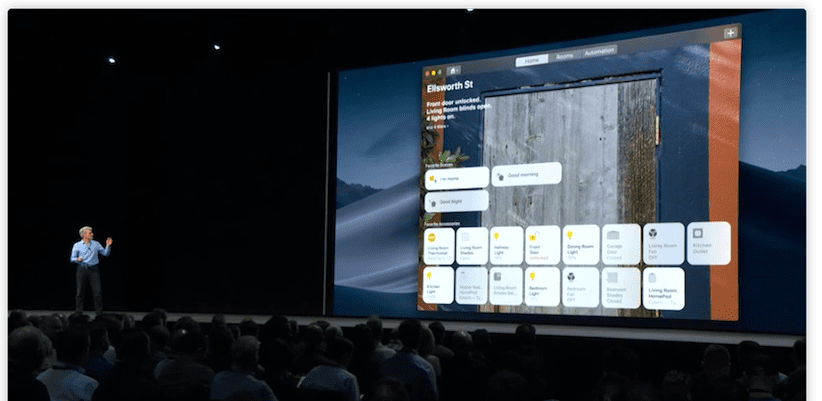
Incomprehensibly, Apple did not offer us, until now, natively an application to be able to record voice notes on our Mac, which forced us to resort to the Mac App Store. The Stocks application was also not available in full, but only in the form of a Widget. But the two big additions to macOS Mojave are the News app (if you reside in one of the few countries where it's available) and the Home app.
Thanks to the Home application, from our Mac we will be able to manage all the automation of our home or work center without having to use our iPhone or iPad. The user interface of the Home application is practically the same as that of the Mac version, so if you use it, it will not be very difficult for you to become familiar with it.
FaceTime with up to 32 people

Group FaceTime video calls also come to macOS Mojave which will allow us to make video calls with up to 32 different interlocutorsThe person who is speaking at that moment is always shown in a larger size, while all the people who are part of the call are shown at the bottom.
New Mac App Store

If a year after landing on iOS 11, you have not finished getting the new App Store, we have bad news, since Apple has implemented the same design of iOS in the Mac App Store, an application that receives a redesign with a new appearance and lots of editorial content that will allow us to find the most suitable application for our needs.
Since its launch in 2011, the application had not received any aesthetic or functional modifications, despite having become the main source of safe content to download on our Mac. Still, many developers have chosen to abandon it in order to to take advantage of some of the limitations that Apple offers to this community, some limitations that we could see at the opening conference of WWCC 2018 still exist.
Privacy & Security
Apple continues with its commitment to protect the privacy of its users as much as possible. With the next version of macOS, Safari will expand the functions that prevent users from being tracked by the websites they visit, preventing the Like and Share widgets and buttons track users if your permission.
By clicking on any of these buttons, Safari will show us a table with the information that this website will obtain from us. It will also inform us if the web in which we are, needs access to our webcam or microphone, as well as the applications that we install, following a functioning system very similar to the one we can find in iOS
Other interesting features
With the next version of macOS, Apple implements the capture management system of iOS 11, so that when taking a screenshot, we will be able to edit it immediately without having to open it immediately afterwards. It also allows us take video captures of a part of the screen.
Thanks to the Continuity function, we will be able to use our iPhone as a scanner instantly if we find ourselves creating a document that you need a photograph or a document that we need to include.
Safari automatically creates, fills in and saves strong passwords when users create an account online and will warn us when we use repeated passwords or very similar in other web services, something that 99% of users do.
MacOS Mojave availability

As soon as the presentation keynote is finished, Apple released the first beta of macOS Mojave, although at the moment it is only available for developers, so if you intend to try this new version and are not part of the developer community, you will have to wait a few weeks, probably until the end of this month, when Apple also released the first beta of iOS 12 for users who are part of the public beta program.
MacOS Mojave compatible computers
Unlike other years, Apple has reduced the number of Mac models that are compatible with this new version of macOS, leaving aside all the computers that reached the market before 2012, mostly except the Mac Pro. We show you all the Mac compatible with macOS Mojave:
- Mac Pro Late 2013 (with the exception of some mid-2010 and mid-2012 models)
- Mac mini Late 2012 or later
- iMac Late 2012 or later
- iMac Pro
- MacBooks from early 2015 or higher
- MacBook Airs from mid-2012 or higher
- MacBook Pros from mid-2012 or higher