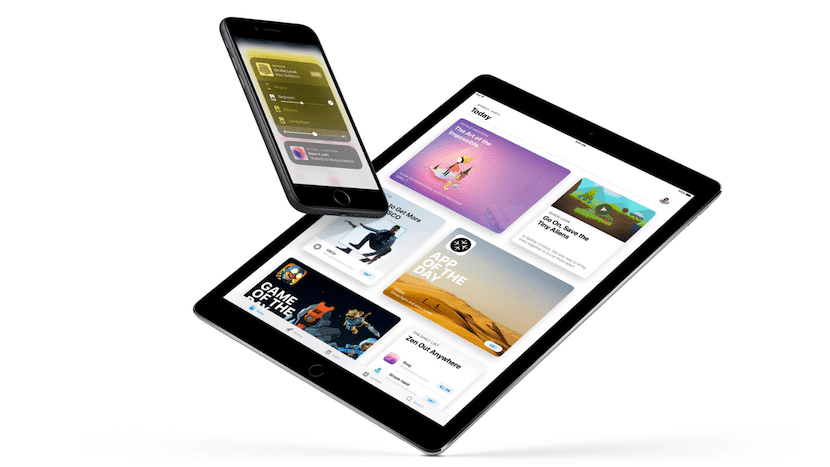
As we had announced last Friday, yesterday Monday, June 5, Apple officially presented all the news that will come from the hand of its operating systems in autumn, probably in conjunction with the launch of the iPhone 8, or whatever they finally decide to call it. But in this presentation keynote, not only could we see some of the news that the operating systems of the Apple ecosystem, but also the Cupertino-based company officially presents the HomePod, an alternative to Google Home and Amazon Alexa, the iMac Pro , a beast in performance and the renewal of the MacBook Pro that have not been on the market for a year. But, what may interest you the most are the news that will come from the hand of iOS 11 and respect for Apple operating systems, so let's get to the mess.
What's new in iOS 11
iOS 11 does not present major design changes, as some sources claimed, but Apple has dedicated itself to modifying both the general interface of the applications, making use of the design of the Apple Music application in iOS 10, and modifying the way we interact with him.
Control center
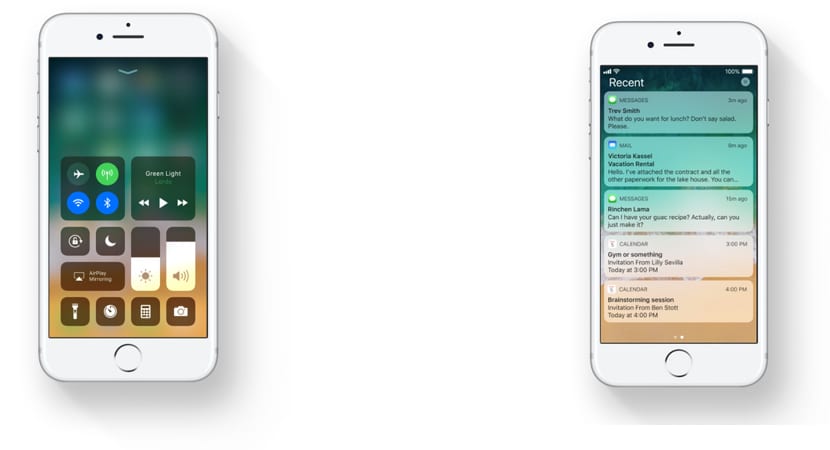
We honestly do not know what has gone through Apple's mind when it comes to redesigning the control center, a control center that looks like a disaster drawer where the usual controls of the latest versions of iOS are located, but also and as the main novelty, we can customize the elements that appear in it. The only good thing about this new control center is that we find all the information on the same page without having to slide from left to right to play the music or activate the camera, for example.
App Store
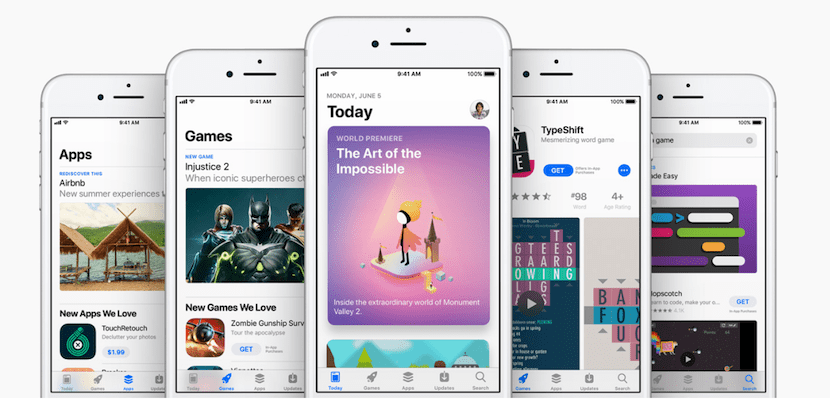
After many years maintaining the design, more oriented to computers than to mobile devices, Apple has completely modified the interface of the App Store, offering much more information and related applications. The images and videos of the applications and games take a greater role in this new version, a version that is divided into five main categories: Today, Games, Applications, Updates and Search.
One-handed keyboard

iOS 11 offers us the possibility to configure the keyboard on our iPhone to be able to use it with one hand, an ideal function for when we have to carry on a conversation but have either of our hands full
Screenshot
The option to capture screen in iOS 11 allows us nothing else to do it, edit, crop and share it quickly. Once we have made the modifications and we have shared it, we can delete it directly from our device, so that it does not take up unnecessary space.
Apple Pay and the Messages app
Something that has become fashionable in recent years is send money to our friends through different applications, ideal for when we go out together or we have to organize a meal, a birthday or whatever. Apple expands the possibilities of Apple Pay by allowing you to send money through the Messages application, money that obviously leaves our wallet configured with Apple Pay.
Crab
Siri has also received cosmetic modifications, with a new interface and will be able to show different results in addition to improving pronunciation. All this is very nice in theory, but the important thing is that Siri stops responding to us most of the time with "This is what I found on the internet."
Photos
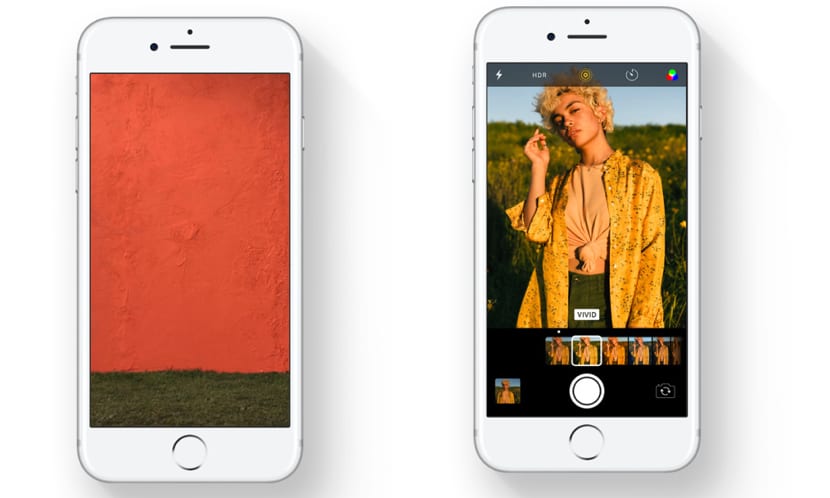
The photos application has received important improvements in image processing, offering the use of the H265 protocol for videos, whose compression is higher than the H264 protocol used up to iOS 10, so that both images and videos will take up less space. It also allows us to extract images from Live Photos, a function that came with iOS 9 and which is a way to create GIFs with sound.
Augmented Reality
Thanks to ARKit, Apple makes available to developers a new kit for take advantage of augmented reality, which will pose a new challenge for game developers when creating a new category of games.
What's new in iOS exclusive to iPad
You can see that at last the guys from Cupertino have realized that if they want the iPad to be a real substitute for the computer, must provide it with functions that allow greater versatility, something that today was impossible to find. Among the novelties that iOS 11 brings exclusively to the iPad we find the File application, which allows us to manage all the documents in the clouds that we use often together with the files that we have stored in iCloud.
But what is most striking is the new dock, a Dock, which is accessed by sliding your finger from the bottom up and allows us to quickly access the last open applications, in addition to quickly managing multitasking, simply by dragging the application to the screen where we have another application compatible with this function open.
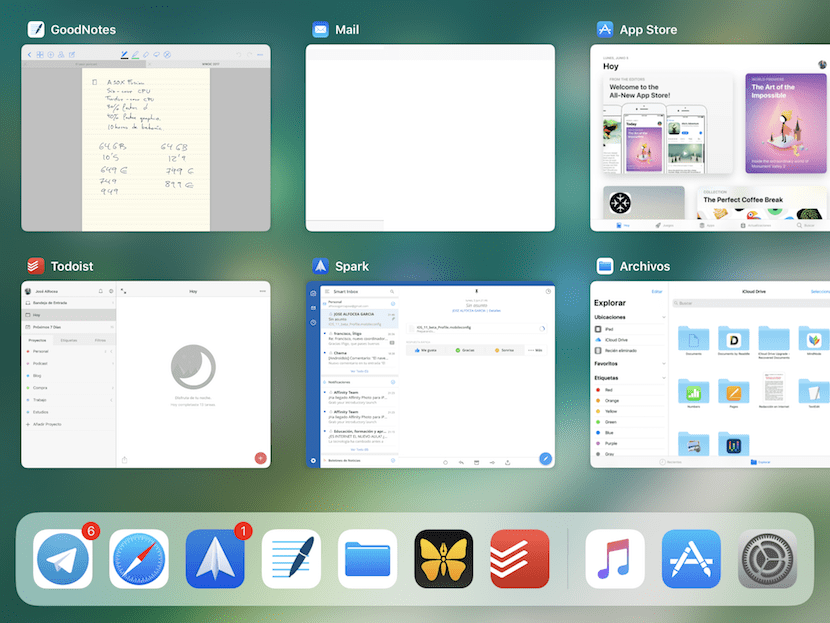
Drag and drop, a very typical feature of desktop operating systems It will also be available with the arrival of iOS 11 to the iPad exclusively. Thanks to this function we can share files quickly by mail, messaging applications…. simply by dragging them from where they are, for example from the File application, to the application with which we want to share it.
The Apple Pencil too Gain prominence with the new 10,5-inch iPad Pro and the new operating system, making it a practically mandatory tool to get the most out of the iPad.
The new QuickType keyboard, integrates special characters into letters, so that to quickly access them, we just have to press on the key in question and slide your finger down.
What's new in watchOS 4

The Activity application of watchOS 4 will offer us greater integration, not only with the Exercise application but also with the music we listen to when going for a run or going to the gym. In addition it will also take care of rremind us that we have not moved for certain days, to try to motivate ourselves.
Aesthetically the exercise application will now show us a doll in each of the exercise options that the Apple Watch is capable of quantifying, ideal for not having to read all the options offered by the application. It also allows us to change exercise routine quickly without having to stop quantification.
Automatic synchronization comes to watchOS 4, so that we can always have it on our wrist our favorite playlists without having to do practically anything.
New Siri watchface, in which the data of our appointments of the day will be displayed, along with the time remaining to get home as well as the suggestions that Siri sees appropriate on a day-to-day basis. Disney also offers us three new Toy Story watchfaces, but they are not the only ones, since Apple will allow us to convert static images into hypnotic kaleidoscopes that change throughout the day.
What's new in tvOS 11
Apple did not spend a lot of time presenting the news of the next version of the operating system for the Apple TV, only announced that soon, Amazon Prime Video will finally be available for Apple TV, an application that until now was not, due to the different problems between Apple and Amazon, some problems that have finally been solved, so the Apple TV will once again be available for purchase through Amazon.
What's new in macOS 10.13 High Sierra

Apple has focused on macOS High Sierra on improving the general functioning of the system by making use of new technologies that radically improve the most important functions of our Mac, like the way we store our files, the graphic power, the file system ...
APFS - Apple File System
Apple File System is the new file system that came from iOS 10.3 to the iPhone, iPad and iPod touch. This new filesystem is Too much faster and it allows to carry out the usual operations in a much safer and more efficient way. In addition, thanks to the integrated encryption system, our system is protected at all times against possible hardware or software problems.
HEVC - H265
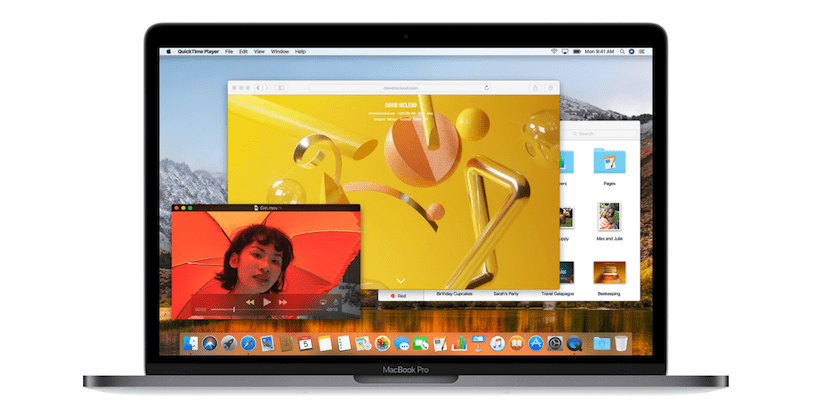
Apple has decided to implement the use of the H265 codec, a codec that offers a compression ratio higher than the industry standard, the H264. This technology allows you to compress videos up to 40% more than current H264 standard, which will save incredible amounts of space without sacrificing quality, something that many users are not willing to give up.
Metal 2
The improvement of the graphics processing of the Mac comes from the hand of the second version of Metal, an integrated technology that allows applications get the most out of them, thanks to virtual reality, external GPU support, and more.
Photos
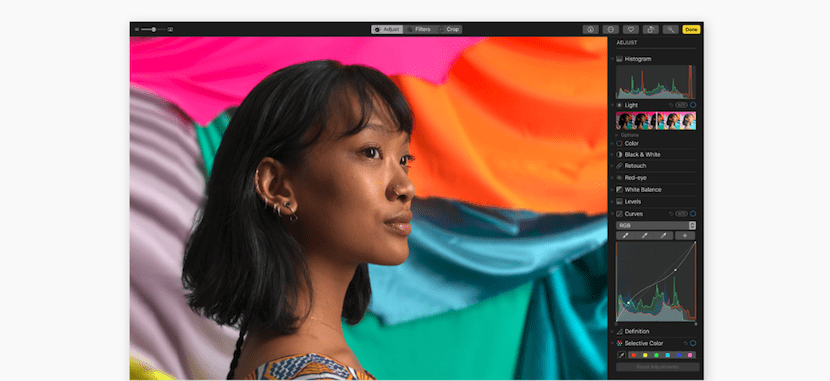
Photos is updated by adding some of the functions that until now were not available without apparent justification. One of the most striking is the possibility of sSynchronize all recognized faces on Mac with all devices associated with the same account so that we will be able to search for people quickly from our Mac as we do from our device managed with iOS. We can also filter the images by criteria, to be able to organize or share them in a much faster way than up to now.
Regarding editing, the Photos application receives new functions that will allow us modify our captures with professional filters to give them the touch that we have always been looking for. It also integrates with third-party applications so that if the Photo editor is not enough, we can open them directly in Photoshop or Pixelmator without having to leave the application.
Safari
Safari offers us as main novelty the blocking of video advertising, those happy and hateful videos that are automatically reproduced with sound and that as a general rule give us a scare on the nose in addition to damaging the browsing experience. Safari will allow us to block this type of advertising according to our tastes and demand.
Another important novelty is the anti-scratch system, to prevent that when searching for something on the internet, the web pages track what we are looking for and the advertising that is displayed on the webs that we visit, continuously show us those products or articles.
Safari also allows us customize how we want to see the websites we usually visit, adjusting the zoom level, whether or not we want to block content, share the location ... It also allows us to directly open the web pages in Reading mode, to be able to read the articles without distractions of any kind.
Messages available on all devices
If we regularly use our Mac or iPhone to send messages, thanks to macOS High Sierra, all the messages we send will be saved in iCloud in order to continue the conversations on the new devices that we associate with our ID.