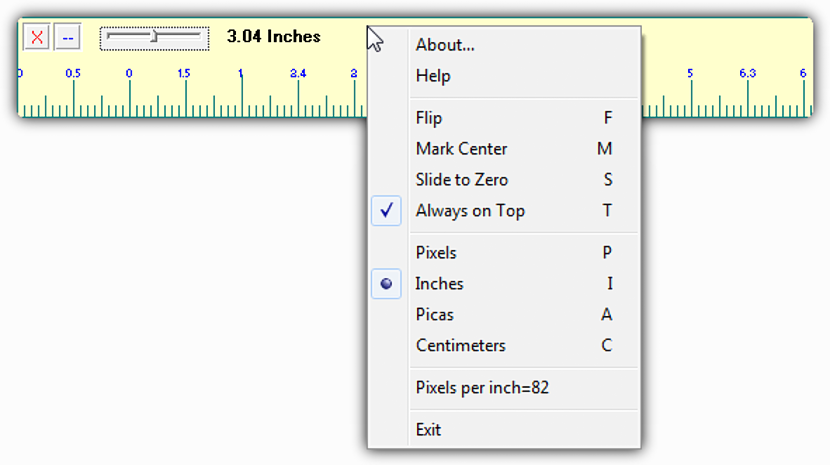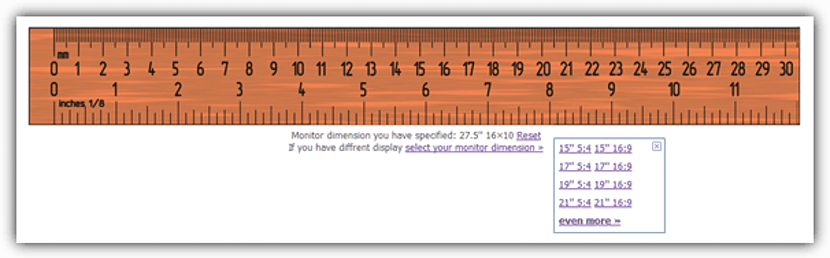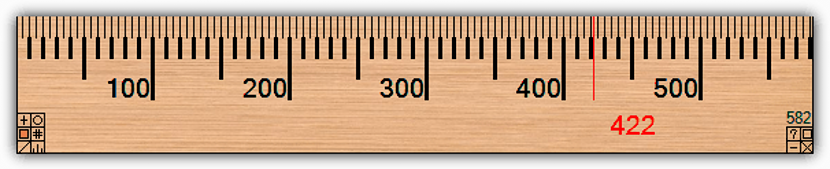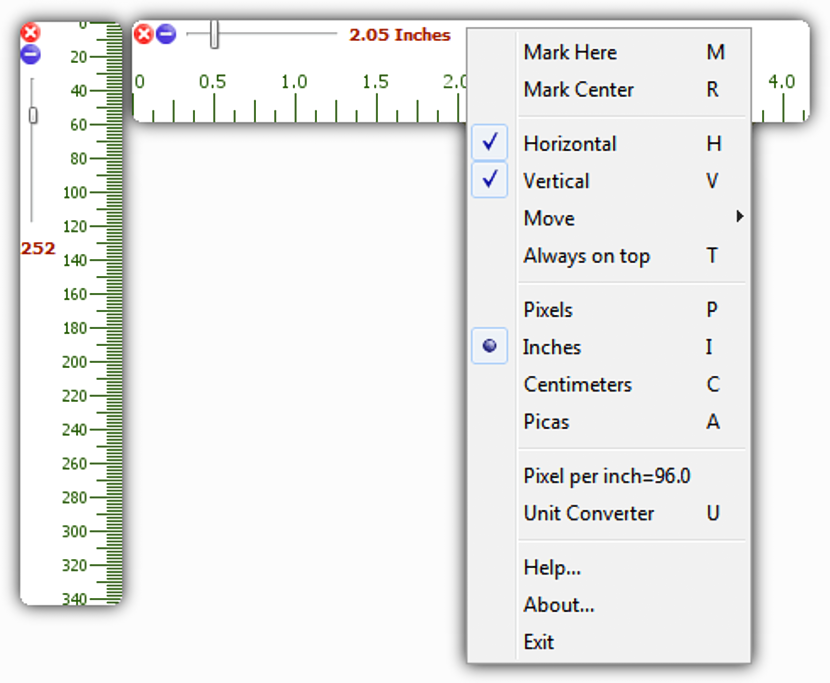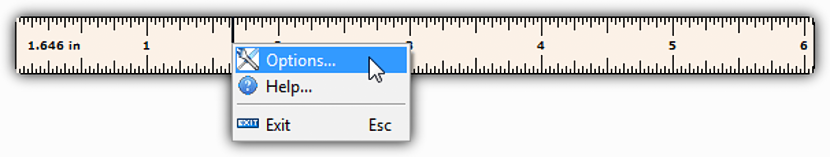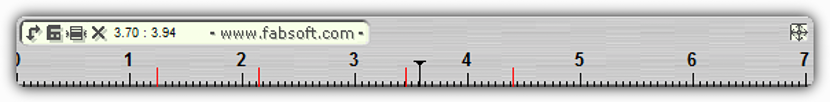If at a certain moment someone asks us what is the size of our monitor, we will surely respond with the number of inches that is within the technical specifications.
This size in inches generally refers to a diagonal length, perhaps not being the data that we need but rather, what measures both in height and width. In this article we will mention a few alternatives that we can use to know this measure without having to make use of a conventional rule.
1.JS Screen Ruler
This is the first tool that we will mention and suggest for the moment; it is presented as a portable application and can be run even from a USB stick. The interface has a very great similarity to those "conventional rules".
In the first instance, this ruler will appear too small in size that it will probably not cover the entire width of the screen; To solve this, you only have to use the small sliding button (in the upper left part) so that the ruler extends. We can also use the right mouse button to choose the unit of measurement, which means that we can have the result in pixels, inches and centimeters mainly.
2.iRuler.net
If you want to use an online application In order to know the size of your monitor on any personal computer (Windows, Linux or Mac) we recommend this alternative.
Once you go to the official website, a rule will automatically be shown, in which the real size of your monitor will already be shown. Under the rule there is a better defined result, since the monitor size in inches and the resolution that it currently has will be present there.
3.A Ruler for Windows
This alternative it differs from the others due to the type of operation it has. Not only can the width of the screen of our monitor be measured, but also any object and element that is part of the desktop in Windows.
For this reason, it is necessary to install this tool in order to work with each of its functions. We only have to take the ruler to any object we want to know its exact measure. According to the developer, with this tool many graphic designers can take the exact measurement of an element to import it into a different one within their professional work software.
4. N Ruler
This digital ruler it has additional features that will surely interest users. First of all, we must emphasize that from its developer's website it will be possible to download a version for Windows, another for Linux and also for Mac.
From the contextual menu (once the tool has been executed) you can choose whether you want to have a ruler horizontally, vertically or in both positions.
5.On-Screen Ruler
To this tool You can download it in its portable version, there is one to install in Windows if you wish. Its interface is very similar to the first alternative that we mentioned above and where, you can also choose the right button of the mouse on the interface of the rule.
There you only have to enter its "options" to define the type of measure you want to use with this rule.
6.MB-Ruler
Could be considered this rule as a bit more analytical due to the additional features it has. Once we run it, we will have the possibility to use its functions to know the measurement of different environments.
For example, the measurement of the monitor, of any element on the Windows desktop, as well as the distance that exists between two different points, characterize this tool in a special way over the others.
7. Cool Ruler
Actually this tool it has the same functionalities as those we mentioned before, its most important feature being the design of its interface.
With a little more elegance, the user will have the possibility to measure the screen of their monitor or any object they want within Windows. There is a version for 32 bits as well as for 64 bits.