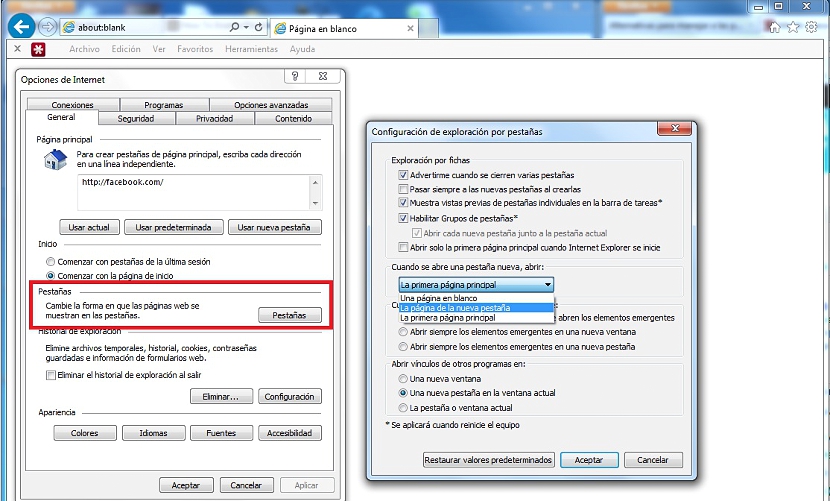If you are an Internet Explorer 11 user then this article will be of great interest to you if you need to manage some of its configuration.
Every time you go to do the call of a new browser tab of Internet Explorer 11, you could get 3 different alternatives, all depending on the configuration you have handled in it. By means of a little trick we will teach you to control this parameter, which will depend on what you want to obtain when you go to the keyboard shortcut CTRL + T.
Internet Explorer 11 options to control
Well, the little trick that we will mention below mainly contemplates the use of Internet Explorer 11, which It will allow you 3 different results once you go to the keyboard shortcut mentioned in the previous paragraph:
- Have a blank page.
- Have the Home or the Home Page.
- See the most visited pages.
These are the 3 alternatives that you will get when you call a new tab in Internet Explorer 11; for this we suggest that you follow the following additional steps:
- Open your Internet Explorer 11 browser.
- It will activate the tools at the top (you can press the ALT key for this).
- From «Tools»Choose«Internet Options«.
- You must stay in the «General«.
- Now click on the button that says «Tabs«.
A new floating window will immediately appear, in which there are additional options that we can manipulate; Right there you should try to locate yourself in the second area, which refers to "When a new tab opens, open:"; A drop-down menu will show you the 3 options to choose from, which refer to what we suggest a little above.
The only thing left for you to do is to have to apply and accept the changes in each of the open windows and then open a new tab so that you can admire what is requested in Internet Explorer 11.