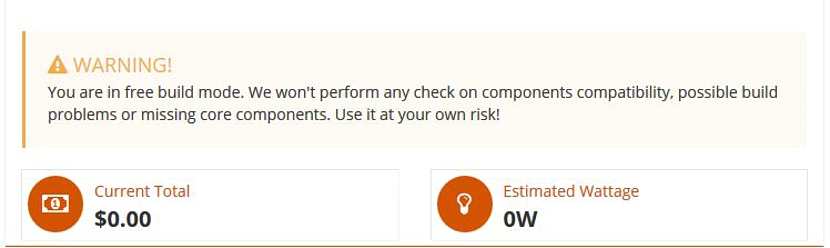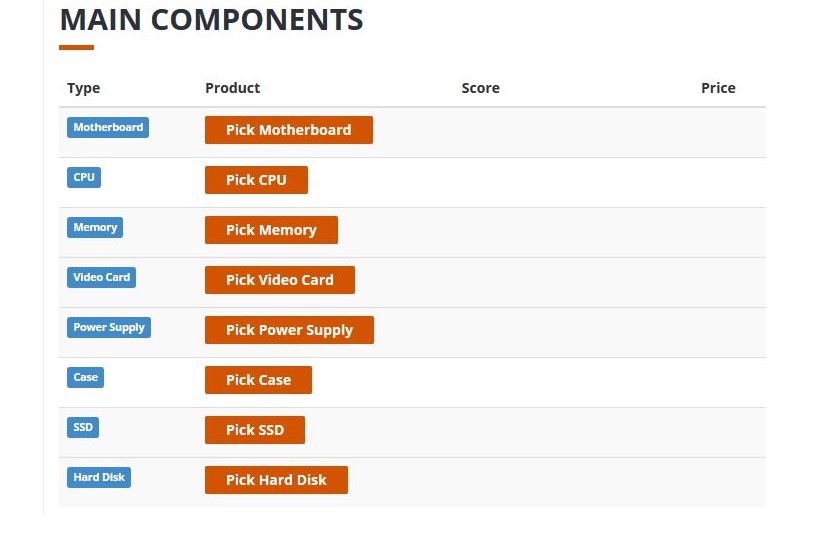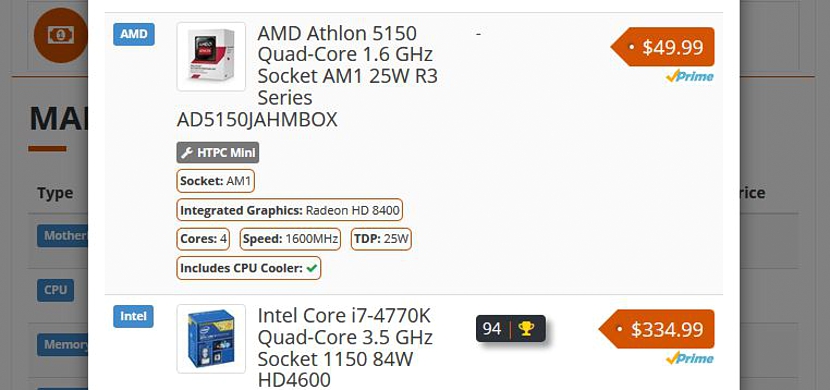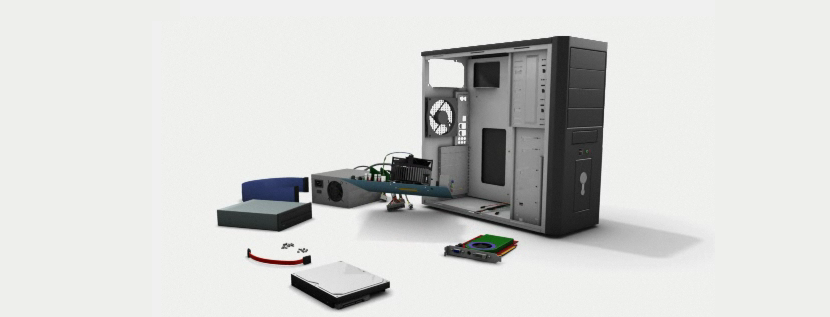
The large amount of information that exists on the web about software and hardware is enough for us to dare at a given moment to assemble our own personal computer; If we have some of this knowledge then we could go to an online service that will enable us to do this in a very easy and simple way. Previously, it is important to emphasize that Mozilla Firefox works perfectly well With this online service, having a certain number of problems in Google Chrome, then pop-ups do not open in most cases.
The online service has the name of pangoly and from this site you will have the possibility to estart to choose each part and piece that will be part of your new computer, all depending on the amount of money you have budgeted for it. With a few tricks and tips that we will suggest below, you will have the possibility of being able to assemble your first computer specialized in video games, the Internet or in professional jobs of all kinds.
Important Tips for Assembling Your First Computer
In a previous article we had mentioned an interesting application that helped us to review the performance of the cores of a specific processor; If you have the opportunity to run this tool on the personal computer of a friend or relative of yours, then perhaps this test will help you to know what you are going to try to assemble later. Remember that the processor is the heart and main engine of a computer, so this test could be our beginning before starting to choose another that we may not know completely.
The first thing you have to do is head to the pangoly link, which will take you directly to the area where you will have to start configure the bits and pieces of your future "first computer". It is worth mentioning slightly that the administrator of this online service issues a warning, a message that you can admire at the top of this wizard. Right there it is indicated that any bad choice could involve an unstable or malfunctioning equipment, so the website (and ourselves) are not responsible for any failure that you have if you do not have experience in handling. of these parts and pieces (the hardware) suggested.
Well, if you have already made the decision to continue with this process of assembling your first computer and you are on the web page that we mentioned earlier, then you will have to start choosing the main elements, these being:
- The motherboard.
- The CPU.
- The amount of memory and the type that you have to use to assemble your computer.
- The graphics card.
- The source of power.
- The type of housing.
- An SSD type hard drive.
- A conventional hard drive (SATA or others).
All you have to do is click on the "brick" color button, which will open a new pop-up window with different brands of elements that you have chosen. For example, assuming you want to find the best processor in the market and choose the respective button from the list shown, there you will have the opportunity to select one Intel, AMD or any other whatever your preference or the need for the work you are going to do on this computer.
It is also worth mentioning that if you have chosen an SSD hard drive, the value of your computer could be too high since these storage memories are still too expensive. For this reason, you may want to use a conventional hard drive. After having selected each of the parts (the hardware) that will be part of your computer, automatically the value of each of these pieces will be displayed, which will increase at the top as "the total cost" of the computer you are assembling.
A little further down you will find another area that is also interesting, where you will have the possibility to choose accessories for this computer; for example, the availability of an optical drive, a sound card, monitor, keyboard, mouse, the heatsink for the processor as well as an internal fan that helps cool the computer, headphones, speakers and the operating system, this last option that could well be the most recent version of Windows 10 in its Enterprise version although, remembering that it is still in the testing stage.
You just have to keep selecting the «Next» buttons to start having the respective suggestions from the developer of this online tool, although the really important thing is found on this screen where we have located, because there it is it will show you the approximate price that it would cost a computer with the requested features and specifications.