
A few days ago we published a compilation in which we can find the best browsers currently available on the market for Mac. Today we will talk about the best browsers available for the Microsoft ecosystem, specifically the best browsers for Windows 10, the latest version of Windows available in the market. As with macOS, the best browser we can find for Windows, by integration, is Microsoft Edge, the new browser that was launched together with Windows 10. Currently on the market we can find a large number of browsers compatible with Windows, but in this article we are only going to talk about the ones that offer the best performance and options.
Microsoft Edge
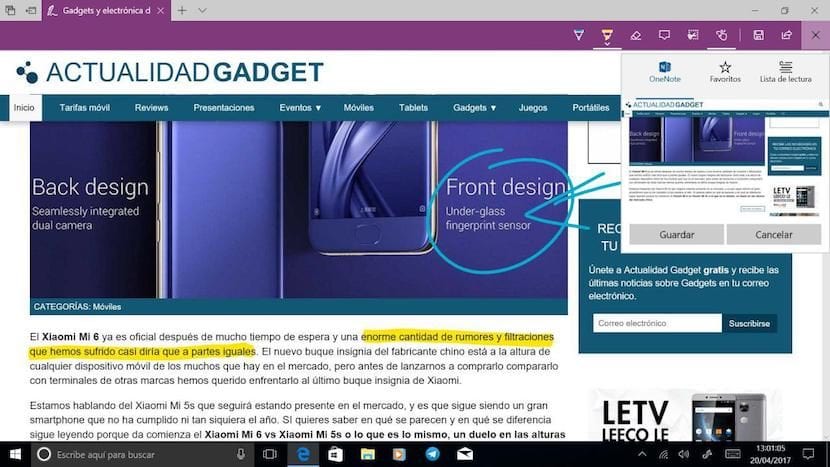
Microsoft's new browser, with which it wants to make Internet Explorer forget, did not hit the market on the right foot. To begin with, it came without the possibility of using the extensions, an option that came a year later after the launch of the first major Windows 10 Anniversary Update. Currently the number of available extensions is very limited but the basic needs of any user are perfectly met.
If we talk about power and memory consumption, Microsoft Edge stands out above the average, especially if we talk about Chrome, the browser most used by users, but whose performance with the tabs is very poor. Microsoft regularly publishes different comparisons with other browsers to show that currently Edge is the browser that offers the best battery consumption and performance.
One of the features that is only available in this browser is the power option make annotations on the web pages we visit, an ideal option for all those users who are forced to highlight parts of text, images ... We can save these notes directly in the browser or we can use OneNote to manage them later.
Microsoft Edge is only available for Windows, and is built into the operating system. Download Microsoft Edge.
Vivaldi
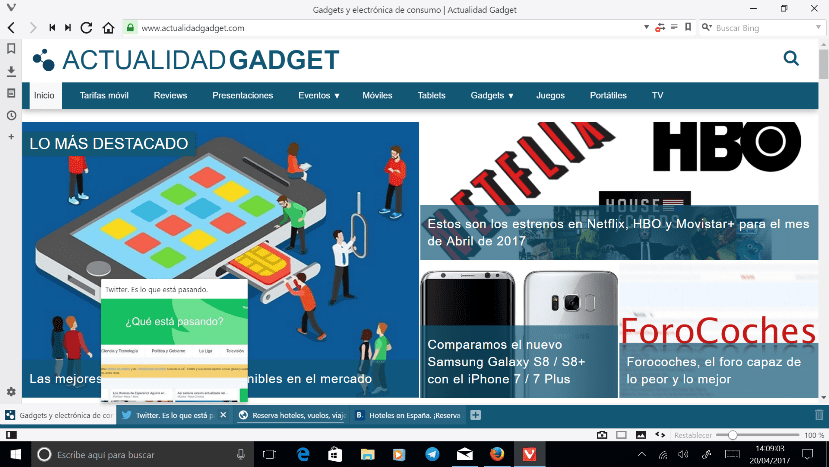
This browser came to the market relatively recently from the hand of the former CEO of Opera, and little by little it has become an option to take into account, especially because of the interface it offers us, which puts us within a few clicks any function we need such as history, downloads, favorites. It also allows us to prevent the images of the web pages that we visit from loading to accelerate the loading of the same and incidentally save on our data rate if we connect using our mobile device.
In addition, it also offers us a new way of displaying the open tabs, allowing us to select where in the browser to place them. The graphical interface offers us a minimalist design adapted to the needs of any user. Both the speed in general and the consumption on mobile devices are quite tight, so it is an option to take into account if you are thinking of changing browsers.
Firefox
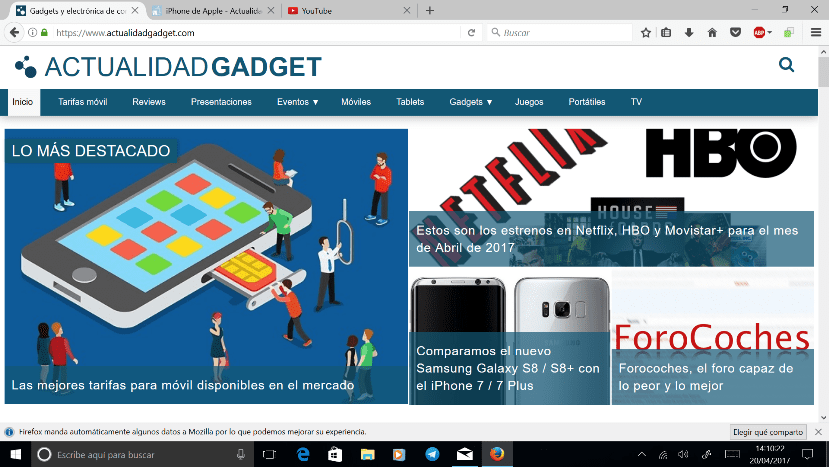
The Mozilla Foundation has always been known for being a strong defender of user privacy, unlike Chrome, one of the browsers that obtains more information from users. It has a wide range of extensions to be able to customize its operation when browsing. Firefox is also available for the iOS and Android mobile ecosystems, with which we can synchronize both the bookmarks and the history and passwords of the services we use.
If we consider the performance tests compared to Chrome and Microsoft Edge, Firefox stays in third place, being the third option with consumption and optimization of resources, but honestly, I have not noticed any substantial change in the battery consumption of my laptop. By having an independent download manager, we can manage downloads independently without having to keep the browser open.
Chrome

Chrome is the king of extensions, extensions that allow us to consult Gmail without having to have an online connection, share the desktop remotely, download videos from YouTube or any other web page, consult television or cinema programming ... The speed of Web page load is very high thanks, in part, to its fantastic JavaScript engine and the broad community behind this project. But the main problem that Chrome offers us is when we start to open many tabs, since the speed of our computer is affected by the large amount of resources it consumes, especially on smaller computers.
Chrome currently has a quota of more than 50% in the Windows operating system, a share that has been favored by Microsoft's neglect at the time of launching Microsoft Edge, a neglect that made it reach the market in its first version without extensions and with many deficiencies available in most browsers. But not all the fault has been Microsoft, since Google being the most used search engine, it is ensured that any user who accesses the search engine always has the option at hand to download and use it. Come on, it takes advantage of its privileged position in a nutshell.
Download Google Chrome for Windows.
Internet Explorer

Until Microsoft officially stops supporting both Windows 7 and Windows 8.1, Internet Explorer will continue to be a browser with updates, although since the launch of Microsoft Edge, its use has dropped dramatically. Internet Explorer has always been considered one of the worst browsers in history, since it tried to abuse its dominant position in the market, by installing itself together with Windows, and don't bother to improve your performance year after year.
Internet Explorer is only available for Windows, like Microsoft Edge, a limitation that has also affected the option of this browser on other platforms so that its market share could grow, as has been the case with Chrome. It is currently in version 11, with a large number of patches, since it has always been one of the most used ways by hackers to try to access computers managed by Windows.
Safari
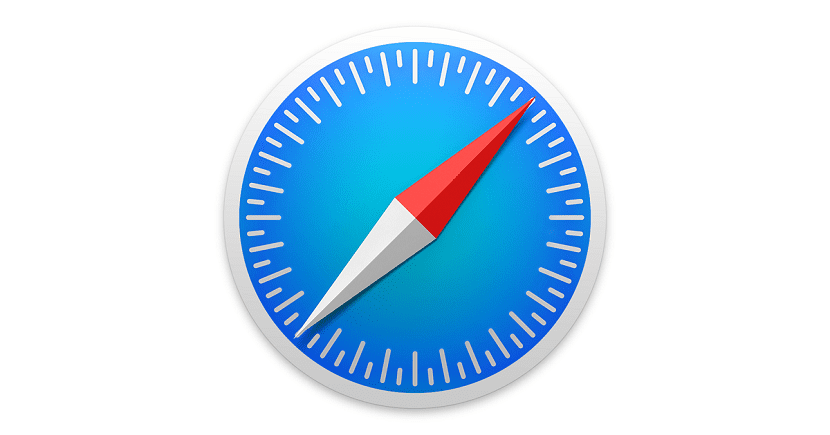
To a certain extent, it can be understood that Apple wants to offer its browsing experience in other operating systems, but it should focus more on improving its performance, a performance that is sometimes much worse than what we can find with Internet Explorer or iTunes. The optimization of Safari for Windows in any of its versions is practically nil, consumes a large amount of resources, although the number of tabs that we have open is very small. If Apple wants to attract Windows users through this browser, it has a lot to improve.
If we talk about the interface, Safari for Windows offers us practically the same clear and intuitive interface that we can find on Mac. Safari offers us a very limited number of extensions, as with the version for macOS. If you are a Safari lover and have a fairly powerful computer, you will be able to enjoy this version for Windows. If this is not the case, it is best to keep well away from him.
Opera

In the browser sector Opera has always been the fourth in contention and not because it is bad, but because of the slovenliness of its former developers along with the poor optimization it offered us. But since it passed into the hands of a Chinese consortium, Opera has put the batteries adding new functions that are not available in other browsers such as the possibility of managing the instant messaging applications Telegram, WhatsApp and Facebook Messenger in drop-down windows from the side, without having to dedicate an exclusive tab.
This integration with messaging applications will come from the hand of version number 46, but if you want to try it you can download the version for developers and start using it without any problem. Like Firefox and Chrome, Opera is also available on the iOS and Android mobile platforms so we can synchronize bookmarks, history and passwords with our mobiles.
Torch Browser

If you use the browser on a regular basis to consume multimedia content, Torch Browser is your browser since it focuses mainly on the playback and download of this type of content. Further, integrates a torrent manager, with which we will avoid having to install a specific application for these purposes. The excellent integrated player allows us to quickly enjoy any video that we download from the internet, regardless of the format it is in.
Download Torch Browser for Windows
Maxthon
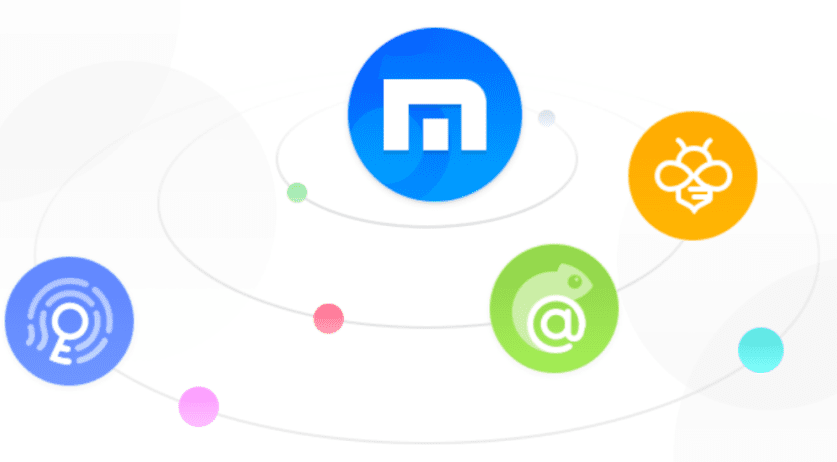
This browser is characterized by offering us the possibility, regardless of the version of the operating system that we use, to be able to navigate independently of two web pages at the same time. It integrates an ad and pop-up blocker, which is sometimes much more effective than the AdBlock extension. On the right side of the browser, a situation that is becoming more and more fashionable, we find direct access to favorites, special searches and weather forecast.
Tor

If you have privacy problems when browsing the internet Tor is your browser. Tor uses VPN protocols to make use of IPs from other countries, which allows us to bypass the possible geographical blocks that we may experience, for example with some YouTube videos. In addition, it is responsible for encrypting our navigation so that it will be impossible to trace our steps. This browser is currently the only gateway if we want to enter the Dark Web, not to be confused with the Deep Web.
Tor is based on Firefox, but despite this, its operation is usually slower than other applications, but not because it is poorly developed, but because of the slowness when accessing the web pages that we want to visit, since you have to go through several servers to to be able to hide any trace of our visit. Although we can also use it without masking our IP. In this case, the browsing speed is much higher since the information does not have to go through so many servers.
Yandex Browser
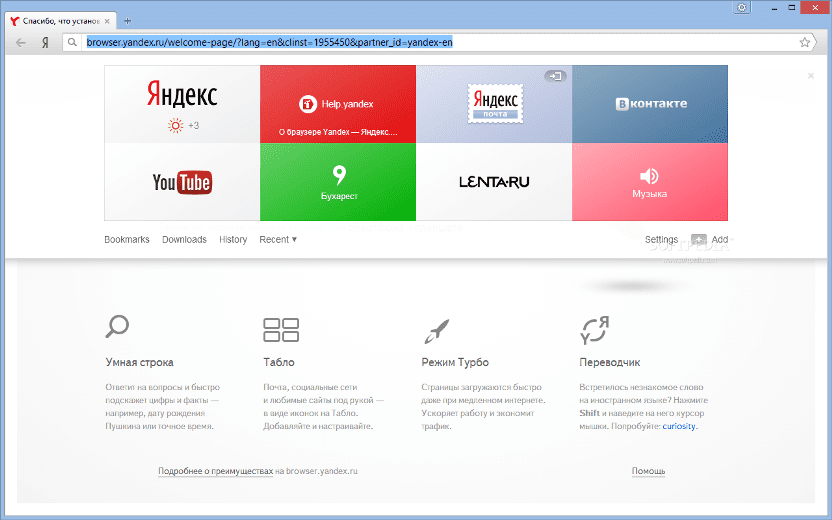
The Russian internet search giant Yandex also offers us a browser, a browser that focuses on protect our browsing at all times against possible threats that we may encounter on the road like viruses, malware, spyware and more. Like Chrome, Firefox and Opera, the Russian internet search giant, it also offers us versions for our mobile devices, whether they are iOS or Android.
Download Yaxdex for Windows
With Firefox I had problems more than 1 time, it came with dragging popups and it made me lose a lot of time to eliminate them, that's why I stopped using it; but if it weren't for that reason, it is a very good browser for Windows 10.