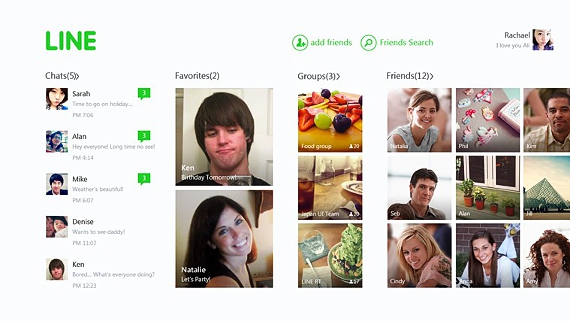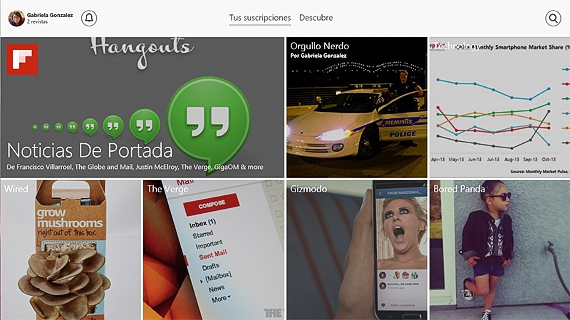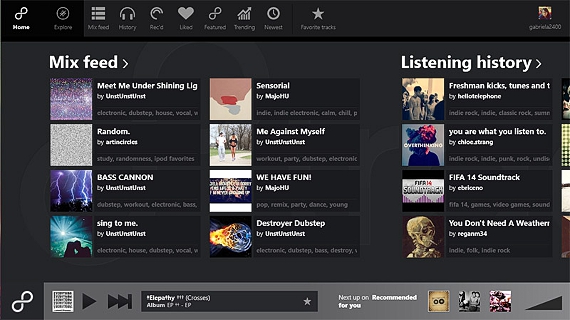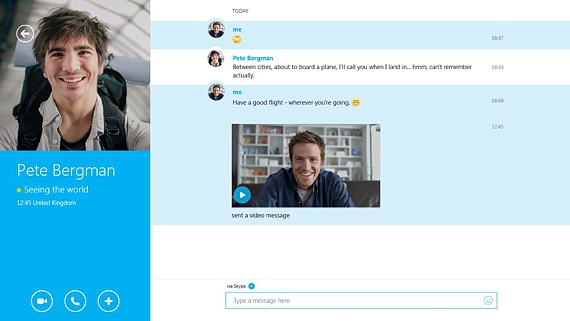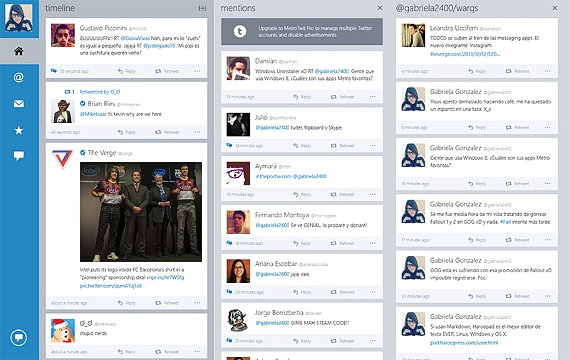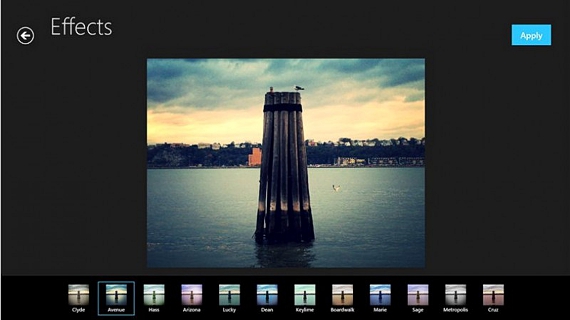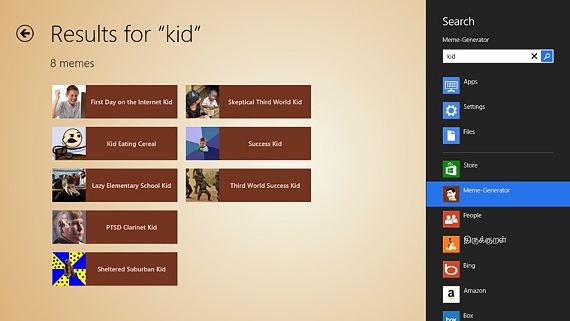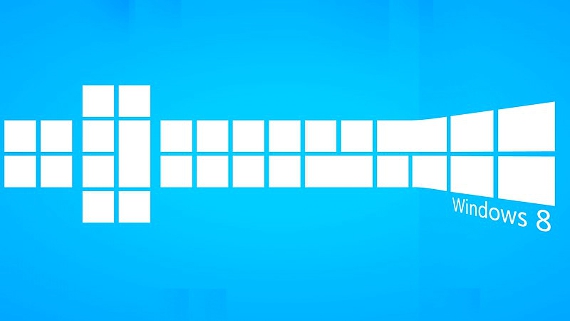
Windows 8.1 continues to maintain the ex-Metro style that Microsoft initially proposed, something that is liked by many people given the ease of being able to navigate through a large number of environments in each of its applications, a situation that is presented through a horizontal swipe and across the entire screen.
However Do you know what applications keep this ex-Metro style in every sense of the word? If you want to be aware of what tools and applications you could be purchasing from the Microsoft store with this style in Windows 8.1, then you have to review this article to be able to use them according to your need.
1. Hyper to watch YouTube videos in Windows 8.1
Hyper is one of the applications that you could be downloading completely free from the microsoft store, same that keeps the ex-Metro style of Windows 8.1; with the app you can review any YouTube video, this at a speed really applaud him, even if you had a slow internet connection. The way the interface is displayed in Hyper saves this horizontal slide that we mentioned above, being able to find a vertical sidebar with options such as: history, favorites, subscriptions, playlists and the download of the videos that we have made.
2. Line in Windows 8.1
Line aims to be the direct competitor to WhatsApp in terms of messaging service, which is currently very popular; We can download the respective tool from the Microsoft store to Windows 8.1, where its interface is more interesting than the conventional proposal or the one that we could come to admire on an Android tablet, due to the fact that its ex-Metro design will allow us to select any of its options by means of a horizontal slide on the screen.
3. Listen to Streaming music with SongZa on Windows 8.1
Music lovers could be happy with this application, which will allow us to connect via streaming to perform this task; It is easy to make a playlist with this application, which is classified as intelligent since it learns from your musical tastes in order to find others that may be of interest to you.
4. Install FlipBoard on Windows 8.1
If you are one of those people who loves to enjoy a good read, then FlipBoard for Windows 8.1 it must be your best choice; here you can also admire the ex-Metro style proposed by Microsoft, being able to slide easily along the screen in landscape mode to go looking for more and more news to which we have subscribed.
5. 8tracks to listen to music on Windows 8.1
What most fascinates its users about 8tracks is the interface with which it has been proposed; Someone could use this application to listen to streaming music in a section of the screen while working with a different application, thanks to the snap view function that allows more than one tool to share on the same screen, all of them exported at the same time.
6. Skype to Windows 8.1
Obviously we could not fail to mention Skype as Microsoft's favorite messaging service, which has a horizontal sliding design on the screen that makes it look splendid in Windows 8.1; The different Metro functions have been perfectly designed with the circular buttons and arrows that are typical of this operating system.
7. Video Streaming with NetFlix on Windows 8.1
Video lovers are sure to be happy with NetFlix for Windows 8.1, where it is easy to be able to select a movie, television series or any other type of programming through the suggested selections, which are shown in a red right side bar, while you can navigate horizontally by sliding through each of the proposals that belong to categories.
8. MetroTwit to manage our Twitts in Windows 8.1
After a long wait, all Twitter users who work on Windows 8.1 from today on could use this application (MetroTwit), which also saves the ex-Metro design proposed by Microsoft. The right sidebar includes this style, while the user can navigate between different columns (as previously created) by sliding horizontally to navigate between them.
9. Editing photos with Aviariy in Windows 8.1
If you are looking to give some of your images a little touch-up and you have Windows 8.1 on your computer, then this application will help you process any of them in a very easy way; At the bottom there is a small bar with different styles to apply to the image that you have imported into this application.
10. Meme Generator to have a little fun in Windows 8.1
We are not wrong to mention that this is one of the applications for Windows 8.1 with which we will have a lot of fun, since we will have the possibility of generating some interesting Memes that we will use to be able to give a message to whoever we want.
Anyway, each and every one of the applications that we have shown in this article has the intention of being able to help us to carry out any type of diverse task in Windows 8.1, since we have written a few that can cover different aspects and facets of our life and everyday life.
More information - How to remove the Windows Store in Windows 8
Links - Hyper, Flipboard, Line, songza, 8tracks, Skype or Whatsapp, netflix, MetroTwit, Aviary, meme generator