
Facebook It is today the social network with the largest number of users worldwide and one of the most used by almost everyone. In it who most and who least publishes a message or some photos of their vacations or their funniest moments. Although most users make good use of this social network, there is always a friend or family member who turns their profile into a gallery of horrors with photographs of our worst moments, in which they also allow themselves the luxury of tagging us.
If you do not want to appear tagged in compromising images or in which you do not appear at your best, today we are going to show you how to block and delete tags on Facebook photos, quickly and easily. This, for example, will help you avoid problems in your work, if for example you are on leave and are tagged in a photograph in the middle of a party or for future job interviews.
Keep in mind that more and more companies review the Facebook profiles of the people who are going to hire and if they see you in certain images they may decide not to hire you, as much as our private life should be that, private.
If you would like to untag yourself from a Facebook photoFollow the steps that we are going to show you below and "make yourself disappear" from those uncomfortable photographs that, for example, your friend has decided to publish without your permission.
Access the Facebook settings
The first step to be able to remove a tag from a photo is to access our Facebook account if you have not done so already. Once this logical step is carried out, we must access our account settings.
To access it, you must click with the left mouse button on the downward pointing arrow that appears in the upper right, right next to your profile and the Start button. In the menu that appears, select the Configuration option.
Block tags on posts and photos
From the configuration menu we have access to a huge amount of Facebook options that will allow us to have everything under control in this social network and also keep our privacy safe, something really important for almost all of us.
From this menu we can also block invitations to Facebook games that we receive every day and that on many occasions they do not get mad, but how to do this we will explain in the next few days through another interesting tutorial.
To block the labels in Facebook publications and photos we will have to access the submenu of "Biography and labeling". In it we find several options, although to make it very easy for you we will tell you that the first option serves to block the labels. A little further down you can activate the option to review the publications and photographs in which your friends tag you, before they are shown to you in that publication.
With this simple configuration, no publication or photograph will be published with your name included without your approval. If you select the option that absolutely nothing is published with your name, you will not appear in any photograph or state without being published by you.
How to approve or remove a tag request
If you select the option of having to approve or delete a tag request that one of your friends makes, we should know how to do it. To do this, you just have to be attentive to the notifications sent by the social network and from it you can approve or delete the tag. In addition, you can also do it from the menu from where we activate this type of configuration.
Facebook will notify us every time someone tags us, but in no case will it make the decision to tag you for you if you have not given your authorization. If you want to see all pending tags, you can do it within the Biography Review menu.
How to remove a tag from an already posted Facebook photo
If you have already changed the configuration so that no friend can tag you in photos or publications without your permission, we have already taken a big step, to avoid problems and above all appear in photos that are not to our liking. However, with this, what we will not do is make labels disappear that for example may appear in photographs already published.
For make us disappear from those photographs, that is, untag ourselvesWe must look at the bottom of the photo for a menu, where we will find the label "Options". If we click on it, we must choose the option "Delete tag". With this simple movement we will see how we no longer appear labeled in the photograph, and in some cases you will already be able to breathe relief.
Do not forget that this does not mean that the photo disappears from the social network, but that you only remove your tag so that it does not appear in your biography or in your photo album, but that it will continue to appear, for example, in the biography of the friend you uploaded it or the friends who are tagged.
Facebook is today the most popular social network of the moment worldwide and a place where we can have fun, look for work, make friends, recover friends or even get into a mess of considerable dimensions. And is that many users use Facebook without being careful and not only exposing their private life completely, but exposing that of others without any conscience.
Watch the posts you make or the photos you upload, but also watch what others post about you because you never know who is taking a look at your profile. If, for example, you have compromising photographs and you are looking for work, perhaps that explains why no one has just hired you.
Have you managed to block and delete Facebook photo tags without too much trouble?. Tell us about your experience in the space reserved for comments on this post or through any of the social networks where we are present. Of course you can also ask us any questions or problems you may have.
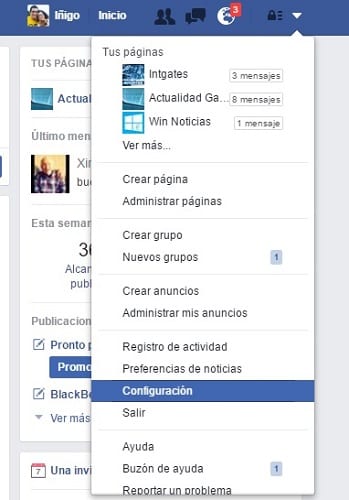
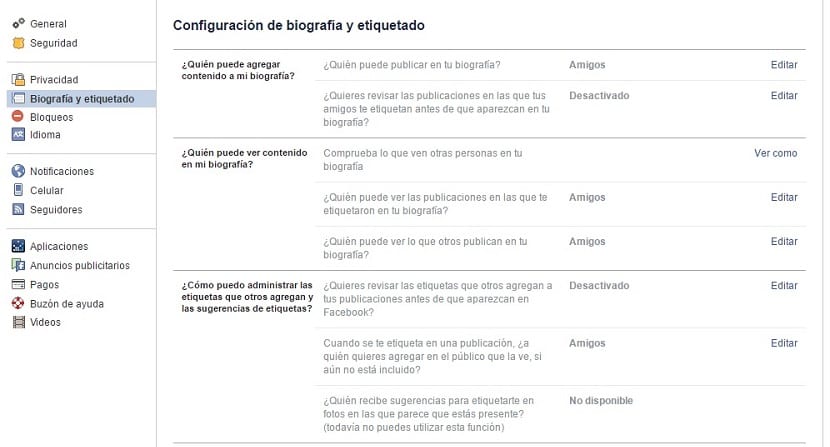

Xisco Mikro Weather