
Are you looking for cheap printers? When buying a printed one, we must take into account the use that we are going to give it first and not be guided only by the price. If the use that we are going to give it is related to the printing of photographs, the option of an ink jet printer is the most economical, unless our needs are professional, so we would be forced to invest in a printer color laser.
But if the use that we are going to give you is to print documents more than usual, laser printers are the best option, since allows us to save a great deal of time, thanks to its speed in addition to saving a great amount of money on ink cartridges, cartridges that generally cost more than cheaper printers.
Printer types
Laser printer
Laser printers, whether they are color or black and white, offer us a higher printing speed in addition to offering us a lower cost per page than what we can find an ink printer. This type of printer is aimed at users who print a large number of documents daily, of whatever type, hence in public organizations and banks we found this type of printers.
In recent years its price has dropped considerably and we are clear that we are going to get the higher price of these compared to ink, we will quickly amortize it, in addition to considerable savings in ink cartridges, especially if we use of compatible cartridges, never recommended since They do not offer us the same quality that we can find in those that the manufacturer sells.
Ink printer
Ink printers are aimed at an audience that uses it in a more sporadic way, and that has the need to print documents or images in color. While it is true that these types of printers are extremely cheap, we can find them for just over 25 euros. The cost of the printer includes the necessary cartridges to be able to start printing, but these tend to run out quickly, so we will see each other to buy cartridges when we get the printer, especially if it is one of the cheapest on the market.
Multifunction printer
Within multifunction printers, we find models that work with laser and models that work with inkjet. Taking into account the advantages and disadvantages offered by both models, when acquiring a printer of this type we must take into account whether we are really going to make use of all the functions it offers, since the price is higher than printers whose only function is to print.
In the market we can find applications that in addition to making copies of documents, also allow us to use them as FAX, a functionality that in recent years has fallen into disuse, especially among companies in favor of email. We must also take into account the type of connections that it offers us, details that we show you in the next point.
Printer Connections
USB Cable
The cheapest printers on the market offer us only one possibility to connect them to a PC, and that is through a USB cable. While it is true that this type of printer limits the use of it with other devices, we can share it online so that from any computer in our home you can print, but for this it is necessary that the computer to which it is connected is always on.
Network wire
This type of connection offers us greater versatility, since when connecting them directly to the router or modem of our home allows us to print directly from any device without forcing us to have a computer plugged in, as is the previous case, since the router is always on to share the internet signal and incidentally the printer.
Wi-Fi / AirPlay
Wifi printers are becoming fashionable in recent years since they offer us the possibility of connecting them to our computer wirelessly without using any type of cables, which allows us to place it in any corner of the house where it does not disturb. If it is also compatible with the Apple AirPlay protocol, all the better, since we are also going to be able to print from any Apple device directly to the printer, whether from an iPhone, iPad or iPod touch, as if we were doing it directly from a computer.
Tips to consider
Cartridge capacity
Not all printers offer us the same capacity of ink in their spare parts, so it is always advisable to buy those that offer us a greater capacity of ink in their spare parts, as long as we know that we are going to use it frequently, since otherwise, cLet us pray the risk that these will dry out due to lack of use.
Independent cartridges
Some printers manage colors independently and it is necessary to have to purchase four color cartridges independently, which can sometimes increase the price of the same, since when one color runs out, the printer stops working completely. However, if we buy a printer that uses a cartridge for black and another for color, if we run out of ink in the color cartridge, we can continue printing without any problems, even if only in black as is logical.
Cartridge price
In the cheapest printers, we can see how the manufacturers' business they do it in the sale of spare partsBecause in most cases, the price of just one is already more money than the printer costs. Before buying a printer, we must inform ourselves about the price of spare parts so that we do not get a scare when we find ourselves in need of buying them.
Cheap ink printers
For some time now, find printers that only allow us to print it is quite a difficult task, because the price of multifunction has dropped considerably.
Canon Pixma iP2850
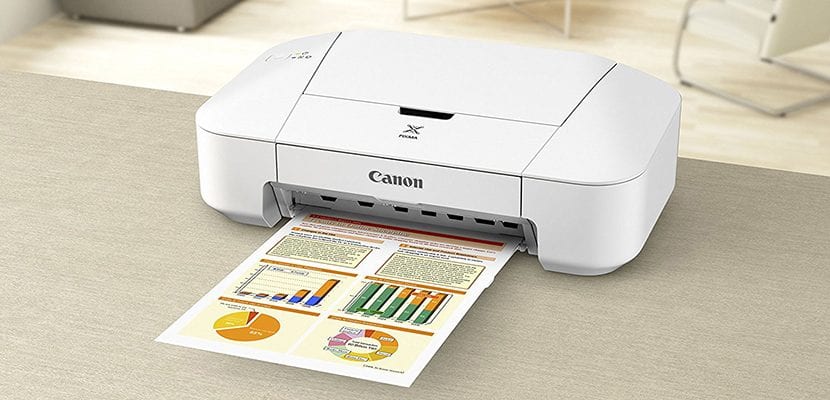
The Canon Pixma iP2850 model allows us only to print documents, without the option of being able to scan documents or make copies of documents. Print speed is 8 pages per minute in draft quality and 4 pages per minute in color in the same quality.
Canon PIXMA iP2850 - Ink Photo PrinterHP DeskJet 1110
The HP DeskJet 1110 offers us a printing speed of up to 20 pages per minute in draft quality and 16 pages per minute in color using the same quality. This model, like the previous one, are designs for some more than tight budgets offering us fair benefits.
HP DeskJet 1110 - Ink PrinterCheap black and white laser printers
HP LaserJet Pro M12w
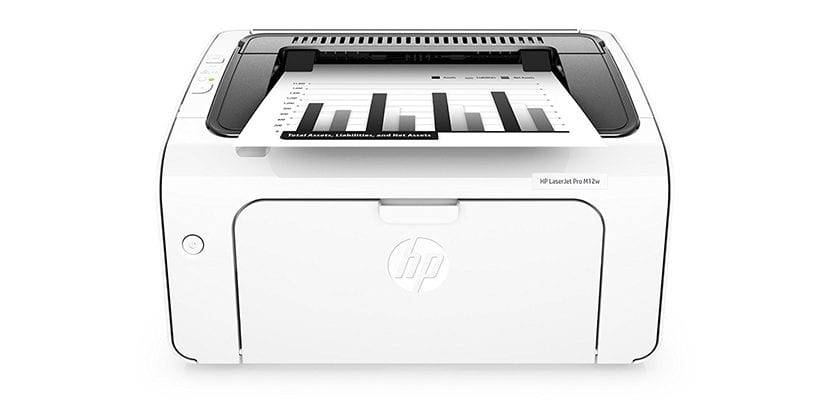
This printer with Wi-Fi and USB connection, offers us a printing speed of 18 pages per minute, in normal quality, nothing draft like ink printers. Regarding the printing resolution, the LaserJet Pro M12w offers us a 1200 dpi maximum resolution and double-sided printing.
HP LaserJet Pro M12w - Laser PrinterLexmark MS415DN
The Lexmark printer offers us a printing speed of 38 pages per minute in black and white in normal quality, with a maximum resolution of 1.200 dpi, supports A4, A5 and A6 paper sizes and it has a wireless connection in addition to USB.
Lexmark MS415DN - Laser PrinterCheap ink multifunction printers
This type of printer is the one that has become fashionable in the market in recent years, due to the versatility it offers us, to allow us print photos with more than acceptable quality along with the option of being able to make copies of documents in addition to scanning them.
HD Deskjet 3635 AiO

The Deskjet 3635 does not offer us a Wi-Fi connection, so the only option to install it on our PC is through a USB cable. The printing speed for black and white pages is 20 at low quality while if we print color pages, the speed is reduced to 16 pages per minute. The resolution Maximum printing reaches 1.200 dpi.
HP DeskJet 3635 AiO- Ink Multifunction PrinterCanon PIXMA MX475
The Canon PIXMA MX475 has a dimensions of 45,8 × 38,5 × 20 cm, it allows us to print documents up to 1200 × 1400. It is compatible with lower 802.11ne and with any computer with Windows or maOS. Printing speed reaches 9 pages per minute in black and white in draft quality.
Canon PIXMA MX475 - Ink multifunction printerEpson Workforce WF-2630F
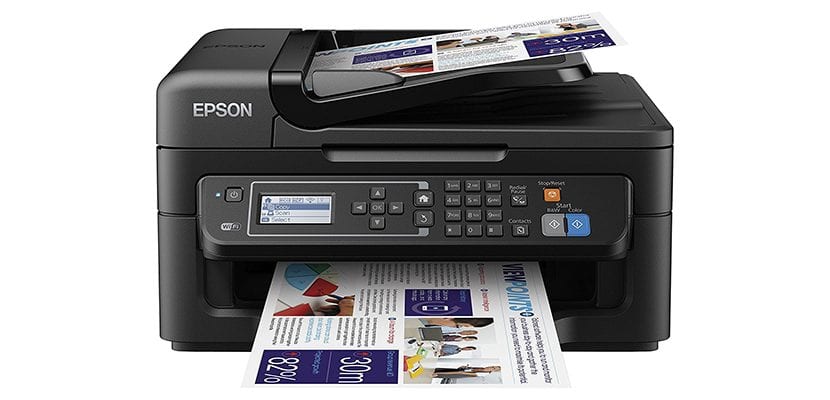
The Epson Workforce WF-2630F is a multifunction printer with a 5,6 cm monochrome LCD screen. We can connect it via Wifi or USB, it has a resolution per page of 1200 dpi and the printing speed reaches 34 pages per minute in black and white at low quality and 18 pages per minute in color. It is compatible with both Windows and macOS.
Epson Workforce WF-2630WF - Ink Multifunction PrinterBrother DCP-J562DW
The Brother DCP-J562DW multifunction printer raises the bar in terms of print quality, since it allows us to print both documents and images at up to 2.400 dpi. It integrates a 50 MB hard drive to store large documents. It offers us a printing speed of 35 pages per minute in draft quality black and 27 pages per minute in color. This printer allows us to print directly from the PC, Mac or from our mobile device on both sides.
Brother DCP-J562DW - Multifunction Ink PrinterCheap color laser multifunction printers
In addition to the advantages that multifunction printers offer us, we have to add the quality that laser models offer us. The price of them is higher than ink and it only allows us to print in black and white, although we can also find color laser printers, but its price is out of most pockets.
Samsung Xpress SL-C480W Series
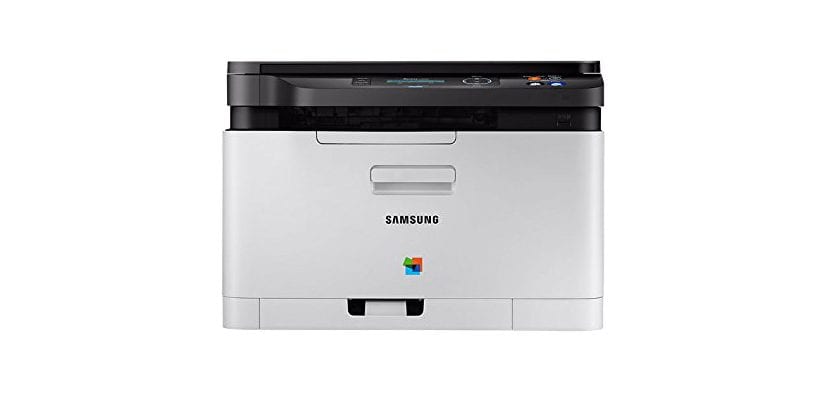
The printing speed offered by this color laser printer is 4 pages per minute at normal quality, while if we use it to print documents, the speed increases to 18. We can connect it to a PC or Mac using the integrated wireless connection or through a USB cable.
Samsung Xpress SL-C480W Series - Multifunctional Color Laser Printer