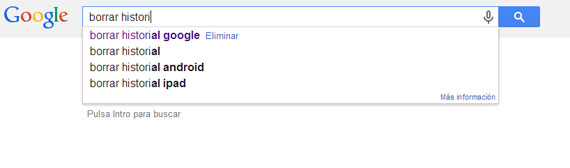
Discover how to delete your Google history
Clear Google History It is something that should be done frequently since this way we avoid that someone who uses our computer can see what searches we have made in Google while we were sailing.
Above all, it is something very important if we are using a public computer - in a library, university or work - and we want to preserve the privacy of our searches. Doing it is not very complicated but it is convenient to be clear about what this implies and the different options we have to do it in the most correct way possible.
How to remove specific searches
On many occasions it is normal to want to delete certain searches in the entire history but keep the rest of the history intact. For this you have to:
- Access your history in https://www.google.com/history. There you can see all your activity on Google organized by days
- Select the specific searches and click on the "remove items" button located below the statistics graphs
How to remove all searches
On the contrary, if what we want is to eliminate all searches from our Web history, what we have to do is:
- Access your history in https://www.google.com/history.
- Select the configuration menu found on the gear wheel located at the top right of the page (see previous image)
- Click on the link «delete all»
Keep in mind that when you delete your search history, all information is lost, which can affect the quality of the searches that Google proposes.
How to turn off search history
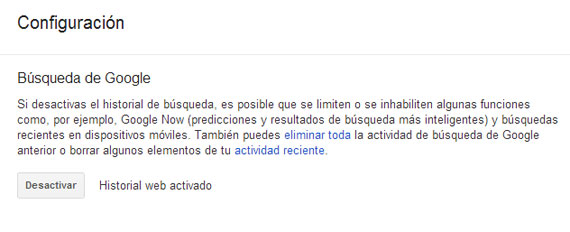
Menu to deactivate Google history
Finally, if what you want is disable google history so that no information about your future searches is saved, what you have to do is:
- Access your history in https://www.google.com/history.
- Select the configuration menu found on the gear wheel located at the top right of the page
- Click on deactivate
As you can see, it is very simple delete your google history. In this way you can manage the privacy of your searches in the way you consider most appropriate.
We hope we have been helpful!
Learn more | Official Google website


Good to know this, firstly because it is really annoying when looking for some content on the web and secondly because that way we don't leave traces on the PC.
Excellent, it didn't even cross my mind that you could do that, I'm going to do it at once since the computer I use is the one at work
greetings from Costa Rica…..
I have it configured so that it is deleted every time I close it at work, hehe.
At home I don't care if Mr sees my searches ... although now that you've explained it so well I'll erase it from time to time.
I did not know that you could delete the search history and I was a bit fried every time I wrote something, everything I had written appeared. This information is very useful and I will not have more problems with the google history thanks
It is great to know that when you have a question you can automatically know everything about any topic, thank you.
Google is the best to search but it is true that the hitorial sometimes gives problems lol from now on I will delete the history every time I turn off the computer lol
Thanks for the information and the graphic, it's perfect
thanks lol I didn't know upsss.
Now I can safely surf the internet jojojo
I have problems with this ... since I follow step by step everything you say about how to erase the history but I turn off my PC and if I turn it on again, give it with the same pod ... I already have ww ... how do I delete this history from google firefox that already drives me crazy ...
Blade next week I will publish an article in which I solve your problem and you will not have to delete google search history anymore.
I totally agree with Lola's comment on everything… .Thank you
Pucha que chevre ah good murderous vinegar of the best I love you and I was already worried
If you are at work, everything is registered on the server, do not be fooled, it does not matter if you erase the history, and from your teams from the registry they will also know where you are navigating ... do not be so calm ... it is best to send it according to what equipment you are not their own thing ... the same with the contarsenyas if you do it from work or with the team of the company you will contarsenays from msn and other hostorias would be the domain of infpormatic geek and asocial on duty ...
Well Fender the case is to erase the visible history of Google which everyone can easily see if they use the same computer as you. What you mean is something more complex and although it is a problem it does not fall within the scope of this article. Here what we want is that if your friend sits down to use the Internet with you, he does not have to inadvertently see the searches you have made on Google.
Anyway, thank you very much for the information.
Vineyard greetings.
it is worth a lot of thanks !!!!!
Hi, I'm Ruben and I try to erase the history from google but it is not erased and I have a special program to erase histories but it marks me as an error. Someone can help me please, it is very important.
I was able to delete the google history thanks
It has served me a lot of help, I wanted to do for a long time and I did not know how, I will get addicted to your blog.Thank you
I could not
well that of the history seems relatively easy, but HOW TO DELETE THE HISTORY IN THE SEARCH BAR http://WWW.? There if I have problems, could someone say how? Thank youssssssssssssss
This is very useful, the truth is that I did not know how to do it, I thank this page, thank you very much
Hello, I have done what you have told me ... and it has come out but the tiny bar that comes out to search faster does not delete ... what should I do to delete the history of that bar? Thank you :)
In the search bar, click on the arrow to see the searches and at the end of the whole it says «Delete the search history» and voila, deleted searches.
thx !!!!!!
you just saved my life
that of erasing the history is the maximum as well as who published this….
Thank you again!!!!!!
Hello, I need to know what I can do to stop my name from appearing in the google search engine. I need help please. Can you answer me someone?
It happens to me that I put it and it appears different, where I find that it says click and nothing. I tried everything but I can't delete it, I would like to know if you know how to delete it completely.
Thank you
THE PAGE SERVED ME A LOT.
THANK YOU FOR ANSWERING ME.
Hello! well thank you got me out of a terrible problem !! Kisses!
Well, I know a way to delete the history of google. Well, the first thing to do is figure in the arrows above appears incert, start, re-delete, end and av
pag pag press sup i the arrow in google history and voila i hope you liked it
this is for melina above the arrows there are 6 buttons you have to press the one that says sup I hope you like it
friend you got rid of one by being able to delete the gogle history thanks
FRIEND: THANK YOU VERY MUCH. I DIDN'T KNOW HOW TO DO IT AND I WAS VERY COMPLICATED WITH THIS TOPIC. I REITERATE YOU, THANK YOU VERY MUCH
You were great vinegar, I use the office computer and this saves a lot or everything so the mobs do not find out, from Bs. As. I greet you with affection.
hello, please, I can't delete this, please help me, thank you, ssssss dew
Hello, thanks to the creators of this page, it has been great to use the information given, thanks to all bye.
WHEN I MAKE A SEARCH ON GOOGLE, IN ITS BOX I CLICK AND A DEPLOYABLE MENU APPEARS, WHAT I WAS SEARCHED IN PREVIOUS DAYS, HOW CAN I DELETE THAT, THEY INDICATE ME WITH THE CONTROL KEYS MORE DELETE. BUT ON THIS PORTABLE I DO NOT SEE THE DELETE KEY
It is good that you provide this type of information. Thank you
thanks for the info. It took me 2 days trying to delete the history until I succeeded. regards
Great colleague, and as akella so well known phrase: ELEMENTAL MY KERIDO WACKSON, we will wait to see if we are able to completely eliminate it from the damn record. Greetings .. from Tarragona from an andaluz.chao.
Thank you very much, the truth was I had material that my girlfriend did not want to see and apart at my house my parents dig a lot, it was already very full thanks to the social service to put this available to everyone
Thank you very much for your instructions they served me a lot I thank you for 100pre
Well, I don't get the delete option and I can't 🙁
I don't think it's that complicated but it doesn't come out and I don't know why.
my question is to know how I delete the history from this safari search engine.
from internet explorer I delete it. but from safari it is always there.
I can not erase the history, I tried everything
Hello
oies how can I delete it from windows xp does not come out the same….
Thank you
I don't think the exploration history or the potion delete
as I do?
With safari I have no idea and what happens to you Nicolas either.
aRtur I use Windows XP.
friend thank you very much for your help… ..very short and press your help ……
hey, I have a problem and it is that in my browser the window that opens is not the same as the one in this tutorial, and the sacred button that says DELETE does not appear, which you marked with a circle there ...
AS I DO?
facu may you have an old version of IE?
you are a vinegar machine ... thanks again, helped a lot. greetings
and on safari?
Thanks for the information I don't have to worry about my privacy anymore
Ami, none of the 2 steps appears, the one for firefox and the internet, I put tools, general, but that option does not appear: S
what I do
The history is not deleted with internet explorer options, I tried as soon as the places you visited appear in the history again.
The only thing I can do is install ccleaner and configure it so that when restarting it automatically clears the history record, luckily
George
Thank you it was very useful, anything you already have my address thanks
Thanks, this information helped me a lot
Vinegar thank you very much for your information, I hope I can count on you in the next question.
Thank you very much if it is not for this my girlfriend kills me, luckily there are people who care a little for others