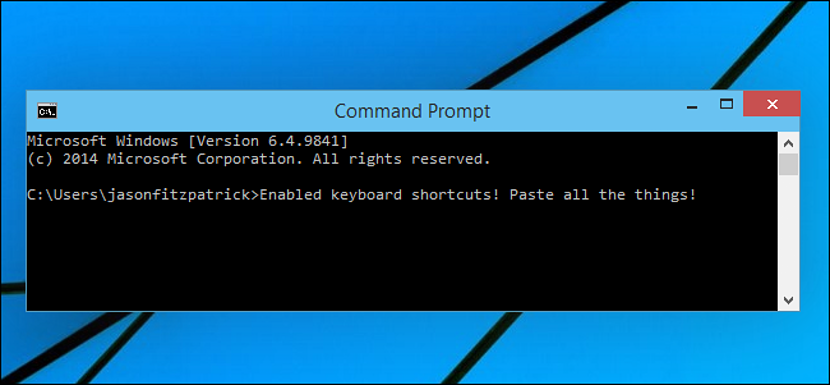
If you already had the opportunity to download and install the new version of Windows 10 (with its serial number included) as we had previously recommended, then surely you have already enjoyed a large number of new features and functionalities with which it has said review.
One of them speaks of its optimized and advanced "CMD", which practically leaves the "classic CMD" in oblivion because in the one proposed by Windows 10, it is possible to make use of a context menu and different functions that generally come supported by keyboard shortcuts; If you don't have Windows 10 and you want to enjoy these same functionalities, we recommend that you use «CMDer», a free application that does the same in Windows 7, Windows XP or any other operating system with which you work.
Download and run «CMDer»
As always, our first recommendation is that you go to the official website of the developer of "CMDer" so that you can see each of the versions proposed by it. There you will notice a small version (mini) of only 7 MB, there is another (a little further down) that instead has 250 MB although, in compressed format you can download it in only 115 MB.
If you wonder about the difference between each of these versions, the developer will mention that this is because in the first (the mini version) only the basic functions of the CMD can be used, while in the more great, there are just about every Unix command you might need at any given time. The greatest advantage is that you can use this tool in a portable way, which suggests that you can carry it on your USB pendrive without any major problem; This means that we will not need to perform an installation but rather a double-click execution.
Most important features and functions of CMDer
As we mentioned at the beginning, if you have come to review the different news that speak of Windows 10 and specifically, the new "CMD" then you will know what you are going to find in this new proposal. Just to give a small example of this, we could suggest that with this tool and in Windows 7 (or in any other version of Microsoft's operating system) you will very easily have the possibility of:
- Manage different number of tabs with the command terminal.
- Make use of the contextual menu within the area of this terminal.
- Copy and paste a specific location from the outside into this area of the new terminal.
- Handle all commands with different type of fonts.
We have only mentioned four of the features that you could be handling from now on, there are many more that you will surely discover as you use this application; The potential of "CMDer" is really impressive, even if you pay attention to the icons that are located towards the bottom right of the window. There are a few right there that will help you:
- Review all history.
- Delete this history.
- Browse between the different tabs created in «CMDer».
- Go to the configuration of this application.
This last feature may be one of the most complete to review, because when selected, a new pop-up window will appear with a large number of functions to customize. For example, from right here you will have the possibility to modify the size of the fonts, the appearance of the entire command terminal window, the colors of both the window and the texts as well as its transparency among a few other characteristics.
If you have thought about migrating to Windows 10 at a certain time and you want to be prepared for what will come in your new CMD, we recommend that you install and work with "CMDer" so that you can start adapting to each of its new functionalities; You can use the application completely free of charge, although the developer suggests that you make a donation for the work done.
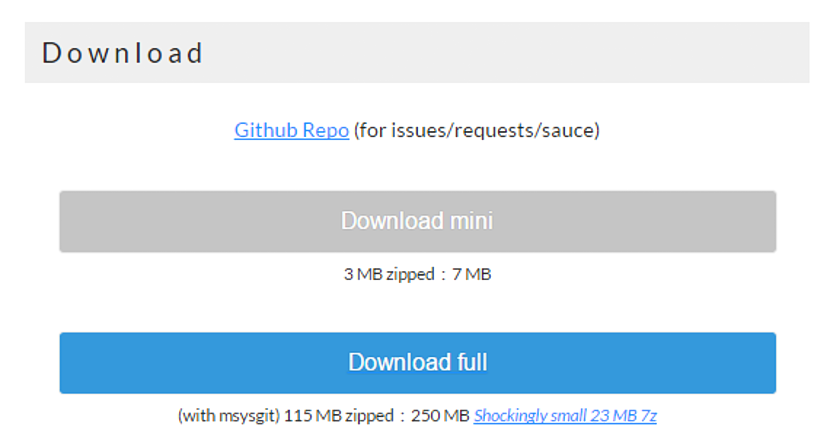
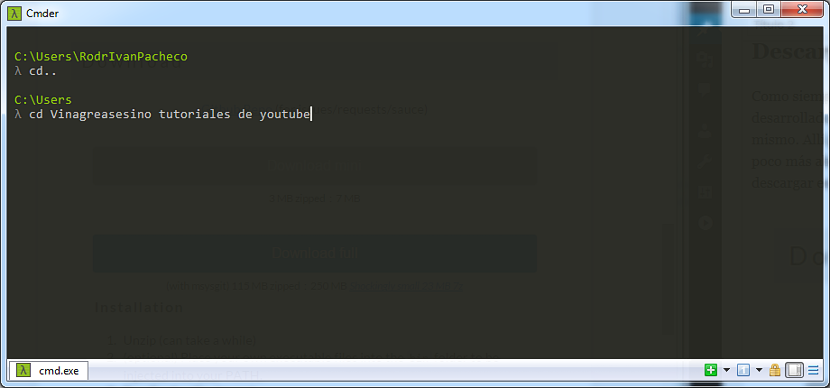
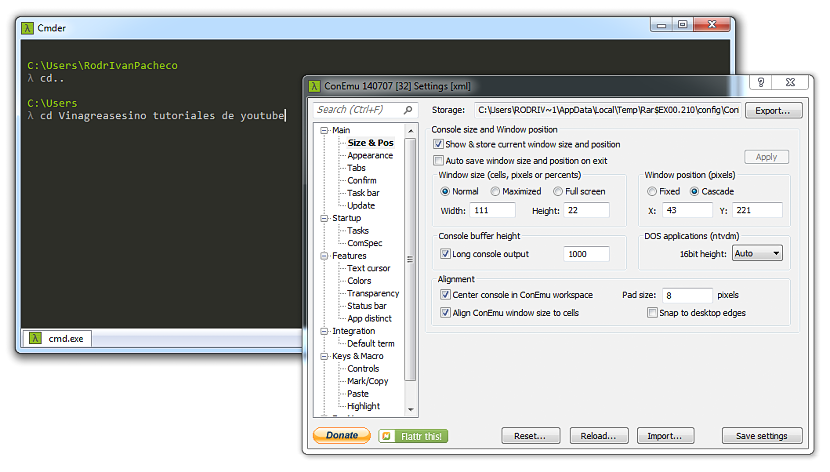
I have seen that in some Mac programs it is possible to write simultaneously in several panels when, does this program allow that?
I have been information and I have not found anything about it