There are applications that go beyond the norm and we lead to a great experience when we want to drag and drop files from the comfort of holding the mouse pointer to perform all these actions. DeskDock is one of those and almost produces the effect of being magic when we can even use the keyboard when we have the mobile connected to the PC.
DeskDock is that app that when you have it configured in several simple steps, will make your PC treat your Android as a device that is directly connected to the computer. You will move the mouse pointer of your PC and you can scroll directly across the screen of your smartphone so that you can perform all kinds of actions such as dragging files from one screen to another.
So apart from better manage all files, you can move the mouse pointer from one device to another as if it were a secondary screen on your PC. For DeskDock to work you need these requirements:
- Having the server installed on your PC (macOS, Windows and Linux). Download it from here.
- Have installed Java Runtime Environment 1.7.0 - 1.9.0 (when you launch the server installation program, if it checks you don't have it, it directs you to the Java download page)
- Install the app on your smartphone:
- Enable USB Debugging in developer options (activated by pressing 7 times on build number in Settings> About)
- Connect device via USB cable
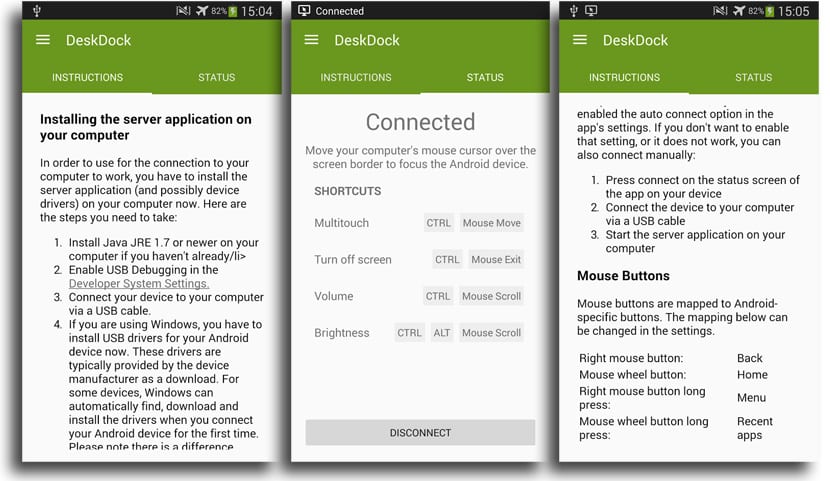
Apart from moving with the mouse pointer you have a series of actions with the other buttons of the same:
- Right mouse button: backwards
- Mouse wheel: home
- Long right click: Menu
- Long press on mouse wheel: recent apps
An excellent app that offers very good results and that in the free version you can use the mouse, if you want the keyboard, you will have to checkout for the Pro version.
Very comfortable memes