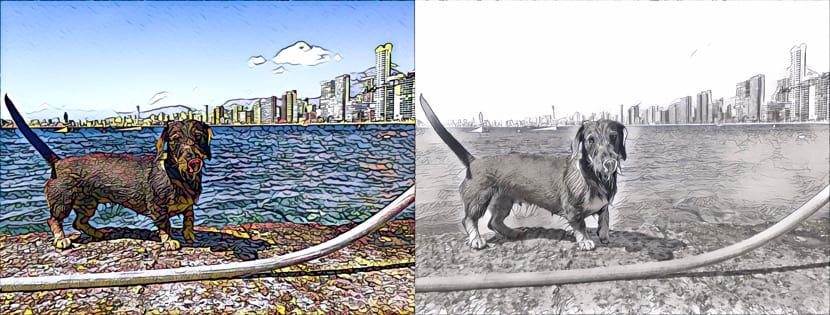For a few years now, smartphone cameras have come to stay and completely unseat compact cameras. In fact, if we now go to a store to see what models they have available, none of them is current, although adapted to the needs of many users with functions such as Wi-Fi, bluetooth and the possibility of connecting to the Internet to directly post our photographs on our favorite social network. Throughout our lives it is likely that if we are fond of photography we will be able to capture with our camera a large number of moments that we would like to expand to enjoy it or turn into a kind of charcoal painting, with watercolor, with India ink ...
But if we are users who from time to time like to take photographs of their special moments, be they birthdays, weddings, trips or any other type of event that we like to keep in memory, it is likely that some of all those captures are emotional enough to want to transform it into a painting, as if it had come out of our hand. Both in this case and in the previous one, the result is the same and we can choose to go to a paint store and spend a fortune buying all the elements that we will need to be able to capture the photograph on a canvas.
Or, we can use various applications that they allow us with just a few steps to turn our favorite photographs into fantastic paintings, which we can later print and frame to share with all the people who come to our house or give it to our loved ones. Applications to be able to draw from our photographs can be found in both mobile and desktop operating systems. In this article we are going to talk about the best applications for each of the ecosystems: Windows, macOS, iOS and Android. The applications that I have selected for this article are the ones that have obtained the best reviews in their respective stores, so it is a clear indication of the quality they offer us.
Convert a photo to drawing with Windows
Sketch
Akvis Sketch is one of the best applications to convert our photographs into pencil or watercolor drawings, allowing us to obtain excellent results either in color or black and white since imitates the graphite and colored pencil technique and the pastel and watercolor technique. The application interface is very simple, since once the image has been processed we can use different techniques to adjust the results we have obtained, increasing the shading, correcting the inclination of the lines ... Akvis Sketch offers us 19 different default settings with we can quickly turn our images into pencil or watercolor drawings.
Akvis Sketch is a paid application that has a price of 68 eurosIn the form of an application or in the form of a plugin for Photoshop, a price that can be justified if you are going to dedicate yourself professionally to this. Of course, before buying the application, the developer offers us the possibility of download a trial version so that we can check if it fits our needs or not.
Artwork

Again the developer Akvis offers us another application to turn our favorite photos into oil, watercolor, gouache, pen, ink, pastel, or etched linen canvas. As we can see, it offers us practically any style of painting that we may need to turn our photographs into excellent paintings to later print them in large size and frame them.
As with Sketch, Artwork offers us different presets to be able to quickly turn our photos into canvas using the techniques in oil, pen, pastel ... and later being able to adjust the smallest details such as the thickness of the brush strokes, the pen, the type of engraving.
Artwork is available as a standalone application or through a Photoshop plugin. The developer offers 10 days to check if the application does what it promises. If we see that the result is optimal and we want to use it more times, we must go through the box and pay the 55 euros to get hold of him plugin for Photoshop or just the application.
Sketch Drawer
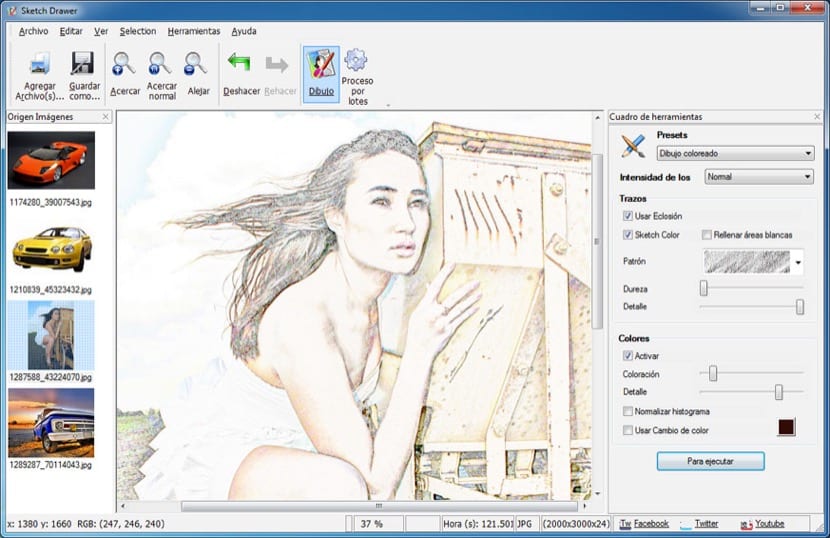
Sketch Drawer allows us to quickly convert our favorite images into precise drawings, drawings that we can later modify to suit our needs, such as adjusting the texture of the drawing, the degree of detail, the intensity of the colors ... As in most applications of quality that allow us to convert photos into drawings, Sketch Drawer is available for free to try and check if the result suits our needs. Once the trial period has passed, we will have to buy it if we want to continue using it.
Convert a photo to a drawing with macOS
Sketch

Excellent application to convert our photographs into drawings created in pencil or watercolor Through the different predefined formats that we can later adjust so that the result resembles what we are looking for. This application, which is also available for Windows, It has a price of 68 euros and we can acquire it in the form of an independent application or as a plugin for Photoshop, another of the tools that we are going to deal with in this article to convert our photographs into drawings quickly and easily.
Artwork
As the saying goes: If something works, don't touch it. Artwork has been developed by the same company as Sketch, but unlike Sketch, Artwork allows us to quickly transform our photographs into canvases using the techniques of oil, pastel, gouache, watercolor… This application, which is also available for Windows, allows us to carry out the conversion process in batches, so if our needs go through converting a large number of photographs this ideal application.
Once we have loaded the image or images that we want to transform into canvases, we must select paint type we are looking for, to later adjust the results to obtain exactly the finish we were looking for. Like the Windows version, Artwork is available as a Photoshop plug-in or as a standalone application. In both cases, the developer offers us the possibility to test the application for 10 days, after which We will have to pay the 55 euros it costs.
Convert a photo into a drawing with Photoshop

Photoshop is the quintessential editing tool for any photo professional. In order to get the most out of Photoshop, you have to be a true expert. However, if we want to make small adjustments or modifications you don't have to be a genius, since the basic functions such as filters, are available to any user with little knowledge.
To make use of the different artistic filters that the Photoshop application offers us, we go to Filters menu and click on Filter Gallery. Next, the image that we have open will appear and all the artistic filters that we can apply on our image will appear, filters that we can combine with different textures, styles, borders ...
We can also add different plugins, like those mentioned above, with which we can obtain the same results as with other applications, but in most cases they are paid. To search for this type of plugins we just have to search Google.
Convert a photo into a drawing via the web

Through the Internet we can also turn our photos into drawings, but the customization options of course are greatly reduced. Convert Image is one of these services, a service that transforms a photograph into a beautiful pencil or drawing effect like the one in the image above.
BeFunky is another free service via the web that allows us to turn our photographs into beautiful drawings. Unlike Convert Image, BeFunky offers us many more customization possibilities to try to get the results we are looking for.
pho.to it also allows us not only to apply different filters to convert our images into drawings, but also allows us to crop images, change saturation, brightness, exposure... Once we have converted our photos into drawings, we can add different frames, texts, add blur effects ...
Convert a photo to drawing with iOS
Clips

Clips is the application that Apple wants Get your head straight into fast, hassle-free editing not only from videos but also from photographs. With Clips we can create fun videos with texts, filters and emoticons. But the function of adding filters to photographs makes it an ideal free application to be able to use it to convert our photographs into canvases, although we only have two filters.
Waterlog
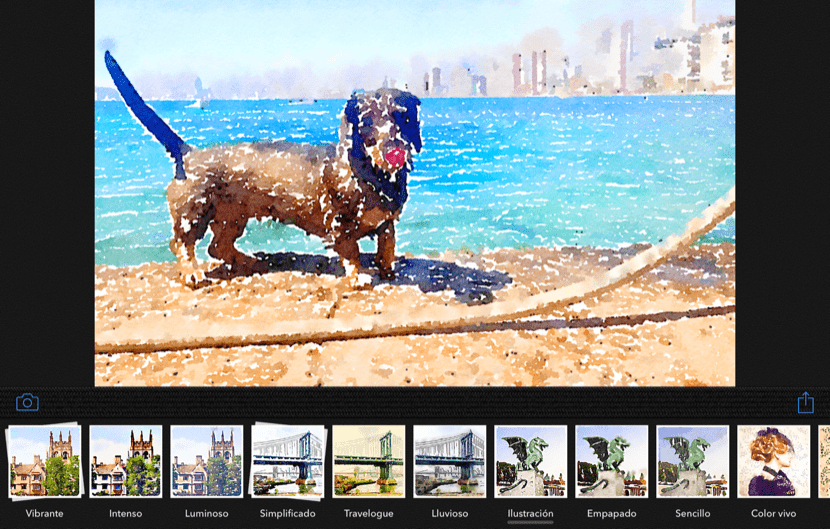
Waterlogue is designed to turn our images into beautiful watercolors, so if you are looking for an application that converts your images into this type of painting, Waterloge is your application, an application that offers us 14 pre-established styles to personalize our creations by adjusting the humidity level, the contours of the pen as well as the colour. Once we have made our creation we can export it in high resolution to be able to print it at a large size and that the large pixels are not the protagonists of it.
ArtEffect
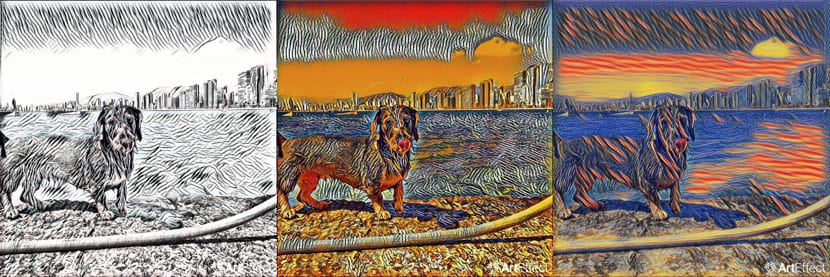
Thanks to ArtEffect we will be able to convert our favorite photographs to created canvases using the techniques of Vang Gogh, Picasso, Salvador Dalí, Leonardo da Vinci… ArtEffect offers us up to 50 different styles, artistic, art, prism, artistic styles… If we are lovers of painting and we always would have liked to have a painting of yours of what we would like, with this application it is possible. ArtEffect is available for download free of charge, but with purchases and a watermark, purchases and watermark that we can remove using the in-app purchases that you offer us.
Prisma
Prisma has been one of the most successful applications since it reached the mobile application stores, in fact, it has also become one of the most awarded by both Apple and Google. Prisma is a photo editor that allows us to apply artistic filters to turn our favorite photographs into canvases using the style of Munch, Picasso among many others. Prisma is available for download free of charge. Once we have created our canvases, we can save it on the reel of our device, send it by email or publish it directly on social networks.
photoviva

PhotoViva allows us to convert our favorite photos into expressive and colorful works of art. Among the tools to help us improve conversions we find brushes of different sizes to offer excellent results. In addition, it also allows us to change the color tone, the saturation, the blurring of the brush strokes ...
Brushstroke
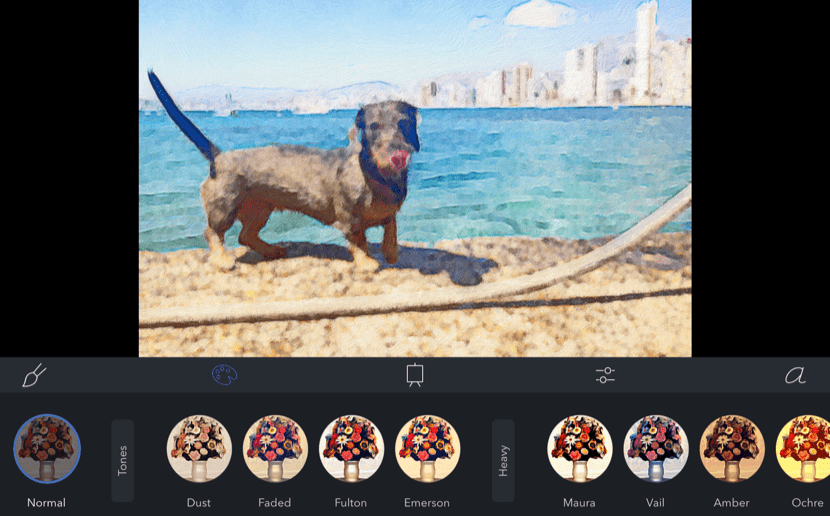
Brushstroke transforms our photos into beautiful paintings with just one touch. In addition, they also allow us to sign and share our results on the most important social networks. With Brushstroke we can turn our photographs into different styles of painting, experiment with different palettes, adjust the results obtained ...
Convert a photo into a drawing with Android
Prisma

Also available in the Apple App Store for iPhone, is one of the free applications that offers the best results within the Android ecosystem to quickly and effortlessly create excellent works using the style of the greatest artists of all time thanks to a combination of neural networks and artificial intelligence.
Vinci

Despite not being as well known or as priced as Prisma, Vinci offers us even better results than the previous oneSince once we have selected the artistic filter we want, we can add different effects to adjust the result to our needs and tastes. In addition, as we are applying new filters, we can compare the result with the previous ones, so we will quickly be able to know which is the ideal.
Art Filter Photo

Art Filter Photo is another application that offers us very good results when it comes to converting our favorite images into pretty realistic canvases. If you are looking for an application that offers you results very similar to those of a photograph, Art Filter Photo is your application. Thanks to the large number of filters, a number that we can expand by downloading more through the application, it will be very difficult not to find the filter we are looking for to create our perfect canvas or painting.