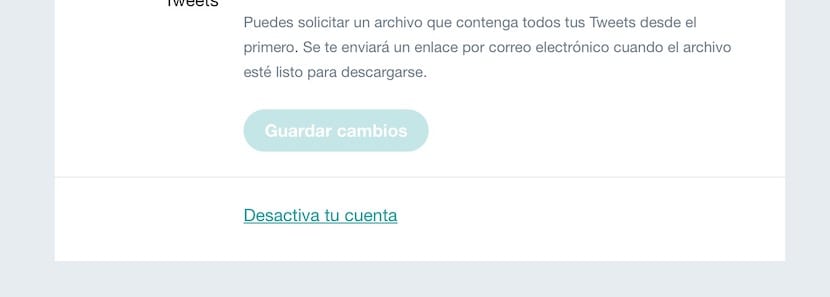One of the options that can go through your head on a complicated day with the social network Twitter is to completely delete your account. It is not an essential requirement to have a bad day to want to delete the account of this well-known social network, it can be for many other reasons and obviously the lack of use is the main one in many cases to make this decision to delete the account.
It is clear that any reason can trigger a compelling reason to delete the account and that is why we have to know at all times how it is done. In this case we can say that it is much simpler than deleting an account from Facebook or even from other social networks, so let's see the steps we have to follow to delete our Twitter account.

I got tired of Twitter and want to delete my account
Without a doubt, this is another of the main reasons why users like you or me delete accounts from social networks. The weariness of use itself, either because they have become somewhat "extreme" or simply because we don't use them daily and therefore they do not provide us with anything is another of the main reasons for taking the step to delete an account.
Before starting you have to be clear that "you cannot delete today's account for tomorrow" so we are going to have to deactivate account for 30 days and if the account does not receive any activity from us, it will be deleted automatically. So before starting to perform the steps make it clear that this is so.

How to delete our Twitter account from the website itself
The first thing is to know from where we can delete our account. Also clarify that you cannot delete Twitter accounts from other third-party apps or programs to manage your accounts, you have to do it directly from your own official Twitter sites either the website or the application they have available for all mobile platforms.
In this case we are going to start by deleting the account from the official website of the social network and for this we have to follow the following steps. Obviously, what we must do first of all is to learn with our username and password in the social network, in the case of not having this data it will be difficult to carry out the process although it is not impossible. Well, the first thing is to click directly on the avatar that appears in the upper right, which is our image:
Once inside we have to click on the option that indicates Settings and Privacy. Now you just have to go down to the bottom and click on the option that says "Disable my account" and voila now a dialog box appears that we will have to confirm again and in which it says:
You are about to start the process of deactivating your Twitter account. Your display name, your @user, and your public profile will no longer be visible on twitter.com, Twitter for iOS, or Twitter for Android.
Delete the account from our mobile device
In this case it is also a simple process that we can carry out at any time and from any device that has the official Twitter application installed. It does not matter if our operating system is Android or iOS, the process is very similar to the one we carry out from the official website so we will not have problems of any kind.
In my case I have an iOS device and the captures are taken with this device but from any device with Android OS it can be done in the same way by accessing the settings of the app itself without any problem. So we will open the application on the device and log in with our username and password if we are not already achieved. Now the steps are really similar to the previous ones, not to say that they are the same.
First we have to access by clicking on our profile image that is at the top left and the menu will open with the option Settings and privacy. The next step is to click on the first of the options that appear in this menu, Account and now we continue with the three step process. At the bottom we see that the option appears Deactivate account, is what we have to press to deactivate the account.
As we did from the Twitter website, the process will take 30 days to be effective, so we will not delete the account at the moment and we will always be able to restore it in this period of time, after these days the account will be completely eliminated if there is no activity in it.

In any case, if we see that we have a problem with the deletion of the account from the application itself, whatever the reason, we can always go to the web browser from our mobile device and access twitter.com/settings/account en the browser's address bar to delete the account from the web. Obviously we register and then we can follow the same steps we did to delete the account from the web. Nowadays, it is easy to access Twitter data from the application itself or from the browser of our explorer.
What can we do once the account is deactivated
Always display it is important to read the information they show us on all websites, applications and other "fine print" in any case. In this sense, Twitter is quite clear with the whole process and we will not have problems with the small print or similar, but it is important to read what we are doing in order to correct or even reactivate the account.
If your Twitter account has been deactivated and you regret it For whatever reason, you can always activate it again as we said at the beginning. For this we have 30 days after deactivation. From the social network itself, they explain to us that part of our information may continue to be available in Google or Bing search engines.
We can also use the deleted username in another Twitter account or even the registered email address. For this we can make the changes before completely deactivating the account from this section of the social network. If you want to download your Twitter dataYou will need to complete both the application and the download process before deactivating your account. The download links of your data cannot be sent to the deactivated accounts so this process must be done before.
It is a fairly simple process to delete the Twitter account but with so many options that we have available in the settings, it is great to have the steps very clear before touching anything. If we follow this little tutorial we will delete our account easily and quickly.