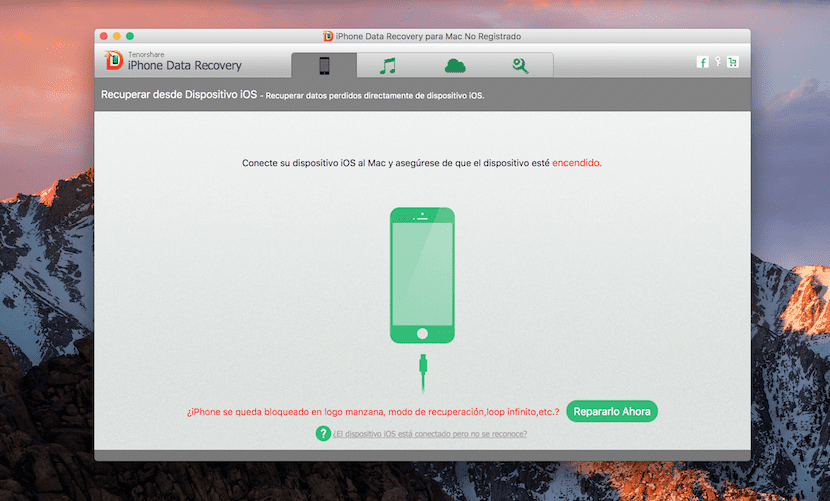Hand in hand Tenor share, a company specialized in repair and recovery software for iOS and Android devices, comes to us iPhone Data Recovery, a powerful tool that will allow us to recover deleted WhatsApp, notes, contacts and even photos by mistake of our iPhone. This tool is compatible with all iPhone from iPhone 4 to iPhone 7. We are going to talk a little about iPhone Data Recovery, and what kind of functions it has to save our important information. However, this is not the only possibility of this incredible software tool for all audiences, we tell you much more about iPhone Data Recovery.
Selectively scan and recover files
The good of iPhone Data Recovery is that it will allow us in just a few clicks and in an automated way recover all that information that we had already given up for lost, and we are not talking precisely about that information that has been left due to system errors (which we will talk about later), but about those data that we have erased by mistake. For this we simply have to start the tool iPhone Data Recovery and plugging the device into our PC / Mac via USB, then choosing the way that suits us best and the type of files we want to recover, since the possibilities are practically endless.
The program will start with the scan showing through a progress bar. In addition, the configuration will allow us to select between three languages, Japanese, English and French, in addition to plain Spanish. Meanwhile, we can have a coffee as the program indicates, but the truth is that it will not take more than three or five minutes and we will already have all the information that we have selected, available to be able to execute the backup.
Once the scan is finished, it will show us a preview, application by application, of the content that it has found in the flash memory of our device, and in this way we can filter and recover only the data that interests us.
Endless possibilities
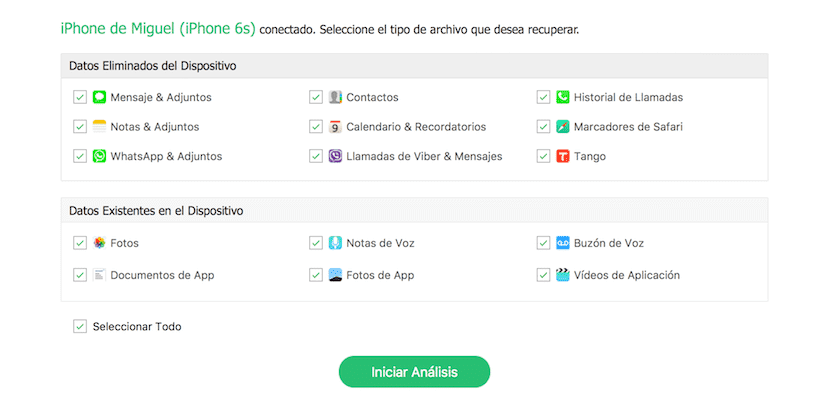
Through iPhone Data Recovery we can recover all kinds of information in a variety of formats, this is the basic list offered by the application and that it is subject to updates.
- Messages (with attachments)
- Notes (with attachments)
- WhatsApp (with attachments)
- Contacts
- Calendars and Reminders
- Viber calls and messages
- Call History
- Safari Bookmarks and Favorites
- Photos
- Application documents
- Voice Notes
- Voicemail
- Videos
- Tango
It is not at all short of features, but the reality is that iPhone 7 Data Recovery It is capable of doing much more, and that is what we want to show you below. The application will not be limited to the data that we can find on the device, but will also go to the copies of iTunes and iCloud if we wish.
How could it be otherwise, the software is totally compatible with iOS 10 and iPhone 7.
Recovering information from iTunes backup
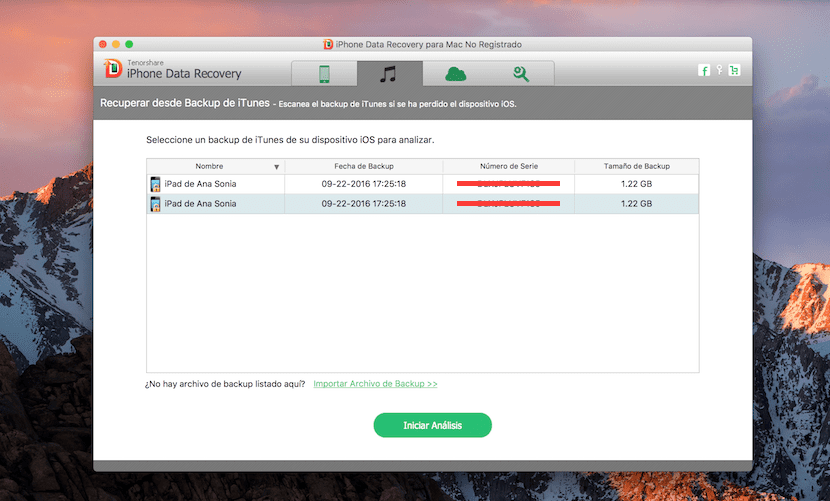
iPhone Data Recovery too it is able to analyze our iTunes backup. If previously or at some point we have made a backup, encrypted or not, on our PC / Mac, we can access it through iPhone Data Recovery, in fact the tool automatically locates it and shows it to us on the screen so that we can choose the one that suits us best. In this way, we can recover not only the data lost on our iPhone, but also those data present in the iTunes backups that we want to recover for any reason.
It is capable of recovering iCloud backups
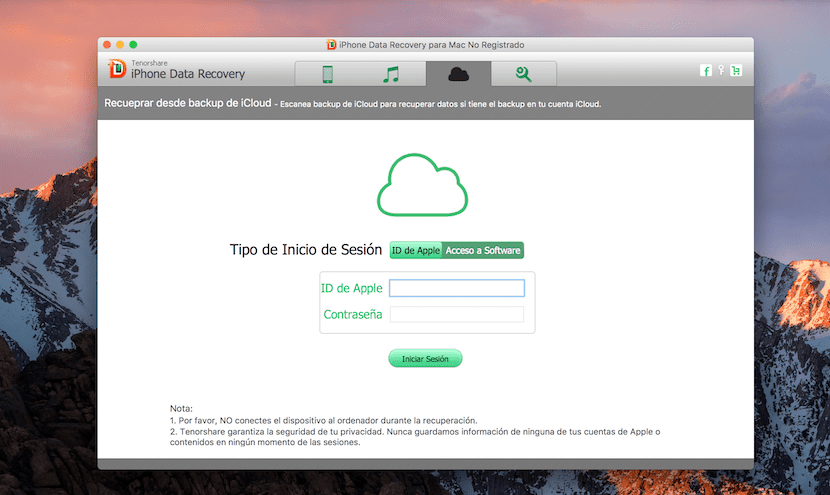
In case recovering data directly from an iTunes backup hadn't left you in awe enough, iPhone Data Recovery too is able to download and analyze our iCloud backups to capture all that essential information, with the same qualities as if we did it directly on the iPhone. To do this we must use our Apple ID or iCloud account, however, the Tenorshare team promises us that the data is encrypted and is used only to connect to the Apple server, so our privacy is not at risk.
Repair the iPhone if it has locked on the apple logo
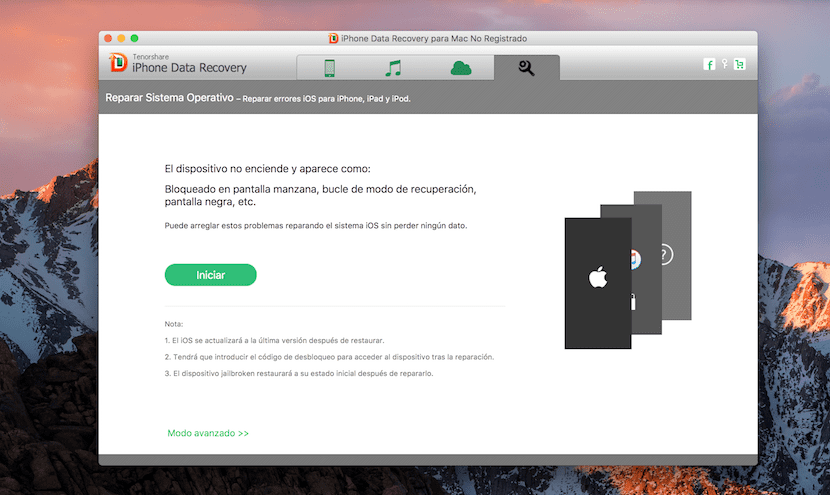
That apple logo that we all fear. When an Apple device is "bricked" (fatal error in the operating system), the Apple logo constantly appears and does not finish booting. iPhone Data Recovery offers us one last possibility. It will scan the entire device to find the corrupted OS files and repair them, so that we can enjoy our iPhone again without losing a single data. For this we will use the recovery tool and it will only take a few clicks. Like the rest of the tool, it is extremely easy to use.
How to get iPhone Data Recovery?

To get a copy of iPhone Data Recovery we simply have to go to its website. Once inside, we find a free trial with limited and temporary capabilities, and the full version of the program, which currently It is discounted from the usual € 83,99 to € 49,99 what it costs now. How could it be otherwise, the tool is compatible with both Windows 10 and macOS. In addition, on its website we will find other tools from the Tenorshare company, recognized in the sector, and that will allow us to solve our problems in both Windows and iOS and Android.
- Download Tenorshare iPhone Data Recovery for Windows
- Download Tenorshare iPhone Data Recovery for Mac
Editor's opinion

- Editor's rating
- 4.5 star rating
- Exceptional
- iPhone Data Recovery
- Review of: Miguel Hernández
- Posted on:
- Last modification:
- Stability
- Effectiveness
- Performance
- Price quality
Pros
- Application design
- It is in Spanish
- Price
Cons
- Sometimes crashes
- Not adapted to Retina resolution