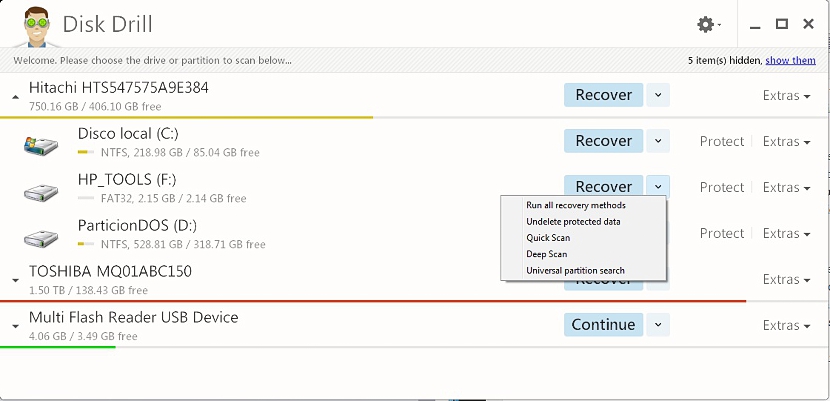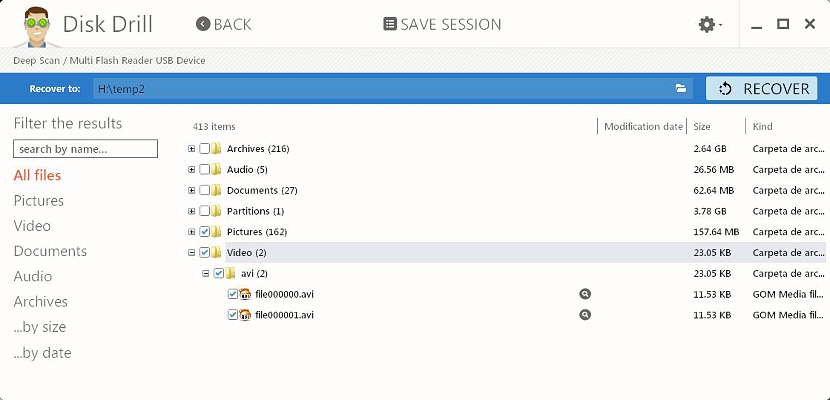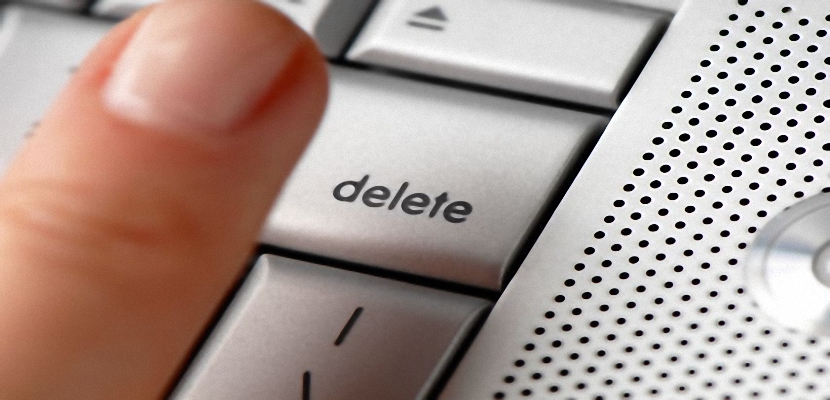
Do you remember Disk Drill? Well, if you are a user of Mac computers, you will surely have heard of this tool, since it it came to him a while ago only for this type of computer and its respective operating system.
The efficiency with which Disk Drill was presented was the fascination of many of its users, as they easily had the opportunity to recover accidentally deleted data from its different storage units. The good news has recently been made known by the developers of this tool, who have now proposed it for Windows completely free, with a few new features that are sure to please all of us who work on this platform and joint operating system.
Disk Drill compatibility with storage drives
One of the reasons why we should be guided by this tool called Disk Drill is in its compatibility with different storage units that we might be having on hand. This means that this tool will be compatible both with the internal hard drives of our personal computer as well as with the different USB pendrives that we could be using for our daily work. In addition to this, you can also use it with micro SD memories and external USB hard drives.
First you have to go to Disk Drill's official website to download it and later, install it on your personal computer. Remember that there is now a version for Windows, You can also use it on Mac if you have one of these computers. In the execution you will be able to admire a screen very similar to the following one.
Right there they are already suggesting the compatibility that Disk Drill has, because it has immediately recognized us (in our case) both the internal hard drives and a USB pendrive, which in reality becomes a CompatFlash memory, which come to be the old ones that used to use certain cameras. By this we mean that the use of this tool can be a great support for us because we could be recovering very important information that perhaps we accidentally delete at a certain time.
Different functions to work with Disk Drill
Once we can see all the units present in the Disk Drill interface, we will only have to choose any of them according to our needs. In the first instance we will be able to admire an option (contextual menu) on the right side of each of the hard drives, which says "Recover". If we choose the small drop-down arrow, a few additional options will be shown.
From there we will have the possibility of choose a «quick search», at which point the tool will begin to perform a small scan of the chosen storage unit. We must mention that this quick process generally does not give good results, and therefore you should try to choose the next option (deep search). With it, the procedure will take a little longer, although we will have more effective results.
At the top we have placed the result of having chosen this last option, where we have been satisfactorily found a large number of files that would have been previously deleted. Both documents, images, videos and files of various kinds is what Disk Drill has come to find us easily. From here we will only have to select the boxes for the folders (directories) or files that we want to recover. We will also have to define the location on our hard drive to where we want this recovery to take place.
Conclusions on using Disk Drill
Given that today there are a large number of applications with similar characteristics to Disk Drill, we must mention that this proposal offers us greater chances of recovering files that we have accidentally deleted. Other applications usually offer the same results, although, previously, you have to pay for an official license, something that in the current types can be inconvenient for our pocket and economy at the same time.