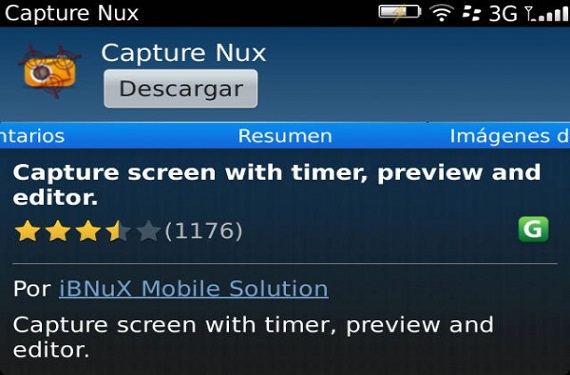
One of the options that is most often missed in a Blackberry is the possibility of taking a screenshot of the screen as on any computer. How many times have you wanted to take a screenshot of any program to send it to a friend and you couldn't? Today with a great application that we present to you, we are going to be able to take as many screenshots as we want of our small RIM device with some other option, very interesting.
With Capture Nux we will be able to take screenshots in a simple way and we can also add text, images or arrows to indicate a specific area of the capture and that we need to highlight or highlight.
In addition, to make Capture Nux an almost perfect application we will be able to make use of some more great tools:
- Screenshot scheduled by timer
- Possibility of adding other own images to the captured images
- Integration with Blackberry Messenger
- Possibility of sending your contacts by email from the application itself
We knew other applications to take screenshots but in none of them we could find the multitude of options and tools that exist in Capture Nux that is why From SomosBlackberry we recommend you download this application.
The application is completely free and can be downloaded completely free of charge from the official application store, App World, which you can access from the link that you will find at the end of this article.
Download Capture Neux HERE
Source - app world