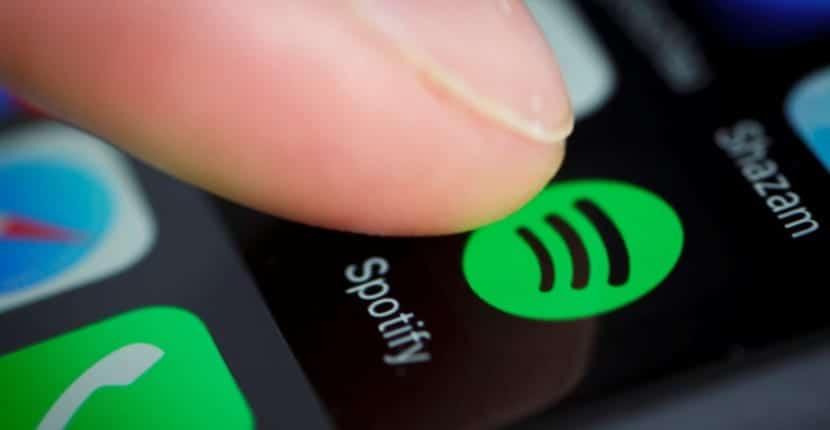With a monthly fee lower than the cost of a CD of the latest album by our favorite artist, we had at our disposal an extensive catalog with the entire discography of that artist or group, so little by little, this service became a "must have" service for everyone music lovers who, after many years downloading music illegally, have opted for the convenience offered by this service.
But that service may be a problem for many users, if their data rate is not a "fair" GB rate, although over the last year, operators have considerably increased the rate data, ceasing to be a problem the reproduction via streaming. Still, not everyone is willing to play their music via streaming, with lower quality and what they want is download your favorite music from Spotify on your device and play it without internet connection.
Birth and evolution of Spotify

In the late 90's and early 2000's, Napster became the favorite platform for many millions of users to enjoy their favorite music without having to go through music stores and pay the excessive prices that record companies imposed, regardless of the musical format we choose.
Over the years the music industry has had to assume that the Internet is what it is and is the future, so it was necessary to find a point of union between consumers and users. This is where Spotify was born, the first streaming music service, which, in exchange for a monthly fee, allowed us to enjoy any song, music group, artist ...
Spotify was born in 2006 in Sweden, but it was not officially presented until two years later, with Sweden, Finland, Norway, France, the United Kingdom and Spain being the first countries where it was available. In its origins it was destined to be able to listen to music through our computer. Since then it has been expanding throughout the world in addition to expanding the ecosystem of devices where it is available.
At present it is present in any device connected to the Internet that you can think of, a movement that has logically facilitated its expansion and the international success that it currently has, with more than 60 million paying subscribers. Spotify also offers us a free service with ads, which allows us to enjoy almost its entire catalog, the news arrives 15 days later to users without subscription, without having to pay a single euro in exchange for advertising.

As the years went by, the reinvention of music that Apple's iTunes had supposed, with the possibility of buying songs individually for less than one euro, but that with managed to reduce the levels of piracy, began to see how it was becoming increasingly popular. sold fewer songs as users preferred to pay a monthly fee and enjoy the entire catalog when and how they want.
As the years went by, iTunes song sales were getting lower and lower and it wasn't in 2014, 6 years after Spotify's launch, that Apple created its own music streaming service, after buying Beats Music, another music streaming service that barely had subscribers, but which helped him take advantage of the infrastructure he had in place at the time and launched Apple Music a year later.
Thanks to the followers of the Cupertino-based company and the seamless integration of Apple Music into the iOS and macOS ecosystem, in just over two years, Apple has earned more than 30 million subscribers, subscribers who are only paid, since it does not offer a free version that Spotify offers us.
Why download music from Spotify?

If you have a tariff with a large number of GB, you will probably download music not be a problem for youSince, although the consumption of MB when using Spotify via streaming is not very high, your musical tastes force you to continually change music and you do not always have a favorite group or artist that you like to listen to more often.
If your smartphone is always short of storage space, especially if it is an iPhone (a device that we cannot expand its storage capacity) downloading music does not make sense either, since no matter how little you download at good quality, it is likely that it will quickly fill up your device and drain it to take a photo or a simple video.
If we are music lovers and use Spotify every day while going to work on public transport or in the car, downloading music from Spotify is an excellent solution, if we don't want to allocate our data rate exclusively to listen to music via streaming. In addition, if we usually make long trips by car, train or plane, it is an excellent solution to always have our favorite music at hand.
Another advantage that the option of downloading music offers us is that, although mobile phone coverage has increased considerably in recent years, we may from time to time move through areas where coverage is only GSM, no data.

Now that we are clear, what are some of the advantages offered by downloading music to play it without an Internet connection, we must bear in mind one thing, and that is that Spotify only allows us to download music on our devices as long as we are users of a Premium account, that is, monthly payment, whether family, individual or student.
Spotify allows us to download complete albums, playlists and individual songs and then we show you how we can download our favorite playlists or albums on our iPhone, Android device or on our PC or Mac to be able to play them without the need for an Internet connection.
First of all we must make sure that we have a Premium account. If this is not the case, Spotify regularly offers us different promotions that allow us to use the service for three months for less than one euro. It also offers us the possibility of use the full service for 7 days completely free of charge, so that we can thoroughly test the service and see all the advantages it offers us.
Considerations to keep in mind before downloading music from Soptify
First of all, we must bear in mind that so that our data rate does not evaporate quickly, the Spotify application natively It only allows us to download music through a Wifi connection, although we can change the preferences to be able to download music through our data rate, ideal for when we need a song and we do not have an Internet connection at our disposal.
Another aspect that we must take into account when downloading music from Spotify is the quality of songs. Spotify by default downloads the music in normal quality, but it also offers us High and Extreme quality, the latter being the highest sound quality that we can find and the one that, therefore, consumes more space on our device when we download it.
Download music from Spotify on your iPhone or iPad

- Once we have opened the application, we go to the library tab located at the bottom of the application, where the playlists, albums, songs, artists or stations that we have recently saved or played.
- Next we click on the element that we want to download, album or playlist exclusively. The next window will show us the songs that make up the album or playlist along with a button to start playing it.
- If we do not have any content stored in our Spotify account, we must search for the content we want to download.
- Right at the top, before the first song we find a switch named Download, a button that we have to activate so that the download of this material begins to be carried out on our device.
Download music from Spotify on Android

- The procedure to download our favorite albums or playlists through Spotify with an Android terminal is exactly the same as with an iPhone or iPad terminal, but having a storage unit in the form of a microSD card, First of all we must specify in which unit we want to download the content.
- To specify in which unit we want to download, we must go to the library tab and click on Downloads, to select the destination of the songs that we want to download and then play.
- Once we have established the storage unit, we search for the playlist or artist that we want to download, and click on the Download switch.
Download music from Spotify on your PC or Mac
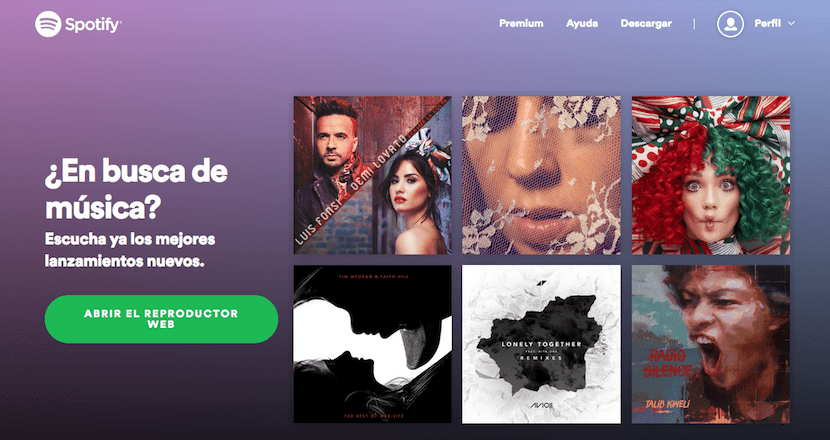
For reasons that are not beyond the understanding of anyone, Spotify does not allow downloading of music directly from a computer, since the content is not protected with DRM, so it can circulate without any type of restriction. On the Internet we can find some applications that, through a convoluted process, we can download the songs from a Spotify playlist from YouTube, but not from the streaming music service itself.
How to Play Downloaded Spotify Music

Once we have downloaded our favorite songs, albums, playlists, favorite artists, it is time to play them offline without an Internet connection. To do this, we must go to the library, last tab located at the bottom of the application and click on Download, where we will find tAll the material we have previously downloaded. Then we just have to select the type of content we want to reproduce.