
Twitter has been crowned as one of the most popular social networks of the moment. It is a web or phone application that offers many possibilities to users. From being able to follow people or pages that are of interest to you, taking part in debates, keeping up with the news ... In short, there is a lot of potential in it, which is why many look for ways to gain followers.
As you already know, on Twitter we find videos. Users with an account can upload videos on the social network. At some point there may be a video that interests you, and you want to download it. But the social network does not give us this possibility natively. Therefore, we have to resort to third parties for this.
Then we are going to show how we can download videos on Twitter. We will do it for both the desktop version of the application and its version for mobile phones. Since there are different ways to achieve it. Both are really straightforward, but good to know.
Download videos from Twitter to your computer
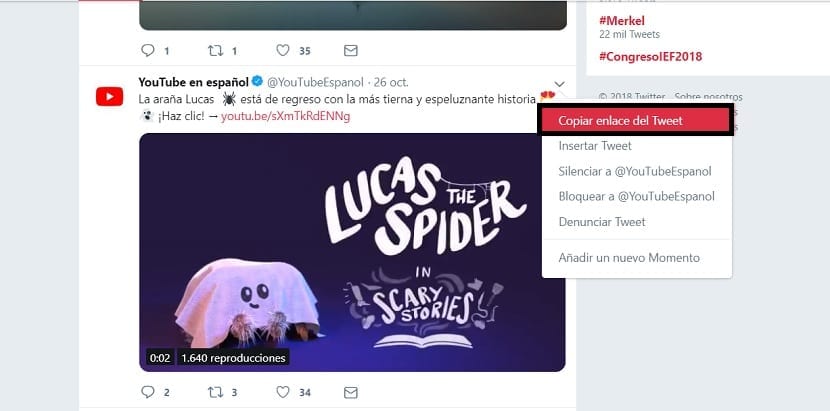
If you use the social network in its desktop version, the steps to download videos that we see are not complicated at all. We actually have several options in this regard, which will help us in this process. Remember that the videos that are uploaded in it can have various formats, such as MOV or MP4, which are the most common. Something that we must take into account when reproducing them later.
What we have to do is go to the tweet in which we find said video. Then we have to click on the arrow that we find in the upper right part of that message. By clicking on it we get several options, of which the first is to copy the link of said tweet in which a video has been inserted. We give it to it and it will copy the URL of this message.
This is when we are forced to resort to third-party tools. Since Twitter does not allow us to download this content, we will make use of a website that lets us download these videos. The website in question is called TwDown, which you can access this link. In this website we simply have to copy the URL that we have copied in the box that appears on the screen.
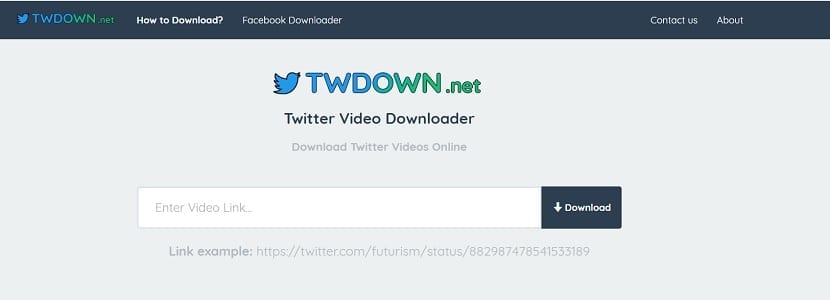
Then it will show us the content that we are going to download, the video in this case. We can select the format and quality in which we want to download said video. So we choose the one that is most comfortable for us in each case. Thus, we download a video from Twitter to the computer.
Download videos with a browser extension
If you use the desktop version of Twitter in Google Chrome or Firefox, we can use an extension to download these videos from the social network. The extensions in the browser are extremely useful, since they give us access to functions that are not possible otherwise. As in this case with the download of the videos.
There is an extension available that we can use in both Google Chrome and Firefox. In this way, having it installed, when we see a video that we want to download on the social network, we will simply have to make use of it. The extension is called Twitter Media Downloader. You can download it here in its version for Chrome. If the one you want is Firefox, enter this link.
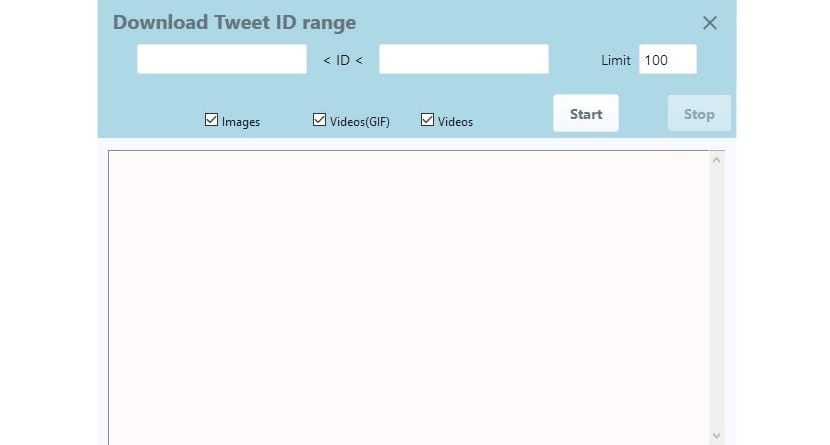
One aspect that we have to take into account when using the application is that it is possible that we will have to make use of the option to download by blocks, in case it is too heavy or we are going to download a lot of content at once. In this case, the extension will ask us to enter the IDs of the tweets in question where the content to download is. With this extension we can download videos, photos or GIFs.
When we have entered these IDs of the tweets, we simply have to click the Start button and the download of these contents will begin automatically. What we download using this extension in the browser will be downloaded in a ZIP file, in which we find said content, in case we are downloading many videos at the same time.
Download Twitter Videos on Android

If we have an Android phone, we have a couple of possibilities in this regard available. The first of them is the same that we have told you at the beginning. We copy the link of the tweet in which we find said video, clicking on the upper right arrow on the tweet in question. Once we have already copied it to Twitter, we then have to enter a web page that allows us to download that video. A website like Twdown, which we have already told you about, and that you can access this link.
In addition to this method, we have available Android applications thanks to which we can use to download videos from Twitter. In the Play Store, many of these applications have emerged that will help us in this process. Although there are some that stand out above the rest for the good performance they give us.
Possibly the one that works best is Download Twitter Videos, which you can download from Google Play this link. It is a free application, although with ads inside, that will allow us to download videos from the social network on our Android phone. In this case, when we have found a video on the social network, we must select the option to "share tweet through ..." and then select the app from the list that appears.
In this way, the video will be downloaded directly to our phone, in its external storage. It is another option that works well when it comes to downloading videos on the social network.
Download Twitter Videos on iPhone
For users with an iOS device, be it an iPhone or an iPad, the way to download videos is somewhat different. As to copy the link of the video, we have to take a few different steps. When we have found the tweet with the video, we click on the upper arrow of it. So let's click on the option «Share tweet via ...».
A new window will open on the screen, and we must look at the bottom of it. There we have the option of copy the link of said tweet. Click on it and we have already copied the URL. Then we simply have to access the web to download the video, twdown, of which we have already spoken several times.
If we want to save said video that we have downloaded from Twitter on the device, then we may have to resort to an app that allows us to manage these downloads in a more comfortable way. The best option in this regard is MyMedia File Manager, what can you download here. This will make it easy to manage the location where the video in question will be downloaded.
Excellent