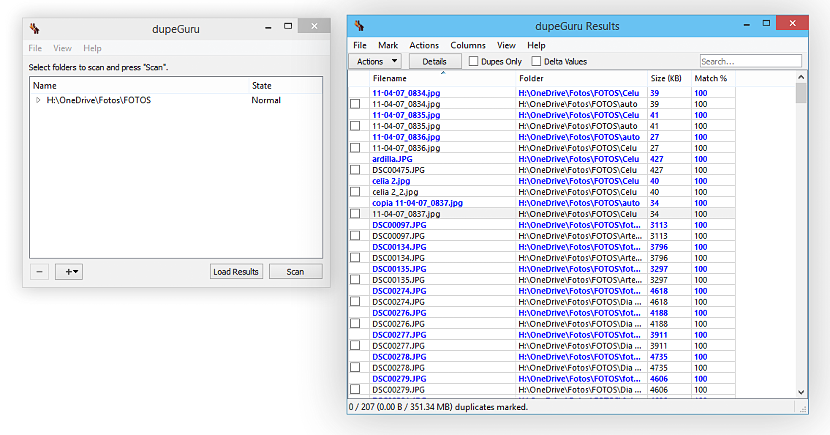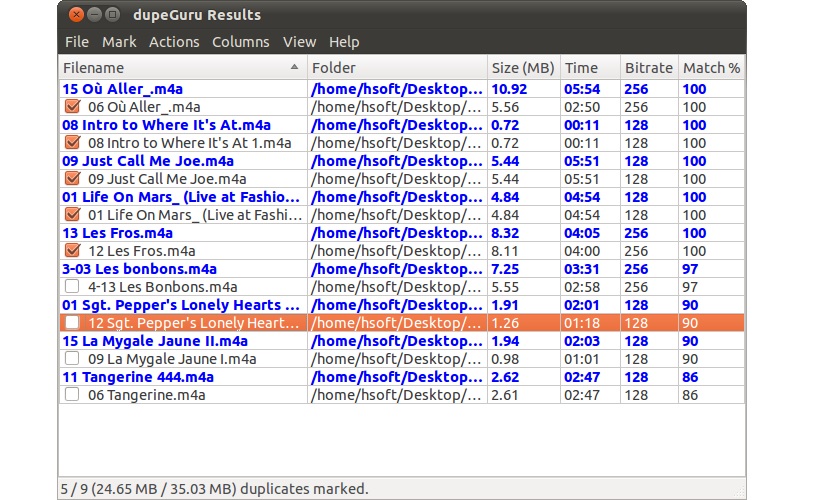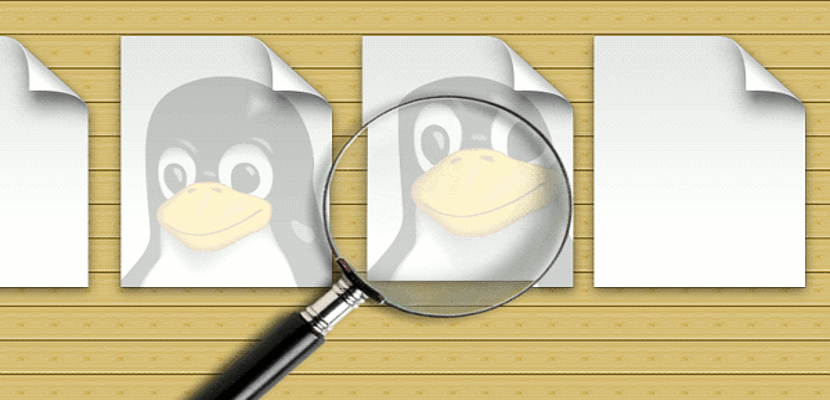
Have you heard of DupeGuru? Well, at a certain moment we have all heard of this interesting tool, something of which was even discussed in this same blog of Vinagre Asesino a long time ago but, when the application "was still in its infancy." Now its developer has proposed a considerably large improvement in his proposal, managing to classify this elimination of duplicate files according to a certain number of criteria.
Now, you may be considering at this moment that there are already a large number of applications on the Internet that can help us remove duplicate files from Windows, coming there the most interesting part of DupeGuru and the additional tools that we will propose as the same, also you can use them on Linux or Mac, This being a great help because most of the proposals made usually cover only the Microsoft operating system. There are three tools that we will mention below, which you can use depending on the type of duplicate files that you want to detect and eliminate.
DupeGuru: the general purpose tool for removing duplicate files
The first proposal that we will mention at this time is «DupeGuru», a name that it refers to the generic application (so to speak). This means that if you have a directory or a hard drive where audio, video, photos or any other files that come to mind are intermixed, then the final decision should be oriented towards this tool. You only have to go to its official website and download it and then install it on your operating system; On the website you will be able to find the three versions proposed by its developer, one for Linux, another for Mac and of course, the one we will analyze at this time for Windows.
When you run Dupeguru You will only have to use the button on the bottom left (+) or simply, select a folder where you think there are duplicate files, this to later drag it to the interface of this tool. By pressing the «Scan» button in the lower right the analysis will start at that moment.
At the top we have placed a small capture of the work done in a folder where there are a large number of duplicate files. The first results will show the file names in blue and black; this keeps a very interesting nomenclature to use, because:
- Those in blue represent those files that we may change the name.
- Those in black could represent the original files and which were not renamed.
At the top and as a toolbar you will find a few options, which will help you:
- Perform an action on the selected files (not necessarily on duplicates).
- Details button to view a summary of the selected file.
- Dupes Only is a box that when activated, will only show duplicate files.
- Delta Values is another box that instead can erase internal data from files.
- Search… It will help us try to search for a specific file within the results list.
If you choose the box that refers to duplicate files (Supes Only), only they will be shown within this list and therefore, we could select them to eliminate them in a single action. With this, we will avoid what other similar tools do, that is, having to select duplicate files one by one to eliminate them at that moment.
dupeGuru Music Edition: Find Only Duplicate Music Files
If you liked the tool that we mentioned above and yet, for the moment you need a similar alternative that takes care of find duplicate music files, then the suggestion would come hand in hand with dupeGuru Music Edition.
As mentioned by its developer, with this tool we will have the possibility of finding duplicate files even when one of them (possibly copies it) has been modified in terms of normalizing its sound or the internal tags of the file.
dupeGuru Picture Edition: Find Duplicate Picture Files
Both the tips mentioned above and the current one are dedicated specifically to one type of files; it is so dupeGuru Picture Edition it will only help us find duplicate files that refer to images.
It does not matter if the labels or other aspects that can fully identify them (such as their original names) have been eliminated in these images, as dupeGuru Picture Edition will find them and the user will have the possibility to delete the copy or the original.
The two alternatives that we have mentioned at the end can be used in a creative and intelligent way; For example, if we have a whole hard disk of files interspersed with audio, video, photos or tools, we could choose the one that refers to the search for photos. Even though there may be duplicate audio or video files, dupeGuru Picture Edition (for example only) will take care of search only for images that are duplicated.