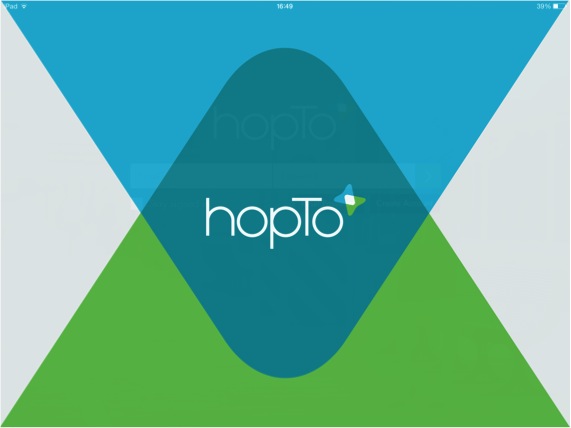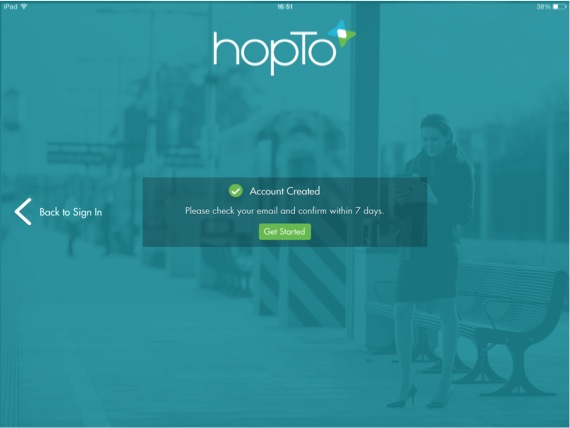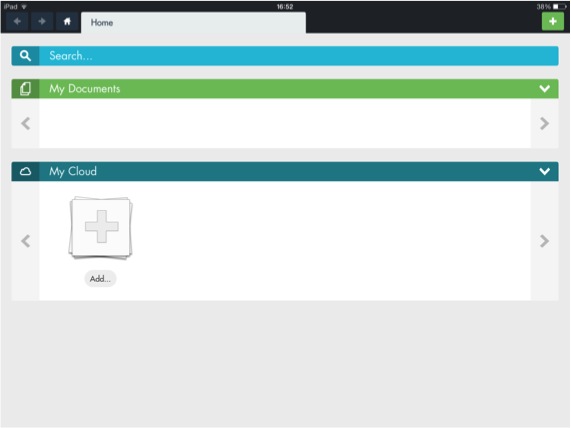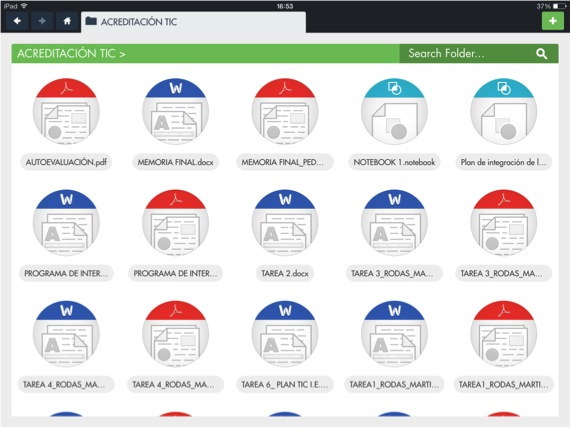While the millions of users of Microsoft Office They expect a version of their office suite for the iPad that is different from Office 365, which requires a subscription to it for a fee per month of use. Other developers continue to innovate and launch applications capable of opening and modifying these types of files.
It is the case of the application HopTo for iPad. As reported VentureBeat, a new application has been launched for the Apple ecosystem, the iPad, which will allow users to edit and open different file formats, including those of the flagship of office applications, Microsoft Office, without leaving back to files such as PDFs or image files that it is also capable of opening for viewing.
The application does not come from Microsoft developers but from a small company called HopTo. In addition, it can be perfectly synchronized with many existing cloud services such as Dropbox, Box or Google Drive among others, without leaving behind those of the PC or Mac where we synchronize our iPad. To be able to use the application, just go to the Apple Store and download it. Below we explain its operation step by step so that you can be enjoying it as soon as possible. What we can tell you is that after a few hours using it we have been able to verify that it has aspects to improve but that in this, its first version, its intentions are more than fulfilled.
As soon as we open the application, we are greeted with an entry screen in which we will have to put our username and password.
In your case, you must create a new account for which you only have to click on the button for this and enter the following screen:
Once the account is created, the system informs you that an email has been sent to you that you must check to fully activate the account within 7 days, after which it will be disabled if you do not.
After completing the process, the application sends us directly to the "Home" screen where we will be able to view the files that we preload from iTunes or our own files that we have hosted in the clouds. For example, we have synchronized with a Dropbox account, after which, the appearance of the main screen is as follows:
We can see all the files and folders in our cloud in perfect order. By clicking on each of them we will see that they can be edited depending on the type of file. In the video that we attach below, the editing possibilities you have are presented, which as we have said are quite varied and allow the user to perform a much greater editing than could be done with other previous applications.
As you may have proven, there are other applications prior to HopTo, which boast that they allow you to edit Office documents and on top of that, paying as they are not free. When you install them, you realize that there is more advertising that they have than what they can do with Word, Powerpoint or Excel files, which is very little or bad.
Finally, in the HopTo application, we find the typical menu to move forward and backward through the different folders and when we enter the file in question, all the tools available to the user are scattered on the screen.
It only remains that, if you have an iPad, download it and try it. We are sure that it will be a before and after in the way you interact with Office files on your iPad and even more so if the iPad is the Air, a potential beast. It is available in the App Store totally free.
More information - - Microsoft Office 2013: Version 15 of the Microsoft Office Suite