
The new version of ELFYOURSELF. HI've seen one on TV Christmas greeting what they did in yonkis.com for the boys of I know what you did….. The congratulations have been made since www.elfyourself.com where they allow us to upload our images and put a face to some very nice dancing elves with little green costumes.
Apparently this service is not new, but the new functionality that allows adding multiple images so you can make an animated Christmas postcard with your best friends. Also later you can send them an email so they can see the animation and all completely free.
In the link above you have been able to see how the congratulations of the LaSexta elves look. Here below you have a YouTube video in which you can see how it looks when you make the invitation with a single elf:
- YouTube ElfYourself Christmas Greeting -
Well if you are convinced we will see how to become an elf, you and your friends (friends), and how the resulting congratulations are sent by mail. Let the elfamorphosis begin !!
1º) Go to elfyourself.com and click where it says "START THE ELFAMORPHOSIS!"
2nd) You will have in front of you a window like the following one. In which you will have to click on the button «UPLOAD PHOTO» (upload-upload photo) to find an image on your hard drive that you want to use. Don't worry if you only have full-body images as you can later locate the head area to customize your elf. The only thing you need to keep in mind is that the image does not weigh more than 2 megabytes.
3º) You will have to accept the terms of use if you want to create your elven card. If you agree, click on "ACCEPT" and a window will open in which to locate the image you will use. When you have it loaded you will have before you the "ADJUST PHOTO" window where you can modify the size and inclination of the image by manipulating "SCALE" (scale) or "ROTATE" (rotation) respectively.
4th) You can move the image by clicking on it and without releasing the button, move the mouse until the head of your photograph matches the outline drawn. If you want to see how it looks, you can click on «TEST FACE» (Facial Test) to check if the adjustment is correct.
5th) If we do not like it, we can continue modifying the photo or upload a new one by clicking on «NEW PHOTO» (New photograph). When we are satisfied with the resulting elf, click on «SAVE FACE»(Record Face) to save the created face. Now the program will ask you «ADD ANOTHER ELF? » (Do we add another elf?).
Now if you want to add more familiar faces, click on "UPLOAD PHOTO" and repeat the process. If you want it to be your own ElfYourself whoever adds the other faces randomly clicks on «RANDOM ELF»(Random Elf) and if you only want your face to appear, don't add more images. In any of the three cases, when you have finished, click on "LET'S ELF" (Let's go elves) and let the dance begin.
6th) In the next window they will ask you if you want to add your voice to the elf (Wanna elf your voice too?) Click on "NO" since this function is paid. We will continue without paying one euro (dollar, peso, ...) and by clicking on "NO" we will have the transformation into an elf completed ("ELPHAMORPHOSIS COMPLETE") completely free.
In this last window you can preview the result by clicking on «PREVIEW», send it to a friend by clicking on «SEND TO A FRIEND«, Create a new Christmas card by clicking on« START OVER »or copy the direct link to the postcard by clicking on« COPY YOUR ELF ».
And that's it. Here you have the result of transforming Tux (from Linux command) in a Christmas elf:
- Elvish Tux -
I hope you send funny postcards to all your friends (friends) and have fun with this fun and nice Christmas utility. Vineyard greetings.

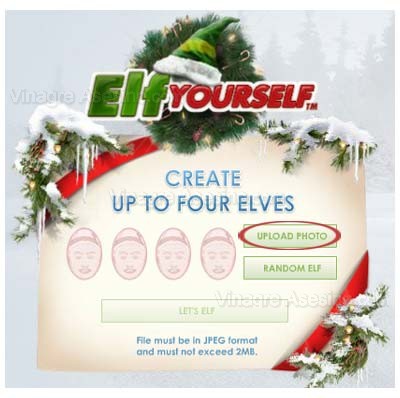
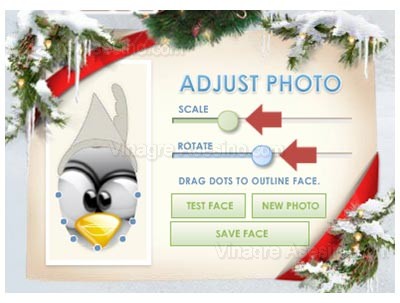



I have one out there made with my friends ... hehehe ... Kutxi did it, now I have to make one for my mother with the four of the family ... k laziness: S
I'm after one that is the same, but images are coming out as if you were a video throwing snowballs and so on ... It won't sound like it, right?
Well, don't be lazy, it's a moment;) =
I want to make one of those elf and when I accept, everything goes away, it disconnects, what happens? What do I have to do?
Operator I have tried to search for something like what you count but nothing at all. Hopefully someone who knows him will read and answer us. All the best.
Susana, as everything comes in English, exactly where do you click when you say that you give it to accept, can it be "start over"?
It does not allow me to enter the page, and neither does it allow me to access from a link.
I have windows 98.
Could that be the problem?
I appreciate the information.
Hugo you are not the first with that problem, try installing firefox.
I have WinXP, and I have the latest version of Firefox installed, and I cannot enter the page either. Come on, I can go in, but the screen goes blank, as if there was nothing on it. Will I have to install something?
vivalasvegas you must have javascript enabled and the latest version of Flash to be able to use ElfYourself, if you already have everything and you can't enter, I don't know what it can be.
We always get to COPY YOUR ELF and we have not been able to send
You can explain this point to me in more detail, as I copy the clipboard, I don't understand.
Hi genny, COPY YOUR SELF what you do is copy to the clipboard the address of the link where the ElfYourself postcard is. So you don't mess around, it is best to click on "SEND TO A FRIEND" and give an email, an email will arrive with the link to the postcard. All the best.
I have now tried to do the Christmas elf ... and maybe it is because the appropriate dates have passed but I always find the page closed, it only lets me enter another page of office supplies. I would like to know if that is why or if I have some other problem, thanks and best regards
Do not go crazy, they have closed the link, period.
Well, it is already closed, we will have to wait for next year.
a question? Eske I want to put to be the elves and I can not how I can put it I do not know the only thing I want is that someone tell me where to give it so that it comes out now to put the faces and that thanks
I give the page and amki I do not get anything from star the efamolphosis and then I can not make it as I should do to be able to create a doll
I want to know if there is any way I can save it on the computer
I do not get the (START THE ELFAMORFOSIS), it tells me directly that I download the photo, and when I get to the end of it, it asks me for my computer password and my email address, why? They charge you at the end of everything, the money that you put there? Thank you
How can I download one that has been sent to me? without paying a penny clear. he he
It is super good I have my elf and it has not given me luck but this information is useful to me
If you can't see the video, I freak out
HELLO WE WANT TO MAKE AN ASSEMBLY OF THESE FOR OUR FRIENDS AND WE HAVE NO IDEA, SOMEONE EXPLAINS US ??
GARCIAS, sorry for the inconvenience! 🙂
I don't know anything either 🙂
I like these videos
I MISS YOU PUT THE MOST IMPORTANT THING YOU HAVE TO PAY.
I can't start the morphosis that needs to be done
I would like to know how I can transfer to facebook, but in a group ... not on a friend's mural ... Thank you ...
I'm going to do this without my parents' permission and I'm going to get excited I've never lied to my parents it's the first time I've done it
It's great, it's great and it's also funny ...
hahahahahahaha good!
there is nooo, that page of elfyourself.com does not show for me to put a face to my friends…. it does not show it, it only says star shopping officemax.com that it no longer shows the goblin faces as it was before if it could, what the hell is wrong with them ... I loved it and it won't let me ... :( that page amused me so much and It makes me laugh a lot ... how disappointing if you show it to me no ...