Among the extensions of Google services for Chrome that we have been exposing, the one that is most important for those who usually download one or another video from YouTube.
YouTube Downloader is an extension for Chrome through which we can download videos directly from YouTube with a single click. When we install it, a download button is added to the description of the video, below the subscription button, which when clicked allows us to download the video.
It supports downloading videos in HD, mp4, flv and 3gp formats.
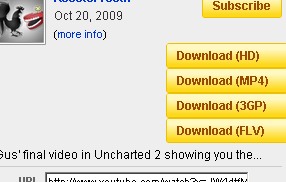
If we prefer to use a download accelerator, we right click on the download button and select to copy the link path to paste it in the accelerator. This article is a bit outdated, try our alternative for download YouTube videos without programs.
The youtube video download button seems very useful to me, but with windows vista I have tried to uninstall flash player 9. I uninstall it. I try yooutube on internet explorer and it doesn't work. I install the chrome and without installing anything else, youtube works in chrome with the 9. I install the 10 for other browsers and the 9 continues to work, the flash player 10 does not work for me with chrome.
If you want a button that says download this video, it is very easy to download real player and you will also have a format converter for video and music.
It did not work for me, I installed it and no button appeared this with firefox did not happen
Like Gustavo, I installed it and no button or anything appears. It does not work.
for me the same as the dOta ... I say the 2 ta shit the program
Thank you very much, I was looking for it! !
Greetings from Barcelona 😉
Gustavo if you have Firefox it will not work because it is an 'Extension to download YouTube videos in Google Chrome' as it says at the beginning. That must be the problem if you don't have Google Chrome download it and try again.
GOOGLE CHROME WING MIEDRA
MECAGON SU FAILIAAAAAAAAAAAAAAAAAAAAA
I don't know where I download it ... help me
The article is so shit that it has no where to download the file
You have to click where it says Youtube Downloader in blue
isomismodgodonde ,,,, is downloaded
I have Chrome version Version 26.0.1410.64 and it won't let me install it, why?
Unfortunately with the update to the latest version, 33.0.1750.149, they have removed all the extensions to download YouTube videos (even from other sites) due to the privacy policy. They have also removed the FVD Video Downloader extension from the WebStore, to download videos from ALL over the internet (not even a page could resist, thoroughly tested), however it is still used in Mozilla Firefox. FVD, like YouTube Downloader can be obtained from another website, which I reserve so that it is not going to be removed from there as well, both continue to work like a charm.